概要
AWSでクライアント証明書を使うために、NLB-EC2構成を取ったときに、Curlで叩くとよくわからないエラーCONNECT_CR_SRVR_HELLO:wrong version numberが発生
結論としてはTargetGroupのProxy2をONにしていたためチェックを外して解決した。
現状
NLBはTCP80,443をそれぞれTargetGroupでそのままEC2に流している。
% curl -v --key private.pem --cert cert.crt -k "https://example.jp"
* Trying xxx...
* TCP_NODELAY set
* Connected to example.jp (xxx) port 443 (#0)
* ALPN, offering h2
* ALPN, offering http/1.1
* successfully set certificate verify locations:
* CAfile: /etc/ssl/cert.pem
CApath: none
* TLSv1.2 (OUT), TLS handshake, Client hello (1):
* error:1400410B:SSL routines:CONNECT_CR_SRVR_HELLO:wrong version number
* Closing connection 0
curl: (35) error:1400410B:SSL routines:CONNECT_CR_SRVR_HELLO:wrong version number
proxy関係で同様のエラーが発生する模様
TargetGroup修正
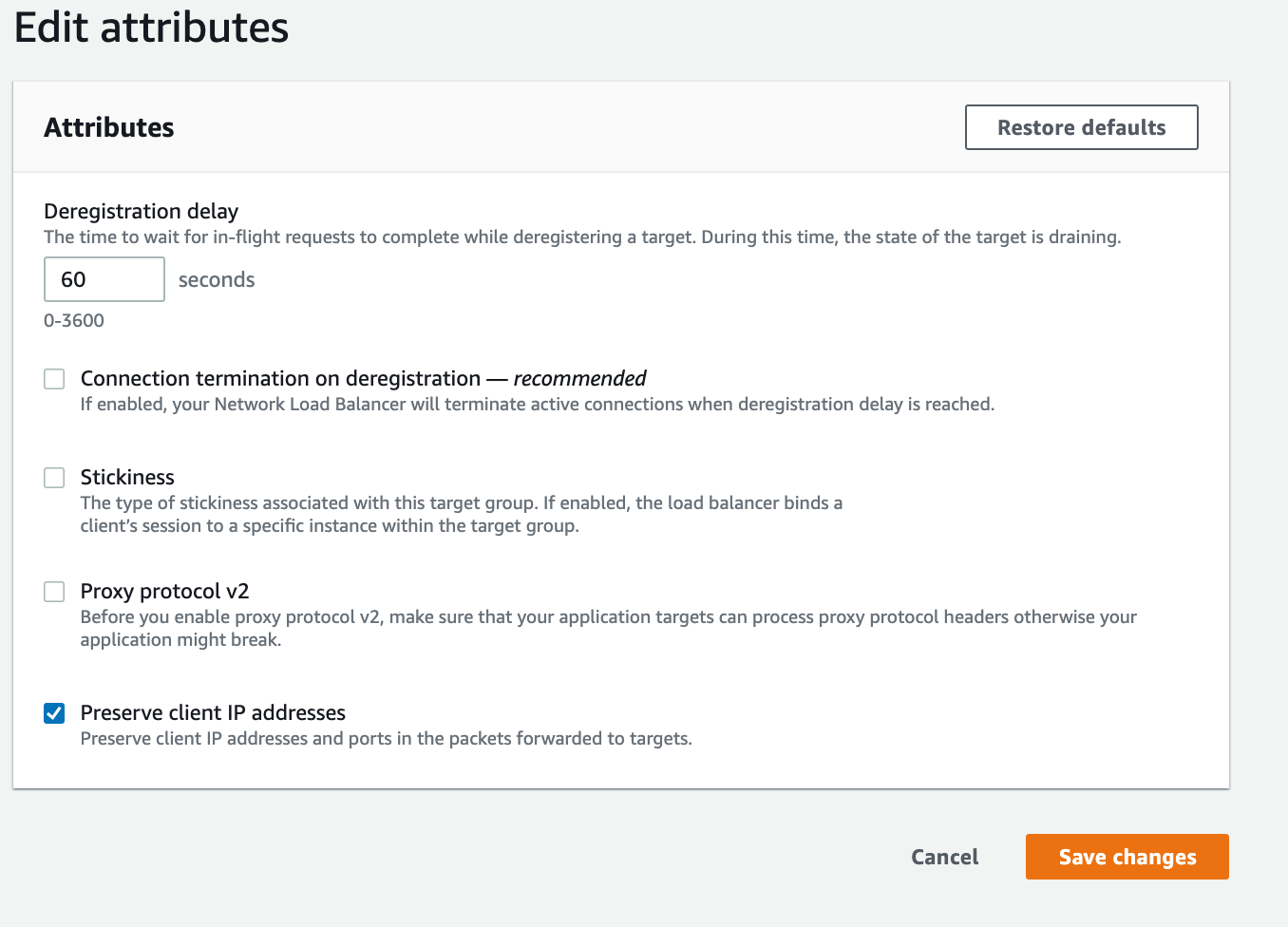
なぜかProxy protocol v2が有効だったのでチェック外す。
% curl -v --key private.pem --cert cert.crt -k "https://example.jp"
* Trying xxx...
* TCP_NODELAY set
* Connected to example.jp (xxx) port 443 (#0)
* ALPN, offering h2
* ALPN, offering http/1.1
* successfully set certificate verify locations:
* CAfile: /etc/ssl/cert.pem
CApath: none
* TLSv1.2 (OUT), TLS handshake, Client hello (1):
* TLSv1.2 (IN), TLS handshake, Server hello (2):
* TLSv1.2 (IN), TLS handshake, Certificate (11):
略
< HTTP/1.1 404 Not Found
とりあえず正常に通過しました。