はじめに
昔つくったプログラムを思い出に残しておきます。
最新の情報ではありません。
Search Consoleからオーガニック流入キーワードを確認できるが、DBに取り込むバッチプログラムを作成し分析できるデータを保存する。Search ConsoleではAPIが用意されているためそれを毎日実行し、必要な情報を取得する。
Search Console API
API 有効化
- https://console.cloud.google.com/getting-started?hl=ja&pli=1 ログインする
- プロジェクト内で左のバーの中にある「IAMと管理」の「サービスアカウント」という項目を選択
- 「サービスアカウントを作成」を選択し、必要事項を記入します。
- サービスアカウントの権限を設定します。Google Search Consoleを転送元として用いるために必要な権限は特にありません
- 「ユーザーにこのサービスアカウントへのアクセスを許可」のステップでは特に入力することはありません。作成し終わった後、作成したサービスアカウントに対して「鍵を作成」の操作を行います。キーのタイプはJSONを選択してください。
- 左上の「ナビゲーションメニュー」>「APIとサービス」>「ライブラリ」を選択し、検索欄に「Google Search Console」と入力し、「Google Search Console API」を選択します。
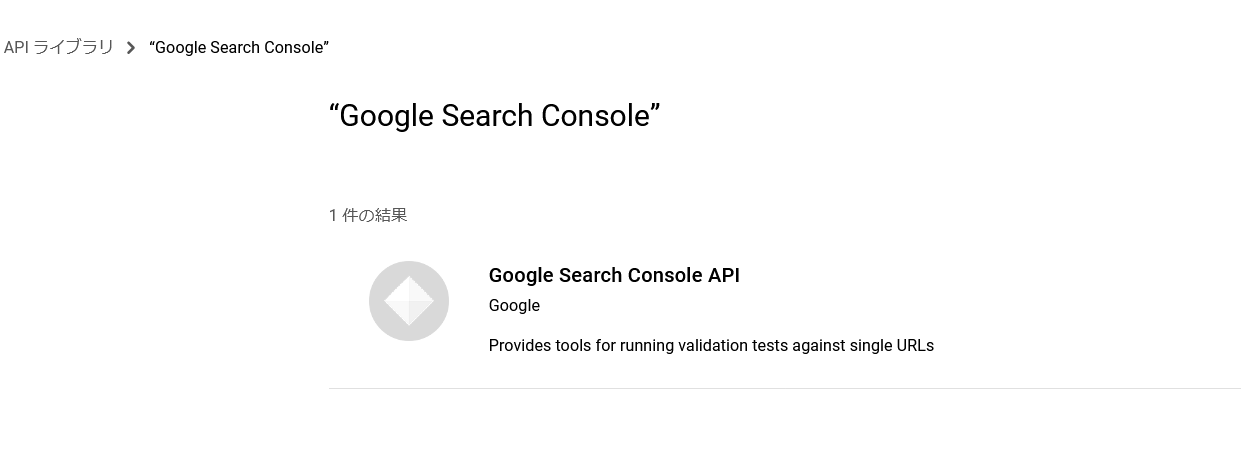
- 有効にする
- Goole Search Console 左のバーから「設定」に進み、「所有権の確認」をクリックします。
- 「あなたは確認済みの所有者です」の右下にある「詳細」をクリックします。
- 「サイト所有者を追加」のボタンをクリックして作成したサービスアカウントのメールアドレスを入力します。
Ruby on Rails
Gemfileのインストール
gem 'google-apis-searchconsole_v1', '~> 0.1'
Model
SearchConsole コンストラクタでAPIにアクセスするAPIクライアント作成
queryメソッドに検索条件を渡せば、検索してくれる
require 'google/apis/searchconsole_v1'
# SearchConsoleのAPIのmodelクラス
class SearchConsole
SITE_URL = 'https://xxxx.xxxx.xxx'.freeze
MAX_ROWS = 25_000
def initialize
authorizer = Google::Auth::ServiceAccountCredentials.make_creds(
json_key_io: File.open(Rails.root.join('config', 'connect-to-search-console-api-bec3dfd010b7.json')),
scope: %w[https://www.googleapis.com/auth/webmasters]
)
@client = Google::Apis::SearchconsoleV1::SearchConsoleService.new
@client.authorization = authorizer
end
# 日付は必須です
# rowLimit Valid range is 1–25,000; Default is 1,000
def query(start_date, end_date, dimensions = nil, row_limit = nil)
request = Google::Apis::SearchconsoleV1::SearchAnalyticsQueryRequest.new
request.start_date = start_date.strftime('%Y-%m-%d')
request.end_date = end_date.strftime('%Y-%m-%d')
request.dimensions = dimensions if dimensions.instance_of?(Array)
request.row_limit = row_limit if row_limit.present?
@client.query_searchanalytic(SITE_URL, request)
end
end
これをRakeタスクとかから呼んで、DBに登録する。
# 流入キーワードとLPのURLを取得
dimensions = %w[query page]
search_console = SearchConsole.new
response = search_console.query(start_date, end_date, dimensions, SearchConsole::MAX_ROWS)
raise 'nothing found for keywords' if response.nil?
response.rows.each do |row|
keyword = row.keys[0]
lp = row.keys[1]
position = row.position
impression = row.impressions
click = row.clicks
ctr = row.ctr
end
reference
かなり使いづらいです。
- https://googleapis.dev/ruby/google-api-client/latest/Google/Apis/SearchconsoleV1/SearchConsoleService.html#query_searchanalytic-instance_method
- https://googleapis.dev/ruby/google-api-client/latest/Google/Apis/SearchconsoleV1/SearchAnalyticsQueryRequest.html
- https://developers.google.com/webmaster-tools/search-console-api-original/v3/searchanalytics
- https://practicaldatascience.co.uk/data-science/how-to-query-the-google-search-console-api-with-ecommercetools
誰かの何かにお役に立つことを願いつつ。以上となります。