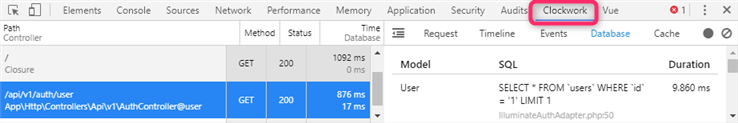LaravelとVueでSPAを作っていると、Laravel Debugbarみたいなのが欲しいなぁ。と
常日頃思っていましたが、普通にあるんですね。
@aikawame さんの次の記事を見つけて、Clockworkを試してみました。
Laravel DebugbarをAPI開発でも使う
Laravel 5.5以降ではPackage Auto Discoveryが使えるため、かなり楽です。
また、この記事ではGoogle Chromeを利用していますが、FireFoxでも利用出来るようです。
実行環境
- Laravel 5.5
- Google Chrome 64
Clockworkの導入
Laravel
composer require itsgoingd/clockwork --dev
Chrome 機能拡張
Chrome ウェブストアから機能拡張をインストールしてください。
動作確認
これだけの作業で、ChromeのデベロッパーツールにClockworkのタブが追加され、
プロファイルが出来ます。