Firebaseを使って画像を使った何かを作ろうとして、Storageへ画像をアップロードする機能を実装するのにハマった点をつらつらと書きます。
前提条件
すでにFirebaseで何かプロジェクトを作ってること。
エラー
公式サイトや、こちら記事を参考に、Firebaseに画像のアップロードを試みましたが、
- Firebase公式ドキュメント「ウェブでストレージ参照を作成する」
- [nuxt.js × firebase で画像保存処理実装してみた]
(https://qiita.com/teratadokoro810/items/7c7ba55cc7fa7ad62e98) - 【Nuxt.js】Firestore Storageに画像アップロード・削除する方法
こんなエラーが出て立ち往生
TypeError: firebase_app__WEBPACK_IMPORTED_MODULE_3___default.a.storage is not a function
## 原因 結論からいいますと、とても恥ずかしいのですが、Firebaseでストレージの設定をしてないだけでした。
## 設定方法
ストレージの設定方法は公式を見ながらやりました。
## 設定でハマった点
公式を見ながらやりましたが、色々とハマりました。
セキュリティ設定
セキュリティは何もしなければ「デフォルト」設定なのですが、それでは通らないので、「公開」で設定します。
以下の公式にあるコードを Firebaseコンソールの「Strage < Rules」にコピペしてください。
https://firebase.google.com/docs/storage/security/start?authuser=0#public
config設定
const config = {
apiKey: "YOUR_APIKEY",
authDomain: "YOUR_AUTHDOMAIN",
databaseURL: "YOUR_DATABASEURL",
projectId: "YOUR_PROJECTID",
storageBucket: "YOUR_STORAGEBUCKET",
messagingSenderId: "YOUR_MESSENGINGSENDERID",
appId: "YOUR_APPID",
measurementId: "YOUR_MEASUREMENTID"
};
このstorageBucketで、ややハマりました。
storageBucketは、
Firebaseのコンソールの Storage > Files の gsから始まるURLです。
(以下画像)
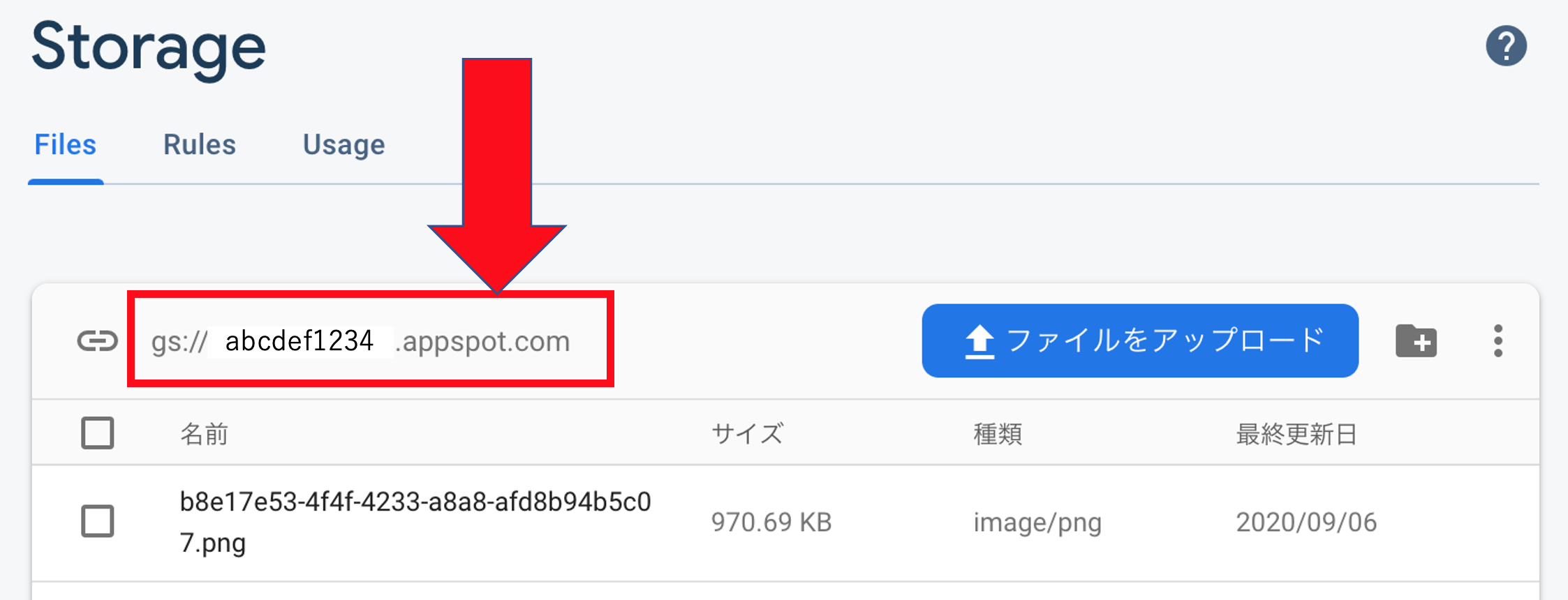
で、私がハマったのが、
storageBucket: "abcdef1234.appspot.com"
としたため。
正解は
storageBucket: "gs://abcdef1234.appspot.com"
gs:// が入ります。
import
そして、importを追加すること
import 'firebase/storage';
import 'firebase'; だけではダメのようです。
こちらの記事に助けられました。
TypeError: _firebase2.default.storage is not a function
ありがとうございました。
コード
※アップロードするところを抜粋
methods: {
post(pic){
const file = pic.target.files[0];
const storageRef = firebase.storage().ref(file.name)
//Firebaseストレージに保存
storageRef.put(file);
//保存先のURL
picurl = "gs://"storageRef.location.bucket +"/"+storageRef.location.path_
//FirestoreにURLを保存 保存はされるが、もっといいやり方があると思う。
const setAda = docRef.set({
picurl: picurl
});
}
}