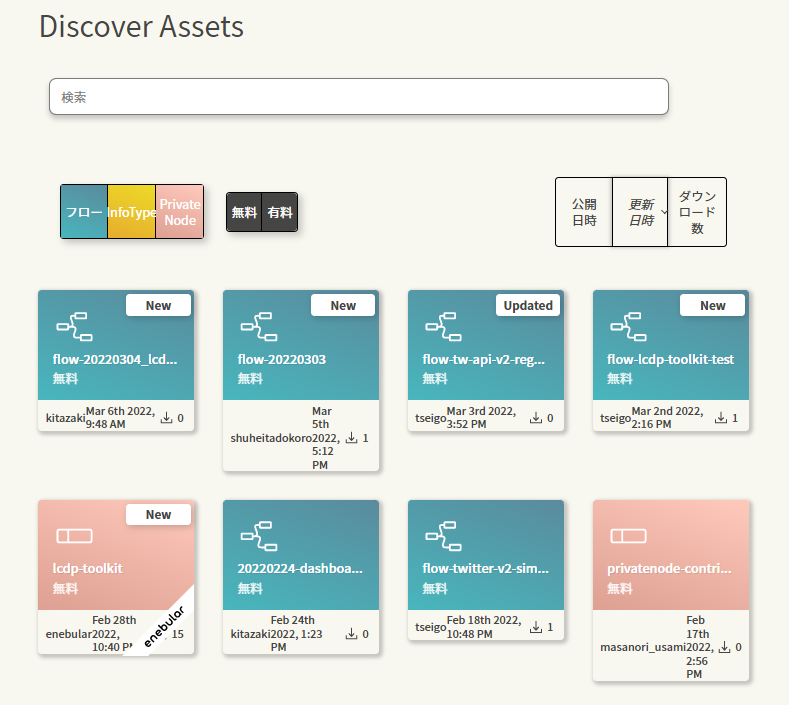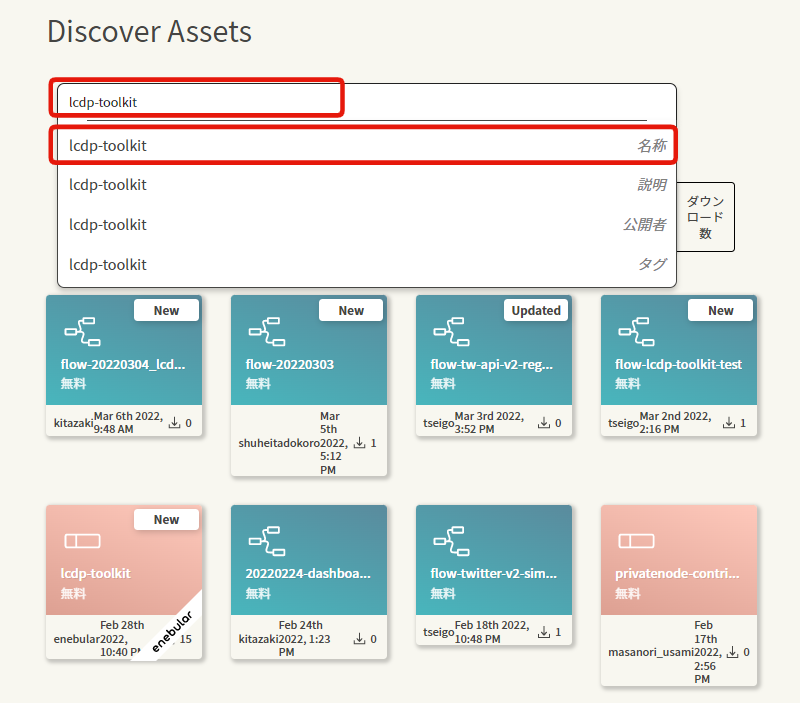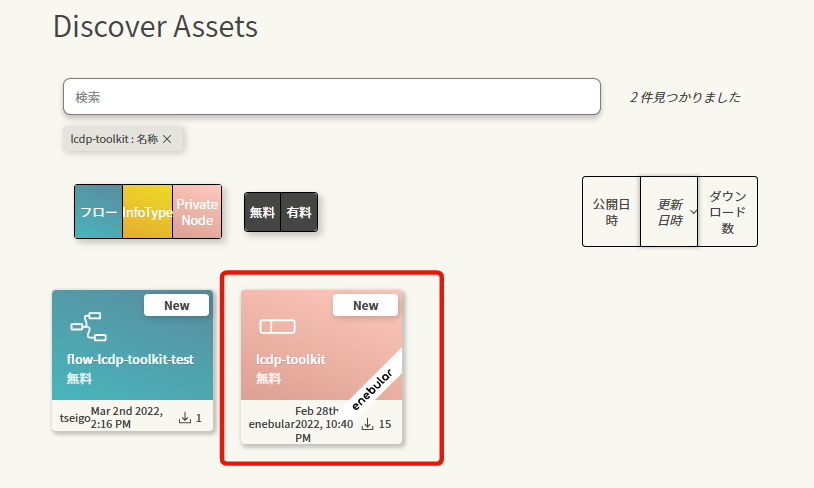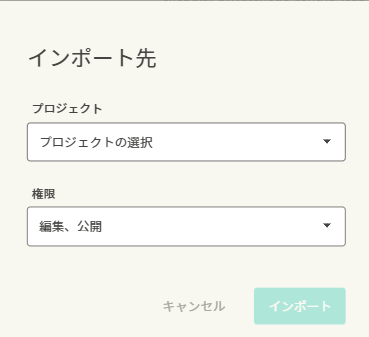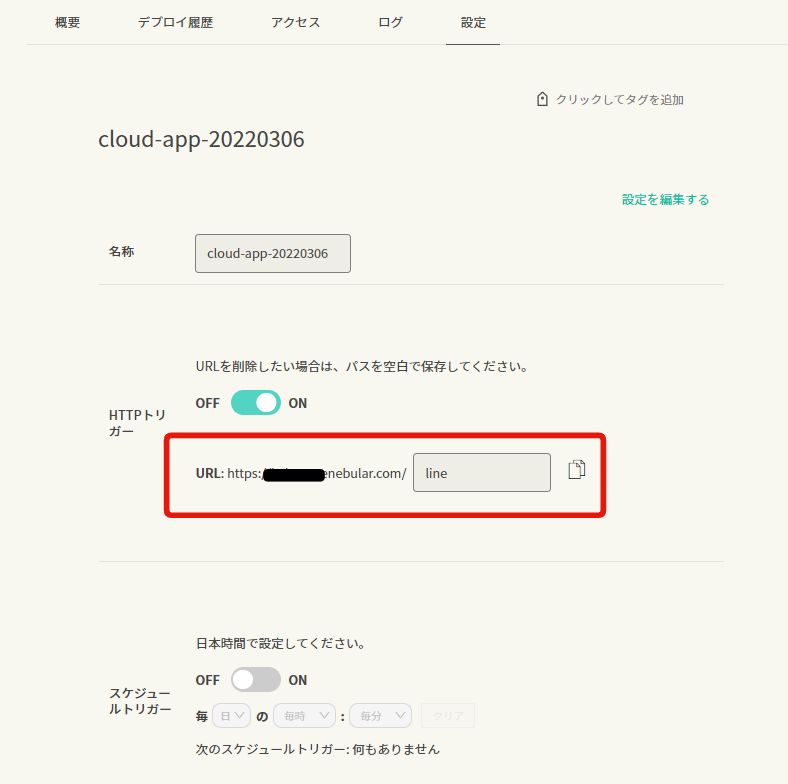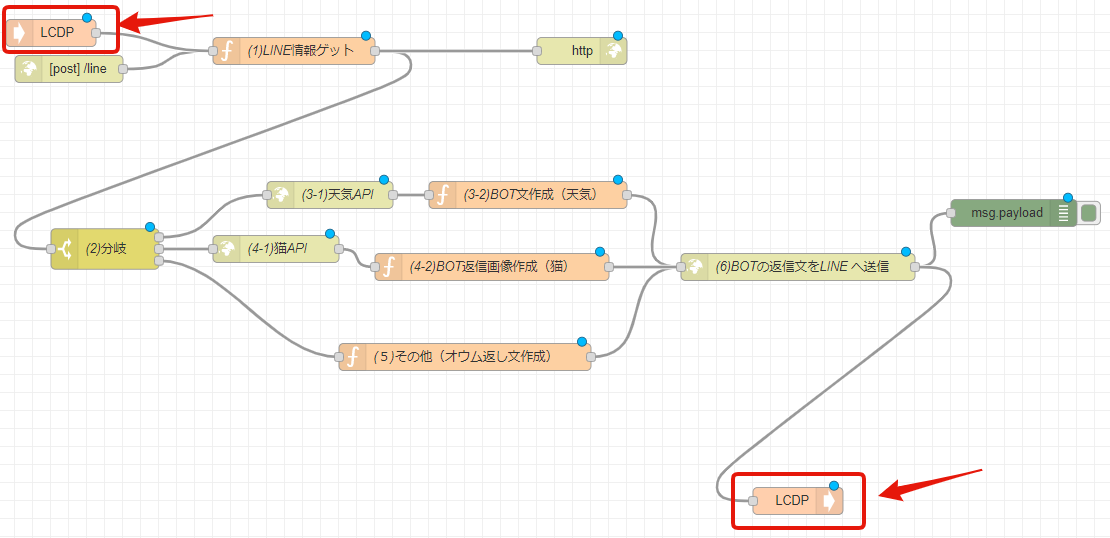はじめに
今までは、enebularで作成したものを継続的に使用するには、AWS、Herokuなどにデプロイする必要がありました。
それが、2022年2月28日から、その心配はなくなりました。
enebular上で作成したものを、少し手間を加えるだけで、継続的に使用することができるようになりました。
詳細はこちら
https://blog.enebular.com/function/apps-environment/
ということで、
本記事では、以前こちらの記事で作成したLINEのチャットボットで試してみます。
作るもの

フロー
[{"id":"2356a69b.eadcda","type":"http in","z":"5191bfdc.d823d","name":"","url":"/line","method":"post","upload":false,"swaggerDoc":"","x":80,"y":80,"wires":[["f9598acd.b16de8"]]},{"id":"709bcec.962fc3","type":"http response","z":"5191bfdc.d823d","name":"","statusCode":"","headers":{},"x":430,"y":160,"wires":[]},{"id":"9f4e6d76.837be","type":"http request","z":"5191bfdc.d823d","name":"(6)BOTの返信文をLINE へ送信","method":"POST","ret":"obj","paytoqs":false,"url":"https://api.line.me/v2/bot/message/reply","tls":"","persist":false,"proxy":"","authType":"basic","x":1010,"y":300,"wires":[["16da9f5d.0d18d1"]]},{"id":"40240fb1.87004","type":"http request","z":"5191bfdc.d823d","name":"(3-1)天気API","method":"GET","ret":"obj","paytoqs":false,"url":"https://www.jma.go.jp/bosai/forecast/data/overview_forecast/340000.json","tls":"","persist":false,"proxy":"","authType":"basic","x":410,"y":220,"wires":[["ba9f0f25.9b50e"]]},{"id":"6811e36f.8fca2c","type":"switch","z":"5191bfdc.d823d","name":"(2)分岐","property":"payload","propertyType":"msg","rules":[{"t":"eq","v":"天気","vt":"str"},{"t":"eq","v":"猫","vt":"str"},{"t":"else"}],"checkall":"true","repair":false,"outputs":3,"x":160,"y":280,"wires":[["40240fb1.87004"],["cff255b7.29f7b8"],["25435a2.b30cca6"]]},{"id":"ba9f0f25.9b50e","type":"function","z":"5191bfdc.d823d","name":"(3-2)BOT文作成(天気)","func":"// 送信したい文字列をresultに退避させておく\nconst result = msg.payload;\n\n// LINEサーバーからの内容をpayloadに復元する\nmsg.payload = msg.line;\n\n// 返信メッセージをhttp requestの結果にする\nreplyMessage = result.text;\n\n\nvar post_request = {\n \"headers\": {\n \"content-type\": \"application/json; charset=UTF-8\",\n \"Authorization\": \" Bearer \" + msg.linetoken\n },\n \"payload\": {\n \"replyToken\": msg.payload.events[0].replyToken,\n \"messages\": [\n {\n \"type\": \"text\",\n \"text\": replyMessage\n }\n ]\n }\n};\n\nreturn post_request;","outputs":1,"noerr":0,"x":630,"y":220,"wires":[["9f4e6d76.837be"]]},{"id":"25435a2.b30cca6","type":"function","z":"5191bfdc.d823d","name":"(5)その他(オウム返し文作成)","func":"lineMessage = msg.line.events[0].message.text;\nreplyMessage = msg.line.events[0].message.text;\n\nvar post_request = {\n \"headers\": {\n \"content-type\": \"application/json; charset=UTF-8\",\n \"Authorization\": \" Bearer \" + msg.linetoken\n },\n \"payload\": {\n \"replyToken\": msg.line.events[0].replyToken,\n \"messages\": [\n {\n \"type\": \"text\",\n \"text\": replyMessage\n }\n ]\n }\n};\n\nreturn post_request;","outputs":1,"noerr":0,"x":660,"y":400,"wires":[["9f4e6d76.837be"]]},{"id":"16da9f5d.0d18d1","type":"debug","z":"5191bfdc.d823d","name":"","active":true,"tosidebar":true,"console":false,"tostatus":false,"complete":"payload","targetType":"msg","x":950,"y":500,"wires":[]},{"id":"cff255b7.29f7b8","type":"http request","z":"5191bfdc.d823d","name":"(4-1)猫API","method":"GET","ret":"obj","paytoqs":false,"url":"https://api.thecatapi.com/v1/images/search","tls":"","persist":false,"proxy":"","authType":"basic","x":410,"y":300,"wires":[["507ef313.5c2bbc"]]},{"id":"507ef313.5c2bbc","type":"function","z":"5191bfdc.d823d","name":"(4-2)BOT返信画像作成(猫)","func":"const result = msg.payload;\n\nmsg.payload = msg.line;\n\nreplyMessage = result[0].url;\n\nvar post_request = {\n \"headers\": {\n \"content-type\": \"application/json; charset=UTF-8\",\n \"Authorization\": \" Bearer \" + msg.linetoken\n },\n \"payload\": {\n \"replyToken\": msg.payload.events[0].replyToken,\n \"messages\": [\n {\n \"type\": \"image\",\n \"originalContentUrl\": replyMessage,\n \"previewImageUrl\": replyMessage\n }\n ]\n }\n};\n\nreturn post_request;","outputs":1,"noerr":0,"x":650,"y":300,"wires":[["9f4e6d76.837be"]]},{"id":"f9598acd.b16de8","type":"function","z":"5191bfdc.d823d","name":"(1)LINE情報ゲット","func":"// LINEサーバーからの情報をmsg.lineに退避させる\nmsg.line = msg.payload;\n\n// msg.payloadに送信されたメッセージ本体を入れる\nmsg.payload = msg.payload.events[0].message.text;\n\n// msg.payloadにトークンを入れる\nmsg.linetoken = \"チャンネルアクセストークン\"\nreturn msg;","outputs":1,"noerr":0,"x":170,"y":160,"wires":[["6811e36f.8fca2c","709bcec.962fc3"]]}]
または、こちらからダウンロード
(ファイル名:flows1.json)
https://www.dropbox.com/s/wnajktd3w73qpmd/flows1.json?dl=0
実行環境構築
LCDP in / outノードのインポート
Discover Asset (以下のリンク先)へ
https://enebular.com/discover/
こんな画面
検索欄に lcdp-toolkit と入力し、プルダウンから名称を選択
lcdp-toolkit(下画像右側)をクリック
実行環境
アセット画面の「実行環境」をクリック
設定タグ > 設定を編集する
HTTP トリガーを「ON」
パスを入力 (本件の場合 line )
「保存」をクリック
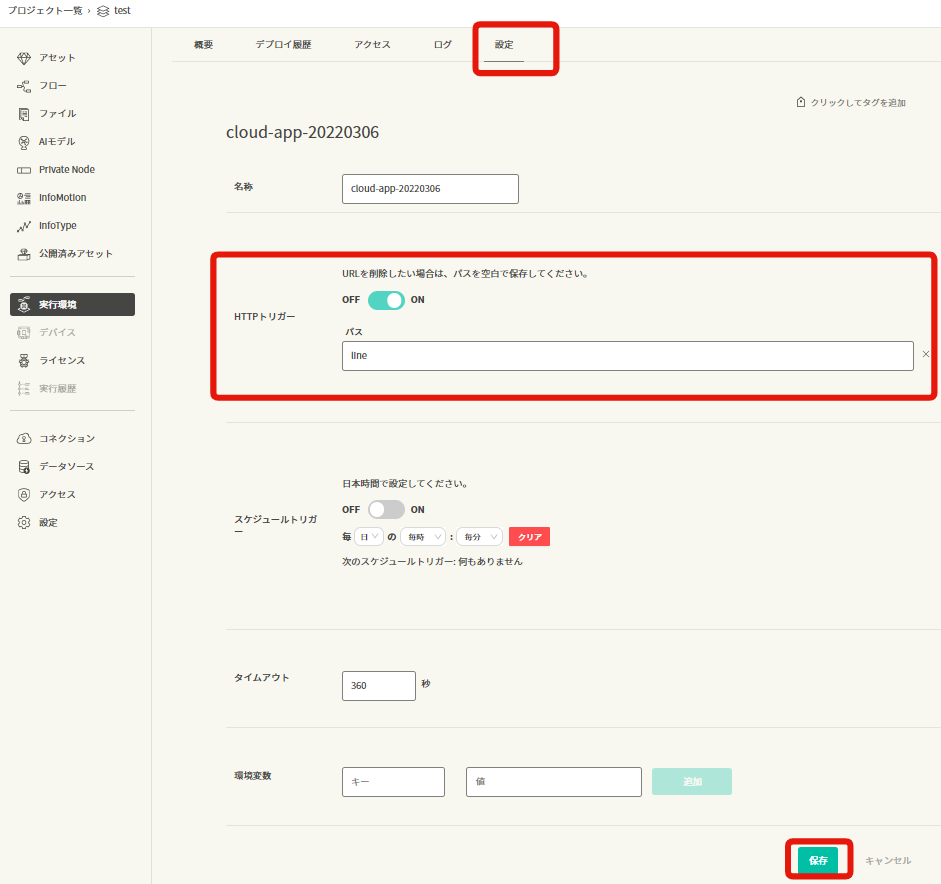
少し経つと、こんな画面になる。
下画像の赤で囲ったURLが、LINE
LINE APIの webhook アドレスになる
LINE Developer の webhook URL にペーストする。

フロー画面の編集
デプロイ!
実行環境デプロイ
次は実行環境でデプロイ!
これで、enebular で作成した LINEのチャットボットがずっと使えます。
利用制限について
プランに応じた利用制限があります。
プロジェクト内に作成できる実行環境
・エンタープライズプランのプロジェクトの場合: 5
・トライアルプランのプロジェクトの場合: 2
フリープランのプロジェクトの場合: 2
月間当たりの利用上限
- エンタープライズ
HTTPリクエスト回数 3,000,000回
実行時間 1000時間
ログサイズ 5GB
-トライアルおよびフリー
HTTPリクエスト回数 50,000回
実行時間 24時間
ログサイズ 0.1GB
制限されても、次の月の1日1時頃(UTC時間)に制限は解除されます。