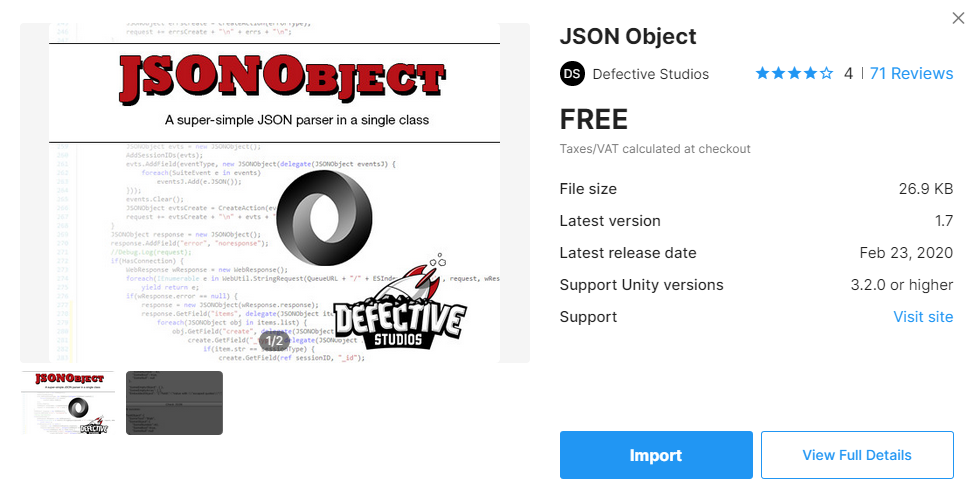たまに使うことあって、
その都度「どうだったけー?」って悩むので自分用備忘録。
UNityアセットストアから
JSON Object
というアセット をダウンロード
プログラム中、GET通信したいタイミングに
StartCoroutine(connect("https://URL"));
を記述。
こんな感じ
update.cs
void Update() {
//通信したいURLを代入
StartCoroutine(connect("https://URL"));
}
IEnumerator connect(string url){
WWW www = new WWW(url);
yield return www;
print(www.text);
JSONObject json = new JSONObject(www.text);
//powerというkeyのvalueを取得
JSONObject power = json.GetField("power");
print("power is " + power.n); ;
}