AWS Cloud9からCodeCommitを使用する手順を紹介します。
CodeCommitはsshではなくhttps接続を使用します。https接続だと、当然ですが公開鍵の生成、登録が必要ありませんので、設定はその分容易です。
前提条件としてIAMユーザーに「AWSCodeCommitFullAccess」が割り当てられているものとします。
1. CodeCommit上でリポジトリの作成
・「リポジトリを作成」からリモートリポジトリを作成
・リポジトリ名を指定して「作成」

これでAWS CodeCommit上にリポジトリが作成されました。
2. Git認証情報の作成
・IAM ダッシュボード→ユーザー→該当ユーザーを選択
・認証情報タブの「AWS CodeCommit の HTTPS Git 認証情報」で「認証情報を生成」
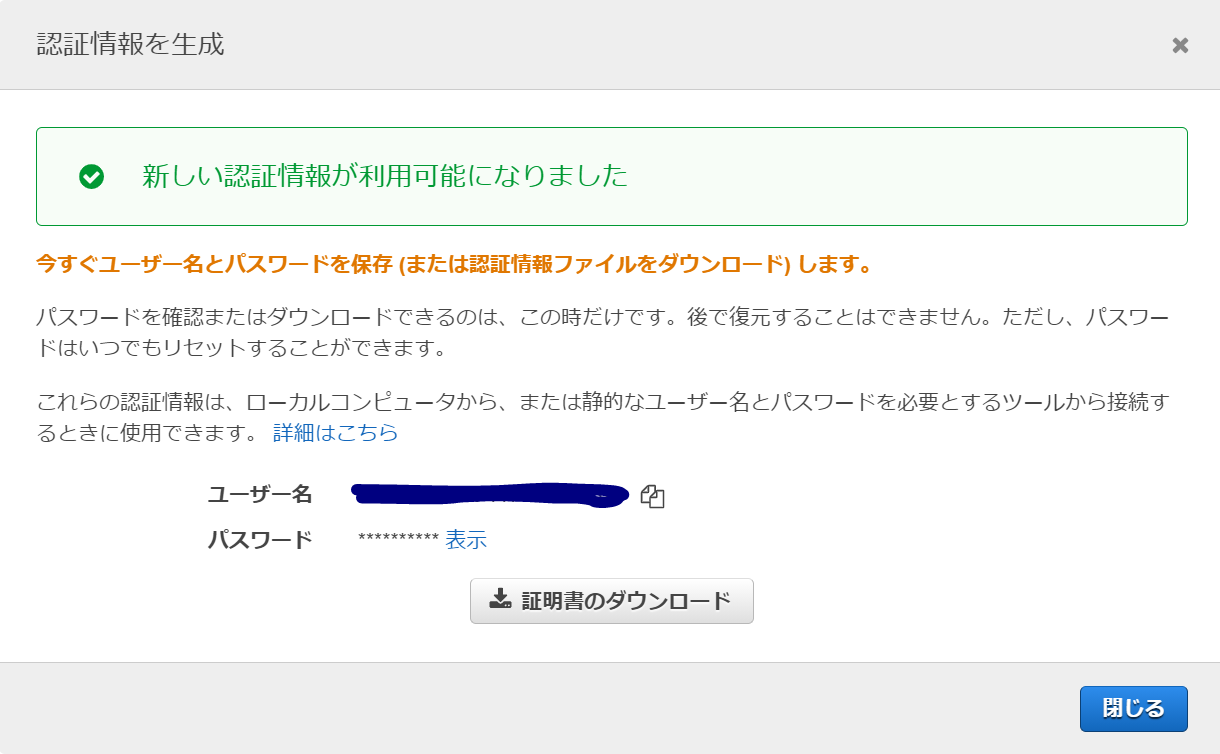
Git認証用のユーザー名とパスワードを控えておきます。証明書をダウンロードするとこれらの情報が記載されたCSVファイルがダウンロードされます。
3. Cloud9上での設定
3-1. ローカルリポジトリの作成
$ git init
Initialized empty Git repository in /home/ec2-user/environment/.git/
3-2. ユーザー設定
「USER_NAME」に「ユーザー名」を指定
「USER_EMAIL」に「メールアドレス」を指定
$ git config --global user.name USER_NAME
$ git config --global user.email USER_EMAIL
3-3A. リモートリポジトリの追加
https以下URLはレポジトリの一覧からhttpsのボタンを押すとコピーされます。
$ git remote add origin https://git-codecommit.us-west-2.amazonaws.com/v1/repos/tst
3-3B. クローンを作成を作成する場合
ディレクトリが作成されてクローンが作成されるのでカレントディレクトリに注意
$ git clone https://git-codecommit.us-west-2.amazonaws.com/v1/repos/tst
Cloning into 'tst'...
warning: You appear to have cloned an empty repository.
3-4A. ステージに追加(ファイル指定)
$ git add run.py
3-4B. ステージに追加(カレントフォルダ以下すべて)
$ git add .
3-5. Commitからpush
$ git commit -m "first commit"
[master (root-commit) 877da2a] first commit
1 file changed, 6 insertions(+)
create mode 100644 run.py
$ git push origin master
Counting objects: 3, done.
Compressing objects: 100% (2/2), done.
Writing objects: 100% (3/3), 322 bytes | 322.00 KiB/s, done.
Total 3 (delta 0), reused 0 (delta 0)
To https://git-codecommit.us-west-2.amazonaws.com/v1/repos/tst
* [new branch] master -> master
4. Source Tree の使用
ファイル → 新規 → クローンの作成
URLにレポジトリのURL(3-3A)、保存パスの位置、名前を入力します。
IDとパスワードを聞かれますので、Git認証情報(2)で取得したものを設定します。
以上