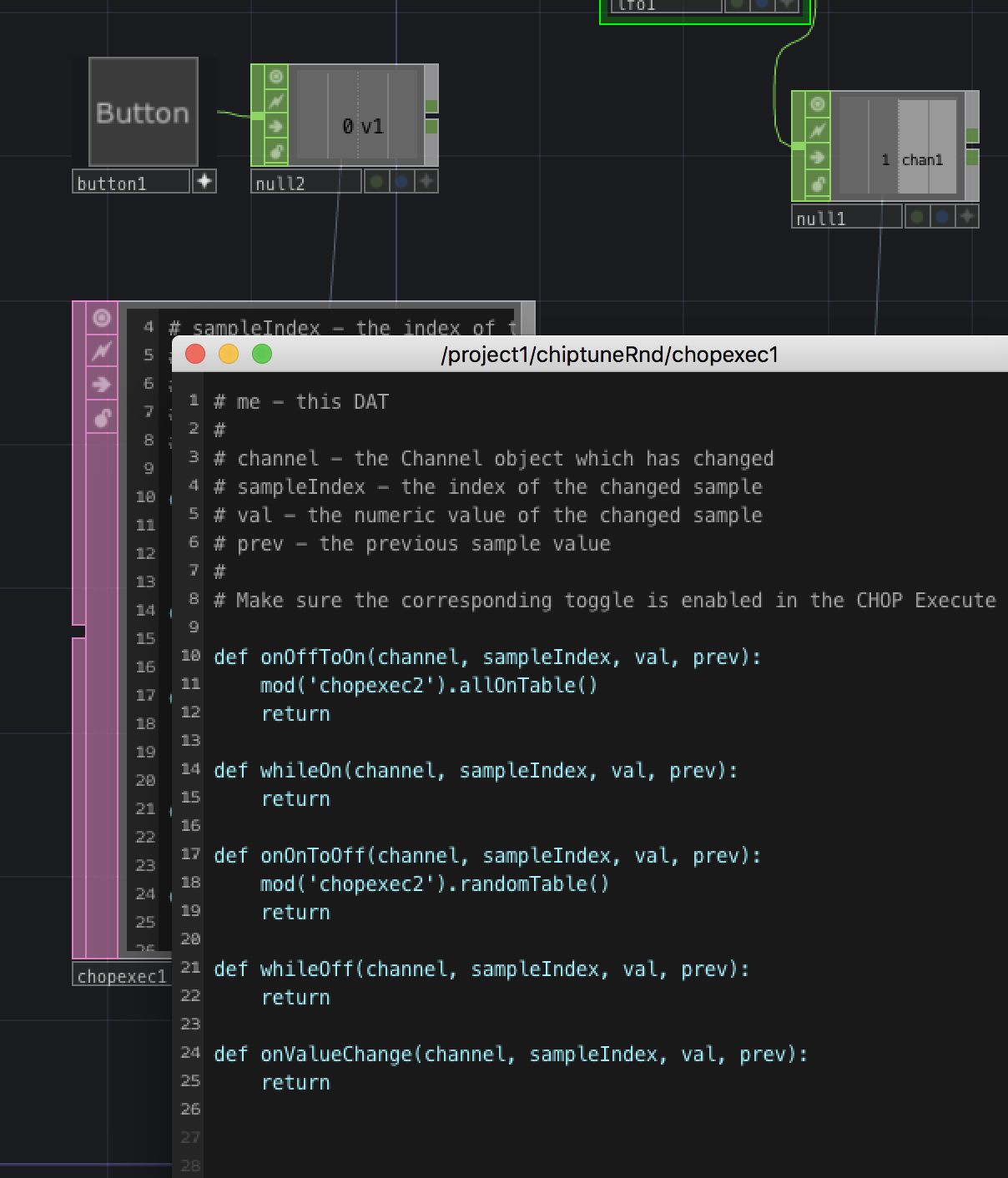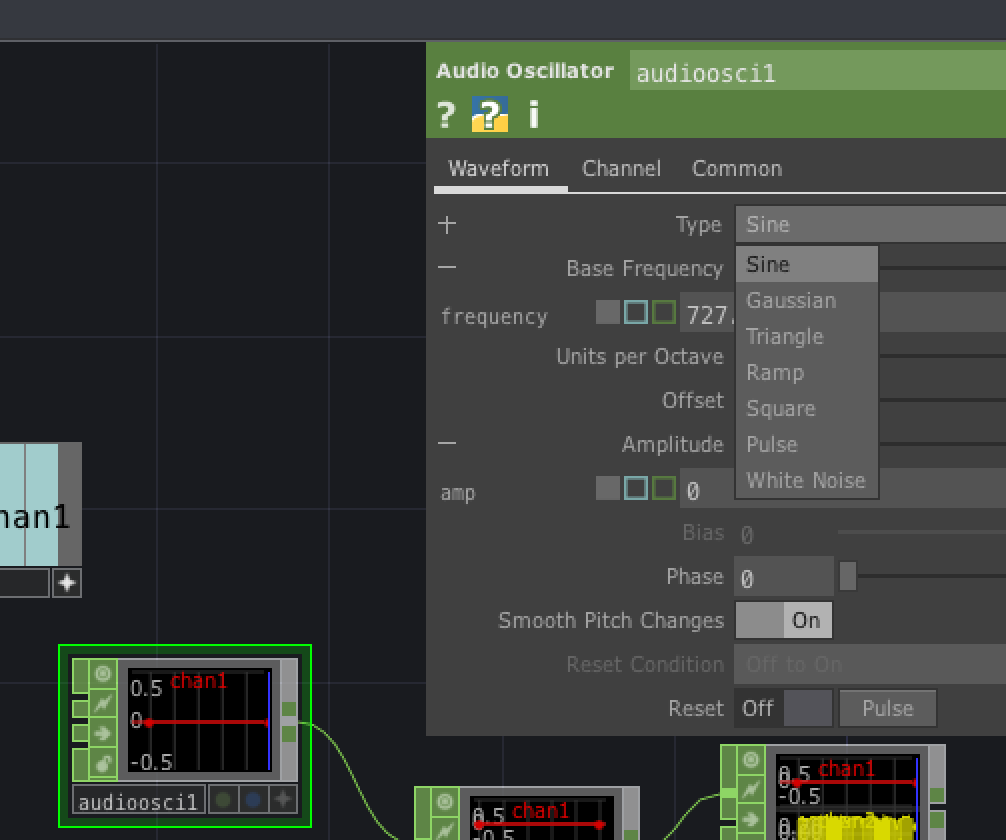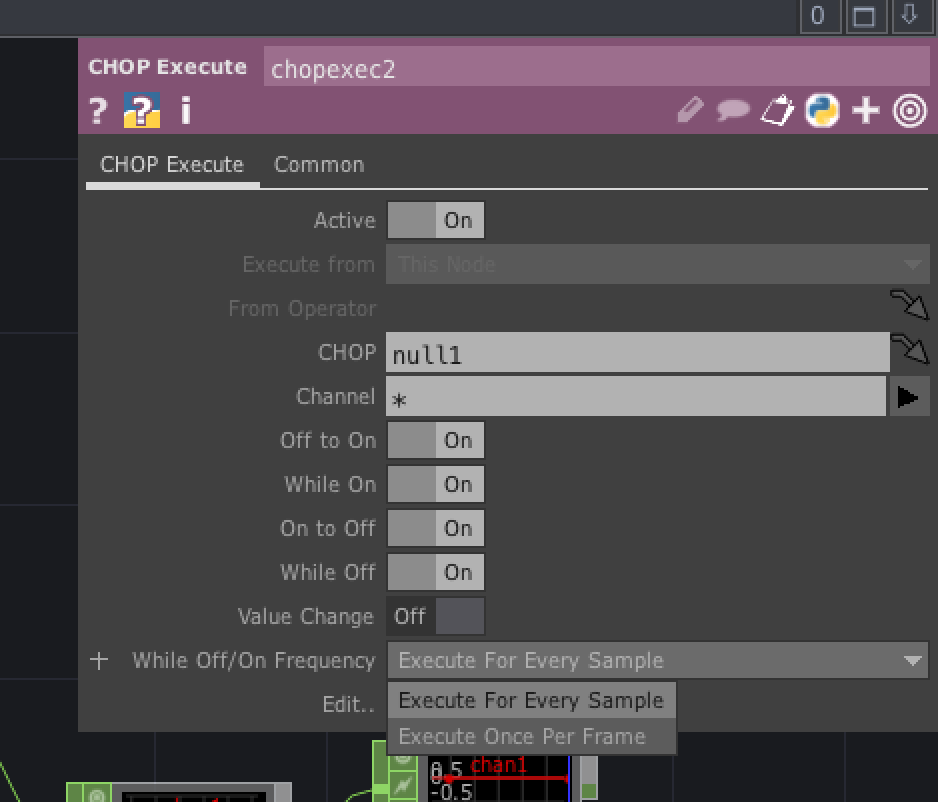はじめに
先日のTouchDesignerもくもく会にて発表したものです。
TouchDesignerで音生成しているのってあんまりみたことないので、軽く解説してみます。
インタクティブミュージックの入門としても良いかも。
チップチューンっぽい音をTouchDesignerで鳴らしてみたいと思って作ってみたもの。
ダウンロード
発音部分だけ切り出した
toxファイルはこちら
https://github.com/tatmos/chiptuneRnd
説明
ほとんどpythonで書いています。
3つの音源を AudioOscillatorで用意し
メロ、ノイズ、バスドラ
という感じで鳴らし分けています。
これくらい鳴っていると音楽っぽくなるかなと。
8ステップのゲートシーケンサー
それぞれ8stepの発音テーブルを持っていて、1だと発音します。
melo = {
0: 1,
1: 0,
2: 0,
3: 0,
4: 1,
5: 0,
6: 0,
7: 0,
}
noise = {
0: 1,
1: 1,
2: 0,
3: 1,
4: 1,
5: 1,
6: 0,
7: 1,
}
bd = {
0: 1,
1: 0,
2: 0,
3: 0,
4: 1,
5: 0,
6: 0,
7: 0,
}
メロディーはscaleをもっていて、音楽的に外れない感じの音になるようにしています。
メトロノームのようなもの
LFOからくる信号で
onOffToOn
になった時にステップが進むようになっています。
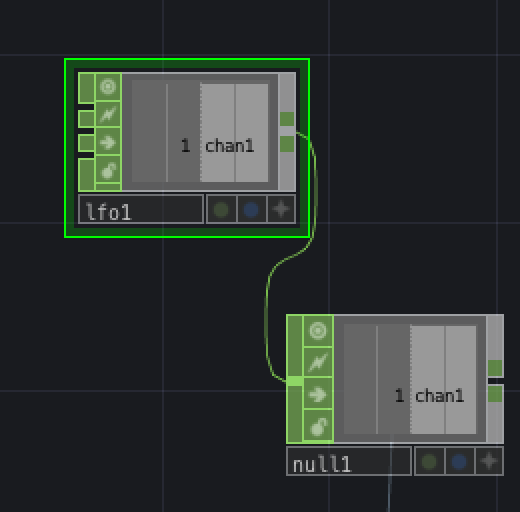
音程を決めるもの
周波数指定なので、MIDIノート的に指定できるように少し変えてあります。
op('audioosci1').par.frequency = 442 * pow(2,(randNum-69)/12.0)
音量変化なもの
音量をランダムにつけています。
op('audioosci1').par.amp = 0.2*random.randint(0,4);
ピッチエンベロープ
whileOnのところでエンベロープ的なことも このfrequency - 8 とかを変更するとピッチの変化が変わります
def whileOn(channel, sampleIndex, val, prev):
# print("On")
# if op('audioosci1').par.amp < 1:
# op('audioosci1').par.amp = op('audioosci1').par.amp + 0.1
op('audioosci3').par.frequency = op('audioosci3').par.frequency -8;
return
エンベロープリリース
def whileOff(channel, sampleIndex, val, prev):
# print("whileOff")
if op('audioosci1').par.amp > 0:
op('audioosci1').par.amp = op('audioosci1').par.amp - 2.4
op('audioosci1').par.frequency = op('audioosci1').par.frequency -60;
徐々に音が小さくなるような処理や
バスドラムは音程が下がっていくようなこともしています。
ノイズの変化量とかを変えると面白いです。(ハイハットやシンバルといった感じに変化)
ボタンを押すと
それぞれの発音テーブルをランダムにします。
def onOnToOff(channel, sampleIndex, val, prev):
mod('chopexec2').randomTable()
return
他のchopexecの関数呼べる! これ便利。
def randomTable():
for i in range(0, 8):
melo[i] = random.randint(0,1)
noise[i] = random.randint(0,1)
bd[i] = random.randint(0,1)
return
シンプルにランダム。
音色を変える
AudioOcillatorのTypeを変えるといろいろ音を変えられる。
Sinとかうまく組み合わせてFMっぽいのもできるのだろうか・・・
コアとなるソース
# me - this DAT
#
# channel - the Channel object which has changed
# sampleIndex - the index of the changed sample
# val - the numeric value of the changed sample
# prev - the previous sample value
#
# Make sure the corresponding toggle is enabled in the CHOP Execute DAT.
scale = {
0: 0,
1: 0,
2: 2,
3: 2,
4: 4,
5: 5,
6: 5,
7: 7,
8: 7,
9: 9,
10: 9,
11: 12,
}
melo = {
0: 1,
1: 0,
2: 0,
3: 0,
4: 1,
5: 0,
6: 0,
7: 0,
}
noise = {
0: 1,
1: 1,
2: 0,
3: 1,
4: 1,
5: 1,
6: 0,
7: 1,
}
bd = {
0: 1,
1: 0,
2: 0,
3: 0,
4: 1,
5: 0,
6: 0,
7: 0,
}
beatNo = 0;
import random
def allOnTable():
for i in range(0, 8):
melo[i] = 1;
noise[i] = 1;
bd[i] = 1;
return
def randomTable():
for i in range(0, 8):
melo[i] = random.randint(0,1)
noise[i] = random.randint(0,1)
bd[i] = random.randint(0,1)
return
def onOffToOn(channel, sampleIndex, val, prev):
global beatNo
#if beatNo%32 == 0:
# randomTable()
beatNo+=1
randNum = random.randint(60,72)
randNum = scale.get(randNum%12,0)
randNum += 60+12
print("onOffToOn")
if melo.get(beatNo%8,0) > 0:
op('constant1').par.value0 = randNum;
op('audioosci1').par.frequency = 442 * pow(2,(randNum-69)/12.0)
op('audioosci1').par.amp = 0.2*random.randint(0,4);
else:
op('audioosci1').par.amp = 0;
if noise.get(beatNo%8,0) > 0:
op('audioosci2').par.amp = 0.0+0.2*random.randint(0,2);
else:
op('audioosci2').par.amp = 0;
if bd.get(beatNo%8,0) > 0:
op('audioosci3').par.amp = 1;
op('audioosci3').par.frequency = 150;
else:
op('audioosci3').par.amp = 0;
return
def whileOn(channel, sampleIndex, val, prev):
# print("On")
# if op('audioosci1').par.amp < 1:
# op('audioosci1').par.amp = op('audioosci1').par.amp + 0.1
op('audioosci3').par.frequency = op('audioosci3').par.frequency -8;
return
def onOnToOff(channel, sampleIndex, val, prev):
#print("onOnToOff")
return
def whileOff(channel, sampleIndex, val, prev):
# print("whileOff")
if op('audioosci1').par.amp > 0:
op('audioosci1').par.amp = op('audioosci1').par.amp - 2.4
op('audioosci1').par.frequency = op('audioosci1').par.frequency -60;
if op('audioosci2').par.amp > 0:
op('audioosci2').par.amp = op('audioosci2').par.amp - 0.08
if op('audioosci3').par.amp > 0:
op('audioosci3').par.amp = op('audioosci3').par.amp -0.1;
op('audioosci3').par.frequency = op('audioosci3').par.frequency -30;
return
def onValueChange(channel, sampleIndex, val, prev):
print("onValueChange")
return
地味にハマりどころ
chopExecuteの関数はパラメータのところでOnにしておかないと呼ばれません。
あと、オーディオの処理を滑らかに行いたい場合は
「Execute For Every Sample」にしておくと良いかも。
Frame単位だとガクガクするかもしれない。(それはそれでチップチューンぽいかもですが)