React NativeでTextを角丸のボタンっぽくする時に少しハマったのでメモ
まず、borderRadiusで角丸にする方法
<Text
style={{
backgroundColor: "lightblue",
padding: 10,
borderRadius: 20,
borderWidth: 1,
borderColor: "lightblue",
overflow: "hidden"
}}
>
Button
</Text>
overflow: "hidden"をつけるのがポイントです。
こんな感じになります。
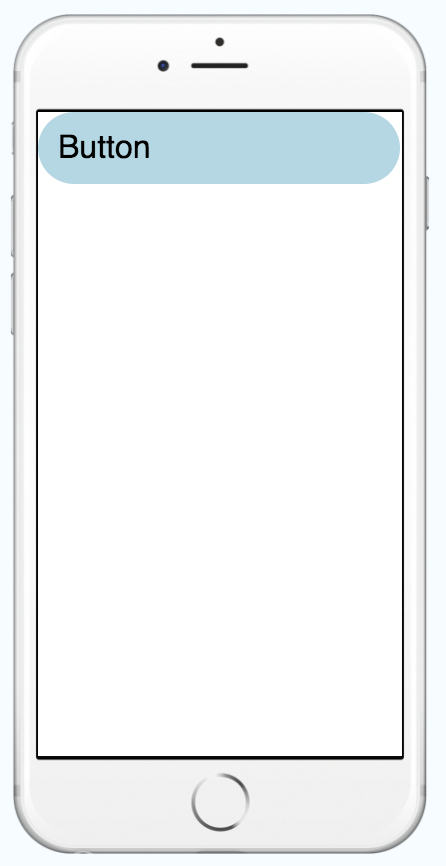
このままだと横幅いっぱいになってしまうので、文字長に合わせたWidthにするには、親要素にflexDirection: "row"をつけてあげると大丈夫です。
<View style={{ flexDirection: "row" }}>
<Text
style={{
backgroundColor: "lightblue",
padding: 10,
borderRadius: 20,
borderWidth: 1,
borderColor: "lightblue",
overflow: "hidden"
}}
>
Button
</Text>
</View>
