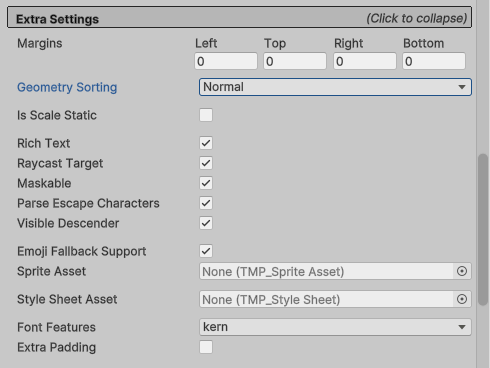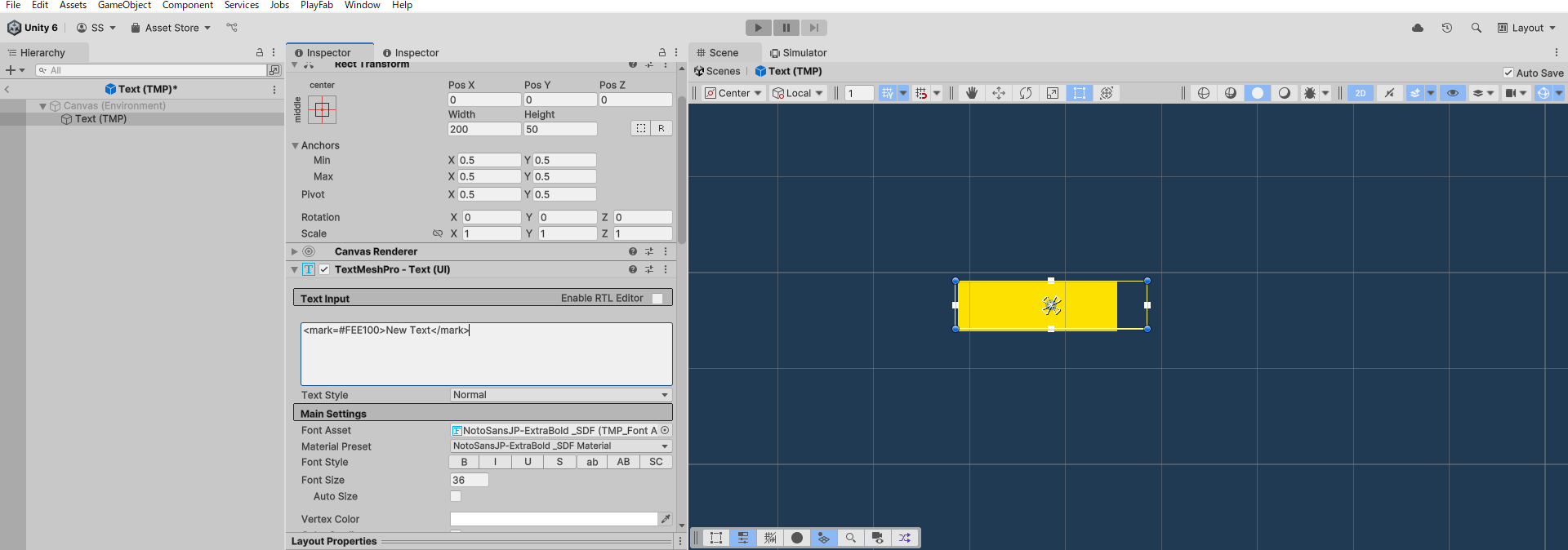以下のようにTextMeshProで文字の後ろに背景色を付ける方法を紹介します。
InspectorでTextMeshProのExtra SettingsのRich Textにチェックを入れます。
対象のテキストをmarkタグで囲みます。
mark=のあとにカラーコードを指定して背景色を好きな色にできます。
<mark=#FEE100>New Text</mark>
markタグの仕様では、通常テキストの前にmarkが表示されてしまいます。
以下のようにカラーコードに透明度を指定すると、後ろに表示されている文字も見えるようになります。
<mark=#FEE10050>New Text</mark>
今回の場合は、このように表示するのではなく、文字の後ろにmarkを表示させるようにしたいので、
Extra SettingsのGeometry SortingをReverseに変更します。

paddingを設定することもできます。
<mark=#FEE100 padding="30,3 0, 0, 0">New Text</mark>
参考
https://discussions.unity.com/t/background-behind-text-lines/837468/18
http://digitalnativestudios.com/textmeshpro/docs/rich-text/#mark
https://discussions.unity.com/t/how-to-set-text-background-color/718556