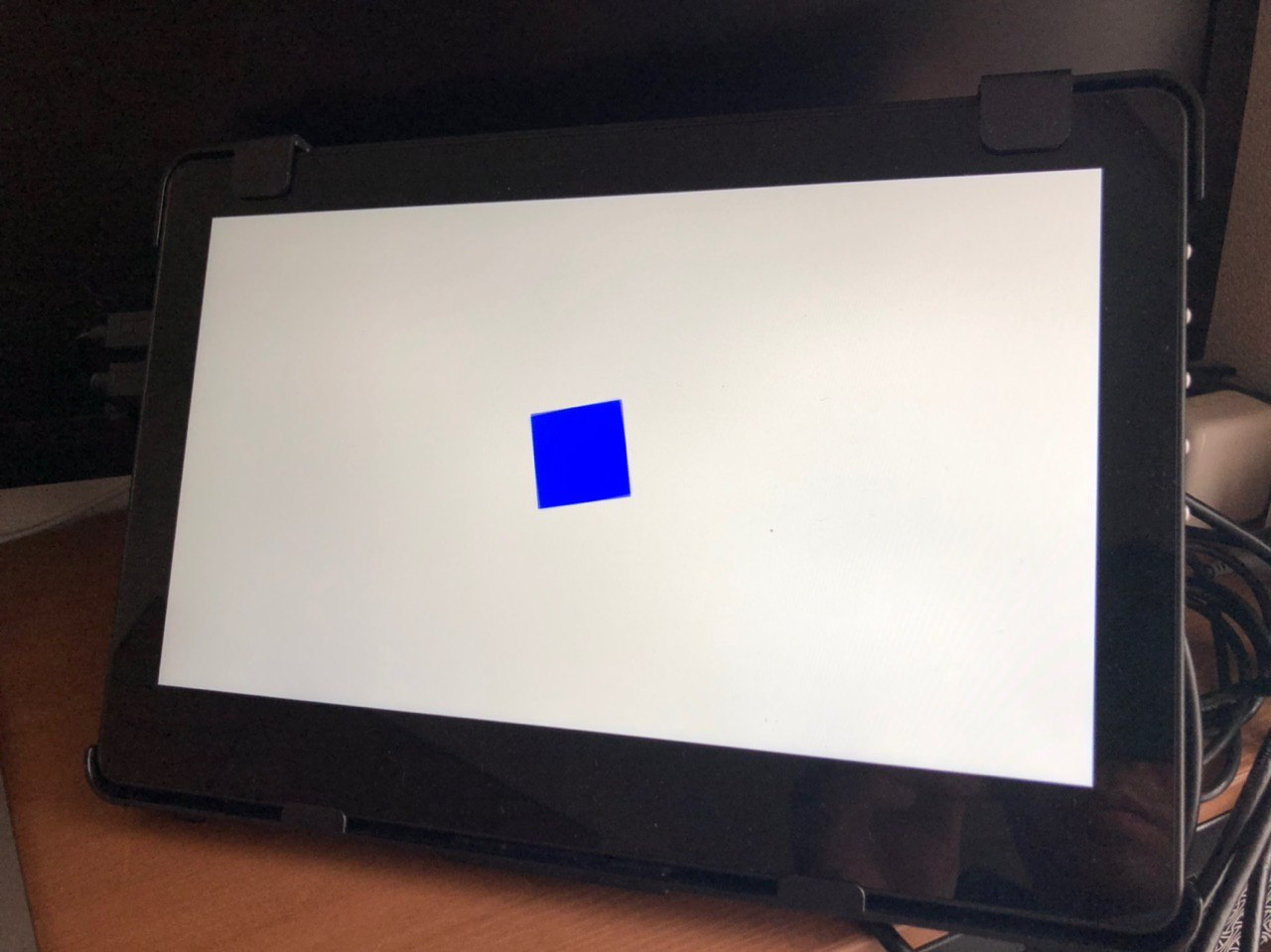はじめに
クロスプラットフォームのアプリケーション開発環境 Qt の最新版(と言うか開発版)を Raspberry Pi3 で動かす環境を整えてみました。
Raspberry Pi の sysroot の用意
最新イメージの取得
$ mkdir -p ~/org/raspberrypi/downloads/raspbian
$ cd $_
$ wget --content-disposition https://downloads.raspberrypi.org/raspbian_lite_latest
--2019-06-05 02:01:44-- https://downloads.raspberrypi.org/raspbian_lite_latest
Resolving downloads.raspberrypi.org... 93.93.128.230, 93.93.130.39, 93.93.130.104, ...
Connecting to downloads.raspberrypi.org|93.93.128.230|:443... connected.
HTTP request sent, awaiting response... 302 Found
Location: https://downloads.raspberrypi.org/raspbian/images/raspbian-2019-04-09/2019-04-08-raspbian-stretch-lite.zip [following]
--2019-06-05 02:01:45-- https://downloads.raspberrypi.org/raspbian/images/raspbian-2019-04-09/2019-04-08-raspbian-stretch-lite.zip
Reusing existing connection to downloads.raspberrypi.org:443.
HTTP request sent, awaiting response... 302 Found
Location: http://director.downloads.raspberrypi.org/raspbian/images/raspbian-2019-04-09/2019-04-08-raspbian-stretch-lite.zip [following]
--2019-06-05 02:01:46-- http://director.downloads.raspberrypi.org/raspbian/images/raspbian-2019-04-09/2019-04-08-raspbian-stretch-lite.zip
Resolving director.downloads.raspberrypi.org... 93.93.128.211, 93.93.128.230, 93.93.130.39, ...
Connecting to director.downloads.raspberrypi.org|93.93.128.211|:80... connected.
HTTP request sent, awaiting response... 200 OK
Length: 368729233 (368M) [application/zip]
Saving to: ‘2019-04-08-raspbian-stretch-lite.zip’
2019-04-08-raspbian-stretch-lite.zip 100%[================================================================>] 368M 4.14MB/s in 6m 3s
2019-06-05 02:07:49 (3.02 MB/s) - ‘2019-04-08-raspbian-stretch.zip’ saved [1148149856/1148149856]
$ unzip 2019-04-08-raspbian-stretch-lite.zip
Archive: 2019-04-08-raspbian-stretch-lite.zip
inflating: 2019-04-08-raspbian-stretch-lite.img
マウント
/sbin/fdisk -lu 2019-04-08-raspbian-stretch-lite.img
Disk 2019-04-08-raspbian-stretch-lite.img: 1.7 GiB, 1803550720 bytes, 3522560 sectors
Units: sectors of 1 * 512 = 512 bytes
Sector size (logical/physical): 512 bytes / 512 bytes
I/O size (minimum/optimal): 512 bytes / 512 bytes
Disklabel type: dos
Disk identifier: 0xc1dc39e5
Device Boot Start End Sectors Size Id Type
2019-04-08-raspbian-stretch-lite.img1 8192 96042 87851 42.9M c W95 FAT32 (LBA)
2019-04-08-raspbian-stretch-lite.img2 98304 3522559 3424256 1.6G 83 Linux
$ mkdir sysroot
$ expr 98304 \* 512
$ sudo mount -t ext4 -o loop,offset=50331648 2019-04-08-raspbian-stretch-lite.img sysroot/
offset は Sector size × Start の値を指定します。
sysroot 内の相対パスの修正
$ wget https://raw.githubusercontent.com/Kukkimonsuta/rpi-buildqt/master/scripts/utils/sysroot-relativelinks.py
$ chmod +x sysroot-relativelinks.py
$ sudo ./sysroot-relativelinks.py sysroot
Raspberry Pi のクロスコンパイラの用意
$ mkdir -p ~/com/github/raspberrypi/
$ cd $_
$ git clone https://github.com/raspberrypi/tools
$ ls tools/arm-bcm2708/gcc-linaro-arm-linux-gnueabihf-raspbian-x86/bin/
arm-linux-gnueabihf-addr2line arm-linux-gnueabihf-g++ arm-linux-gnueabihf-gprof arm-linux-gnueabihf-pkg-config-real
arm-linux-gnueabihf-ar arm-linux-gnueabihf-gcc arm-linux-gnueabihf-ld arm-linux-gnueabihf-ranlib
arm-linux-gnueabihf-as arm-linux-gnueabihf-gcc-4.8.3 arm-linux-gnueabihf-ld.bfd arm-linux-gnueabihf-readelf
arm-linux-gnueabihf-c++ arm-linux-gnueabihf-gcc-ar arm-linux-gnueabihf-ld.gold arm-linux-gnueabihf-size
arm-linux-gnueabihf-c++filt arm-linux-gnueabihf-gcc-nm arm-linux-gnueabihf-ldd arm-linux-gnueabihf-strings
arm-linux-gnueabihf-cpp arm-linux-gnueabihf-gcc-ranlib arm-linux-gnueabihf-nm arm-linux-gnueabihf-strip
arm-linux-gnueabihf-ct-ng.config arm-linux-gnueabihf-gcov arm-linux-gnueabihf-objcopy
arm-linux-gnueabihf-dwp arm-linux-gnueabihf-gdb arm-linux-gnueabihf-objdump
arm-linux-gnueabihf-elfedit arm-linux-gnueabihf-gfortran arm-linux-gnueabihf-pkg-config
(Ubuntu とかの場合は build-essential libncurses-dev git git-core あたりが必要かもしれないけれど、僕は Gentoo 大好きなので細かいことは知らない)
Qt のソースコードのダウンロード
$ mkdir -p ~/io/qt/code/qt/
$ cd $_
$ git clone git://code.qt.io/qt/qt5/ --branch dev
$ cd qt5
$ ./init-repository -f --module-subset=qtbase,qtdeclarative
...
Qt のビルドの詳細は、Qt のソースコードを取得してビルドをする方法について という記事を以前に書いたので、こちらを参考にしてください。
最近の環境では OpenGL ES2 と EGL のライブラリの名前が変わっている らしいので、qtbase/mkspecs/device/linux-rasp-pi3-g++/ 以下の設定をちょっと変更
diff --git a/mkspecs/devices/linux-rasp-pi3-g++/qmake.conf b/mkspecs/devices/linux-rasp-pi3-g++/qmake.conf
index b215833486..ba0e2d9226 100644
--- a/mkspecs/devices/linux-rasp-pi3-g++/qmake.conf
+++ b/mkspecs/devices/linux-rasp-pi3-g++/qmake.conf
@@ -26,12 +26,12 @@ QMAKE_INCDIR_EGL = \
QMAKE_INCDIR_OPENGL_ES2 = $${QMAKE_INCDIR_EGL}
-QMAKE_LIBS_OPENGL_ES2 = $${VC_LINK_LINE} -lGLESv2
+QMAKE_LIBS_OPENGL_ES2 = $${VC_LINK_LINE} -lbrcmGLESv2
# The official opt vc EGL references GLESv2 symbols: need to link it
-QMAKE_LIBS_EGL = $${VC_LINK_LINE} -lEGL -lGLESv2
+QMAKE_LIBS_EGL = $${VC_LINK_LINE} -lbrcmEGL -lbrcmGLESv2
-QMAKE_LIBDIR_BCM_HOST = $$VC_LIBRARY_PATH
+QMAKE_LIBDIR_BCM_HOST = $$[QT_SYSROOT]$$VC_LIBRARY_PATH
QMAKE_INCDIR_BCM_HOST = $$VC_INCLUDE_PATH
Qt のビルド
$ mkdir -p ~/io/qt/code/qt/rpi
$ cd $_
$ ../qt5/configure -opensource -confirm-license -release -make libs -no-widgets -no-pch -prefix /opt/qt -ccache -opengl es2 -no-use-gold-linker -device linux-rasp-pi3-g++ -device-option CROSS_COMPILE=~/com/github/raspberrypi/tools/arm-bcm2708/gcc-linaro-arm-linux-gnueabihf-raspbian-x64/bin/arm-linux-gnueabihf- -sysroot ~/org/raspberrypi/downloads/raspbian/sysroot
...
| Option | Description |
|---|---|
-opensource |
オープンソース版を選択しました。商用ライセンスの場合は -commercial を設定しましょう。 |
-confirm-license |
上記のライセンスに合意したことを示します。これを指定しない場合はライセンスに同意するか否かを聞かれます。 |
-release |
リリースモードでビルドをします。 |
-make libs |
ライブラリのみをビルドする。ようにします。これにより examples, tools, tests はビルド対象から外れます。 |
-no-widgets |
QtWidgets をビルド対象から外します。組み込み向けでは Qt Quick を利用しましょう。 |
-no-pch |
諸事情により指定しましたが、必須ではありません。 |
-prefix /opt/qt |
sysroot 内で Qt がどこにインストールされるかを指定します。 |
-ccache |
諸事情により指定しましたが、必須ではありません。 |
-opengl es2 |
OpenGL ES2 を明示的に指定します。 |
-no-use-gold-linker |
どうやら必要らしいので設定しました。 |
-device linux-rasp-pi3-g++ |
mkspecs/devices/linux-rasp-pi3-g++ の設定でビルドをすることを伝えます。 |
-device-option CROSS_COMPILE=... |
クロスコンパイラの設定です。 |
-sysroot |
sysrootを指定します。 |
Building on: linux-g++ (x86_64, CPU features: mmx sse sse2)
Building for: devices/linux-rasp-pi3-g++ (arm, CPU features: neon)
Target compiler: gcc 4.8.3
Configuration: cross_compile ccache compile_examples enable_new_dtags largefile neon shared rpath release c++11 concurrent dbus reduce_exports stl no-widgets
Build options:
Mode ................................... release
Optimize release build for size ........ no
Building shared libraries .............. yes
Using C standard ....................... C11
Using C++ standard ..................... C++11
Using ccache ........................... yes
Using new DTAGS ........................ yes
Using precompiled headers .............. no
Using LTCG ............................. no
Target compiler supports:
NEON ................................. yes
Build parts ............................ libs
Qt modules and options:
Qt Concurrent .......................... yes
Qt D-Bus ............................... yes
Qt D-Bus directly linked to libdbus .... no
Qt Gui ................................. yes
Qt Network ............................. yes
Qt Sql ................................. yes
Qt Testlib ............................. yes
Qt Widgets ............................. no
Qt Xml ................................. yes
Support enabled for:
Using pkg-config ....................... yes
udev ................................... no
Using system zlib ...................... yes
Zstandard support ...................... no
Qt Core:
DoubleConversion ....................... yes
Using system DoubleConversion ........ no
GLib ................................... no
iconv .................................. yes
ICU .................................... no
Built-in copy of the MIME database ..... yes
Tracing backend ........................ <none>
Logging backends:
journald ............................. no
syslog ............................... no
slog2 ................................ no
PCRE2 .................................. yes
Using system PCRE2 ................... no
Qt Network:
getifaddrs() ........................... yes
IPv6 ifname ............................ yes
libproxy ............................... no
Linux AF_NETLINK ....................... yes
OpenSSL ................................ no
Qt directly linked to OpenSSL ........ no
OpenSSL 1.1 ............................ no
DTLS ................................... no
OCSP-stapling .......................... no
SCTP ................................... no
Use system proxies ..................... yes
GSSAPI ................................. no
Qt Gui:
Accessibility .......................... yes
FreeType ............................... yes
Using system FreeType ................ yes
HarfBuzz ............................... yes
Using system HarfBuzz ................ no
Fontconfig ............................. no
Image formats:
GIF .................................. yes
ICO .................................. yes
JPEG ................................. yes
Using system libjpeg ............... no
PNG .................................. yes
Using system libpng ................ yes
Text formats:
HtmlParser ........................... yes
CssParser ............................ yes
OdfWriter ............................ yes
MarkdownReader ....................... yes
Using system libmd4c ............... no
MarkdownWriter ....................... yes
EGL .................................... yes
OpenVG ................................. no
OpenGL:
Desktop OpenGL ....................... no
OpenGL ES 2.0 ........................ yes
OpenGL ES 3.0 ........................ no
OpenGL ES 3.1 ........................ no
OpenGL ES 3.2 ........................ no
Vulkan ................................. no
Session Management ..................... yes
Features used by QPA backends:
evdev .................................. yes
libinput ............................... no
INTEGRITY HID .......................... no
mtdev .................................. no
tslib .................................. no
xkbcommon .............................. no
X11 specific:
XLib ................................. no
XCB Xlib ............................. no
EGL on X11 ........................... no
QPA backends:
DirectFB ............................... no
EGLFS .................................. yes
EGLFS details:
EGLFS OpenWFD ........................ no
EGLFS i.Mx6 .......................... no
EGLFS i.Mx6 Wayland .................. no
EGLFS RCAR ........................... no
EGLFS EGLDevice ...................... no
EGLFS GBM ............................ no
EGLFS VSP2 ........................... no
EGLFS Mali ........................... no
EGLFS Raspberry Pi ................... yes
EGLFS X11 ............................ no
LinuxFB ................................ yes
VNC .................................... yes
Qt Sql:
SQL item models ........................ yes
Qt Widgets:
GTK+ ................................... no
Styles ................................. Fusion Windows
Qt PrintSupport:
CUPS ................................... no
Qt Sql Drivers:
DB2 (IBM) .............................. no
InterBase .............................. no
MySql .................................. no
OCI (Oracle) ........................... no
ODBC ................................... no
PostgreSQL ............................. no
SQLite2 ................................ no
SQLite ................................. yes
Using system provided SQLite ......... no
TDS (Sybase) ........................... no
Qt Testlib:
Tester for item models ................. yes
Qt QML:
QML network support .................... yes
QML debugging and profiling support .... yes
QML just-in-time compiler .............. yes
QML sequence object .................... yes
QML XML http request ................... yes
QML Locale ............................. yes
Qt QML Models:
QML list model ......................... yes
QML delegate model ..................... yes
Qt Quick:
Direct3D 12 ............................ no
AnimatedImage item ..................... yes
Canvas item ............................ yes
Support for Qt Quick Designer .......... yes
Flipable item .......................... yes
GridView item .......................... yes
ListView item .......................... yes
TableView item ......................... yes
Path support ........................... yes
PathView item .......................... yes
Positioner items ....................... yes
Repeater item .......................... yes
ShaderEffect item ...................... yes
Sprite item ............................ yes
Note: Also available for Linux: linux-clang linux-icc
Note: PKG_CONFIG_LIBDIR automatically set to ~/org/raspberrypi/downloads/raspbian/sysroot/usr/lib/pkgconfig:~/org/raspberrypi/downloads/raspbian/sysroot/usr/share/pkgconfig:~/org/raspberrypi/downloads/raspbian/sysroot/usr/lib/arm-linux-gnueabihf/pkgconfig
Note: PKG_CONFIG_SYSROOT_DIR automatically set to ~/org/raspberrypi/downloads/raspbian/sysroot
ビルドをしましょう。
$ make -j4
...
もう一つバグの修正
In file included from ~/io/qt/code/qt/qt5/dev/rpi/qtbase/include/QtCore/qvarlengtharray.h:1:0,
from ~/io/qt/code/qt/qt5/dev/rpi/qtbase/include/QtCore/../../../../qt5/qtbase/src/corelib/kernel/qmetatype.h:48,
from ~/io/qt/code/qt/qt5/dev/rpi/qtbase/include/QtCore/qmetatype.h:1,
from ~/io/qt/code/qt/qt5/dev/rpi/qtbase/include/QtCore/../../../../qt5/qtbase/src/corelib/kernel/qobject.h:54,
from ~/io/qt/code/qt/qt5/dev/rpi/qtbase/include/QtCore/qobject.h:1,
from ../../include/QtQml/5.14.0/QtQml/private/../../../../../../../qt5/qtdeclarative/src/qml/qml/qqmltypeloader_p.h:55,
from ../../include/QtQml/5.14.0/QtQml/private/qqmltypeloader_p.h:1,
from ~/io/qt/code/qt/qt5/dev/qt5/qtdeclarative/src/qml/compiler/qqmltypecompiler_p.h:56,
from ~/io/qt/code/qt/qt5/dev/qt5/qtdeclarative/src/qml/compiler/qqmltypecompiler.cpp:40:
~/io/qt/code/qt/qt5/dev/rpi/qtbase/include/QtCore/../../../../qt5/qtbase/src/corelib/tools/qvarlengtharray.h: In instantiation of ‘QVarLengthArray<T, Prealloc>::QVarLengthArray(InputIterator, InputIterator) [with InputIterator = const QV4::CompiledData::Alias* const*; typename std::enable_if<std::is_convertible<typename std::iterator_traits<_II1>::iterator_category, std::input_iterator_tag>::value, bool>::type <anonymous> = 1u; T = const QV4::CompiledData::Alias*; int Prealloc = 4]’:
~/io/qt/code/qt/qt5/dev/rpi/qtbase/include/QtCore/../../../../qt5/qtbase/src/corelib/tools/qvarlengtharray.h:72:51: required from ‘QVarLengthArray<T, Prealloc>::QVarLengthArray(std::initializer_list<_Tp>) [with T = const QV4::CompiledData::Alias*; int Prealloc = 4]’
../../include/QtQml/5.14.0/QtQml/private/../../../../../../../qt5/qtdeclarative/src/qml/compiler/qqmlpropertycachecreator_p.h:705:85: required from ‘QQmlCompileError QQmlPropertyCacheAliasCreator<T>::propertyDataForAlias(const CompiledObject&, const QV4::CompiledData::Alias&, int*, int*, QQmlPropertyData::Flags*) [with ObjectContainer = QQmlTypeCompiler; QQmlPropertyCacheAliasCreator<T>::CompiledObject = QmlIR::Object]’
../../include/QtQml/5.14.0/QtQml/private/../../../../../../../qt5/qtdeclarative/src/qml/compiler/qqmlpropertycachecreator_p.h:813:110: required from ‘QQmlCompileError QQmlPropertyCacheAliasCreator<T>::appendAliasesToPropertyCache(const CompiledObject&, int) [with ObjectContainer = QQmlTypeCompiler; QQmlPropertyCacheAliasCreator<T>::CompiledObject = QmlIR::Object]’
~/io/qt/code/qt/qt5/dev/qt5/qtdeclarative/src/qml/compiler/qqmltypecompiler.cpp:1032:133: required from here
~/io/qt/code/qt/qt5/dev/rpi/qtbase/include/QtCore/../../../../qt5/qtbase/src/corelib/tools/qvarlengtharray.h:78:27: error: no matching function for call to ‘QVarLengthArray<const QV4::CompiledData::Alias*, 4>::QVarLengthArray()’
: QVarLengthArray()
^
~/io/qt/code/qt/qt5/dev/rpi/qtbase/include/QtCore/../../../../qt5/qtbase/src/corelib/tools/qvarlengtharray.h:78:27: note: candidates are:
~/io/qt/code/qt/qt5/dev/rpi/qtbase/include/QtCore/../../../../qt5/qtbase/src/corelib/tools/qvarlengtharray.h:77:12: note: template<class InputIterator, typename std::enable_if<std::is_convertible<typename std::iterator_traits<_Iterator>::iterator_category, std::input_iterator_tag>::value, bool>::type <anonymous> > QVarLengthArray<T, Prealloc>::QVarLengthArray(InputIterator, InputIterator)
inline QVarLengthArray(InputIterator first, InputIterator last)
^
~/io/qt/code/qt/qt5/dev/rpi/qtbase/include/QtCore/../../../../qt5/qtbase/src/corelib/tools/qvarlengtharray.h:77:12: note: template argument deduction/substitution failed:
~/io/qt/code/qt/qt5/dev/rpi/qtbase/include/QtCore/../../../../qt5/qtbase/src/corelib/tools/qvarlengtharray.h:78:27: note: candidate expects 2 arguments, 0 provided
: QVarLengthArray()
^
~/io/qt/code/qt/qt5/dev/rpi/qtbase/include/QtCore/../../../../qt5/qtbase/src/corelib/tools/qvarlengtharray.h:71:5: note: QVarLengthArray<T, Prealloc>::QVarLengthArray(std::initializer_list<_Tp>) [with T = const QV4::CompiledData::Alias*; int Prealloc = 4]
QVarLengthArray(std::initializer_list<T> args)
^
~/io/qt/code/qt/qt5/dev/rpi/qtbase/include/QtCore/../../../../qt5/qtbase/src/corelib/tools/qvarlengtharray.h:71:5: note: candidate expects 1 argument, 0 provided
~/io/qt/code/qt/qt5/dev/rpi/qtbase/include/QtCore/../../../../qt5/qtbase/src/corelib/tools/qvarlengtharray.h:65:12: note: QVarLengthArray<T, Prealloc>::QVarLengthArray(const QVarLengthArray<T, Prealloc>&) [with T = const QV4::CompiledData::Alias*; int Prealloc = 4]
inline QVarLengthArray(const QVarLengthArray<T, Prealloc> &other)
^
~/io/qt/code/qt/qt5/dev/rpi/qtbase/include/QtCore/../../../../qt5/qtbase/src/corelib/tools/qvarlengtharray.h:65:12: note: candidate expects 1 argument, 0 provided
make[3]: *** [Makefile:15237: .obj/qqmltypecompiler.o] Error 1
make[2]: *** [Makefile:57: sub-qml-make_first-ordered] Error 2
make[1]: *** [Makefile:50: sub-src-make_first] Error 2
make: *** [Makefile:73: module-qtdeclarative-make_first] Error 2
というエラーが出たので、以下の変更をしました。
diff --git a/src/corelib/tools/qvarlengtharray.h b/src/corelib/tools/qvarlengtharray.h
index 01fc63b677..12383deb14 100644
--- a/src/corelib/tools/qvarlengtharray.h
+++ b/src/corelib/tools/qvarlengtharray.h
@@ -75,7 +75,7 @@ public:
template <typename InputIterator, QtPrivate::IfIsInputIterator<InputIterator> = true>
inline QVarLengthArray(InputIterator first, InputIterator last)
- : QVarLengthArray()
+ : QVarLengthArray(0)
{
QtPrivate::reserveIfForwardIterator(this, first, last);
std::copy(first, last, std::back_inserter(*this));
今回はこれでビルド&インストールが完了しました。
$ make -j4
...
$ sudo make install
...
実機で動作確認
SD カードの準備
まず、最新イメージの取得 で取得したイメージを SD カードにコピーします。
$ cd ~/org/raspberrypi/downloads/raspbian
$ dd if=2019-04-08-raspbian-stretch.img of=/dev/sd? bs=16M
次に、sysroot 以下の Qt の部分を SD カードにコピーします。
$ mkdir sdcard
$ sudo mount -t ext4 /dev/sd?2 sdcard
$ sudo cp -r sysroot/opt/qt sdcard/opt/
$ sudo umount sdcard
Raspberry Pi3 の設定変更
raspberrypi login: pi
Password: (raspberry)
$ sudo raspi-config
(WiFi の設定とか、ssh を有効にするとか、GPU メモリを256に変更するとか)
$ sudo raspi-update
$ vi main.qml
とっても簡単な QtQuick アプリケーションを QML で書いてみましょう。
import QtQuick 2.12
Item {
id: root
width: 1920
height: 1080
Rectangle {
anchors.centerIn: parent
width: 200
height: 200
color: 'blue'
NumberAnimation on rotation {
from: 0
to: 360
duration: 5000
easing.type: Easing.SineCurve
loops: Animation.Infinite
}
}
}
テスト用の qml のビューアーで実行してみましょう。
$ /opt/qt/bin/qmlscene main.qml
終わりに
Raspberry Pi3 で Qt5 を動かす方法をまとめました。
今回は、Raspbian の Stretch の中の Lite という軽量なイメージを利用した関係で、/usr/share/fonts が存在せず、FontConfig も未サポートとなっています。
この Qt を利用してアプリケーションを開発する際には、フォントの用意と、アプリケーション内部でフォントの設定をする必要があります。
具体的には、 QFontDatabase::addApplicationFont("フォントのパス") を QGuiApplication のインスタンス生成後に 呼び出してください。