はじめに
行間の記事は多数あれど、文字幅で調べると全然なくて苦戦したので記事にしておきます。
やり方
とても簡単。letterSpacing属性をつけるだけ。APIレベルは21以上です。
activity_main.xml
...
<TextView
android:layout_width="wrap_content"
android:layout_height="wrap_content"
android:text="Hello World!"
app:layout_constraintBottom_toBottomOf="parent"
app:layout_constraintLeft_toLeftOf="parent"
app:layout_constraintRight_toRightOf="parent"
app:layout_constraintTop_toTopOf="parent"
android:textSize="20dp"
android:letterSpacing="1.1"
/>
...
単位はemでデフォルト値は0.0。逆に文字幅を狭める場合はマイナスを設定してあげます。
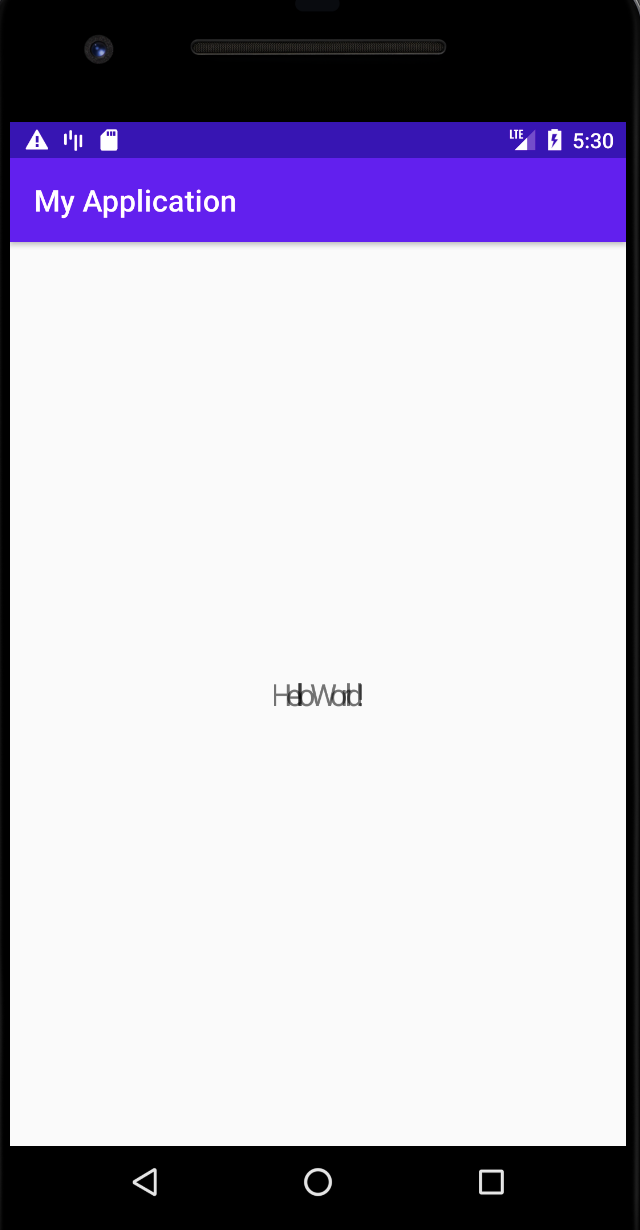
↑letterSpacing="-0.2"を設定した状態
おわりに
とっても簡単なんだけど意外と情報がない。。需要ないのだろうか?
