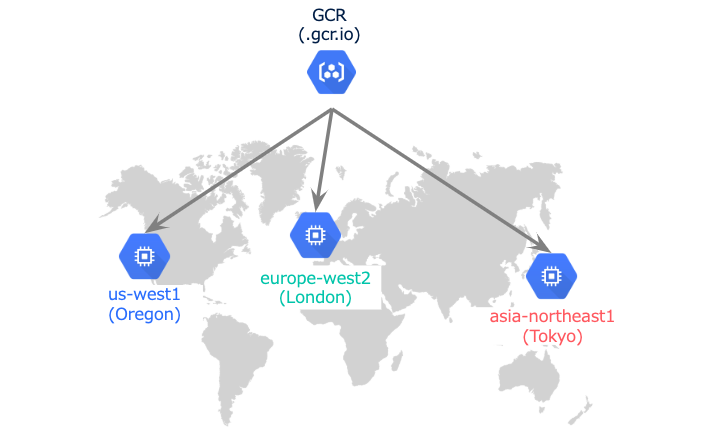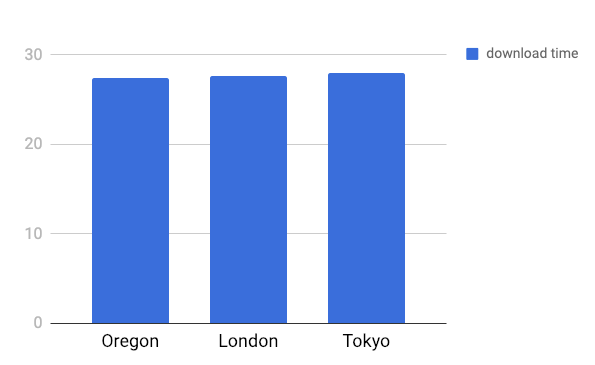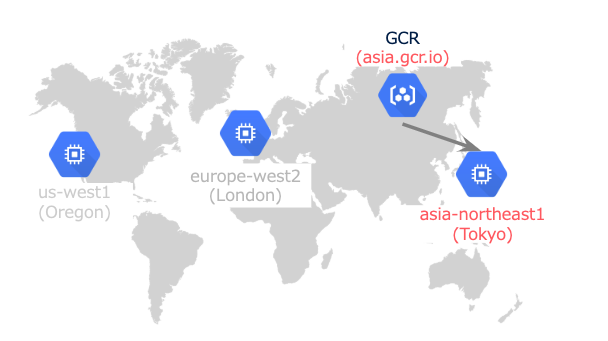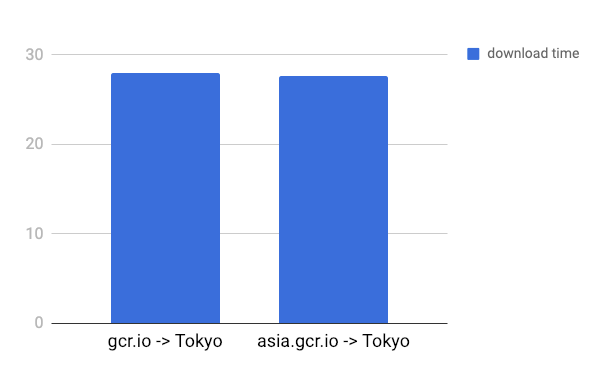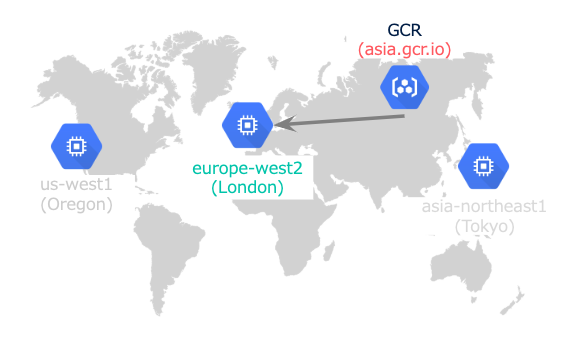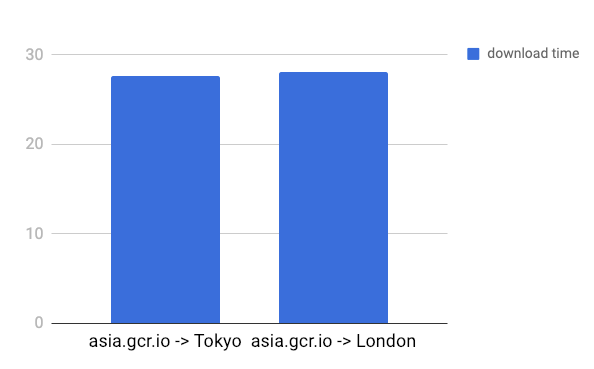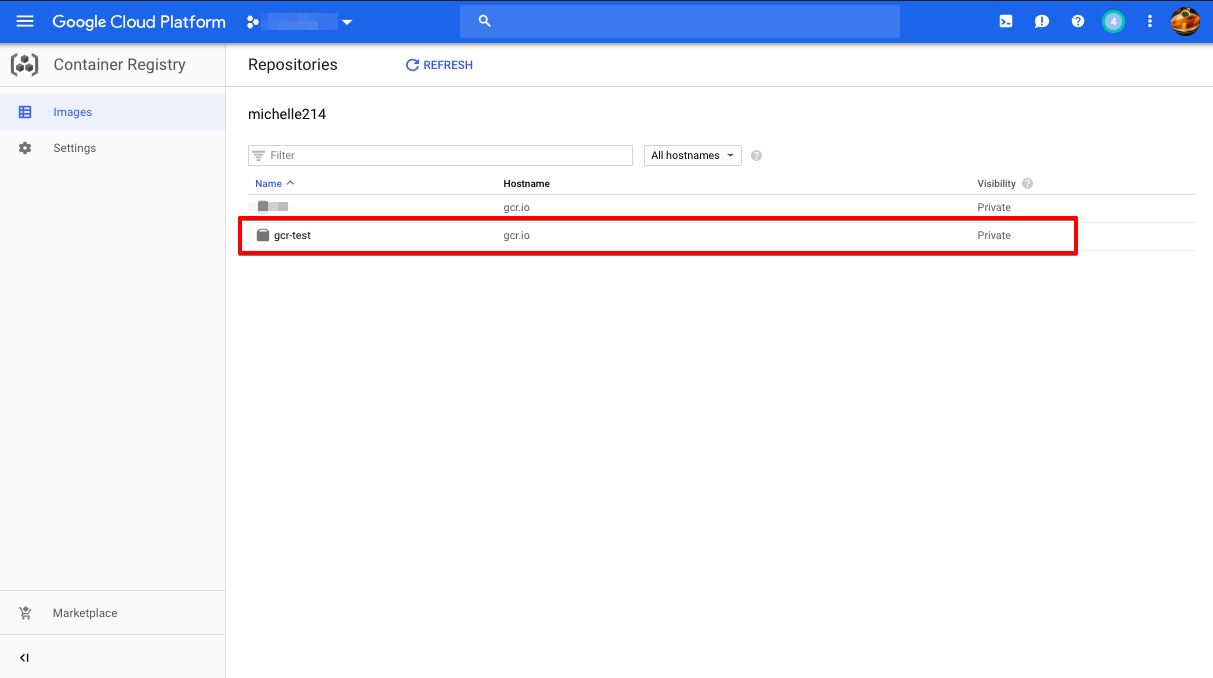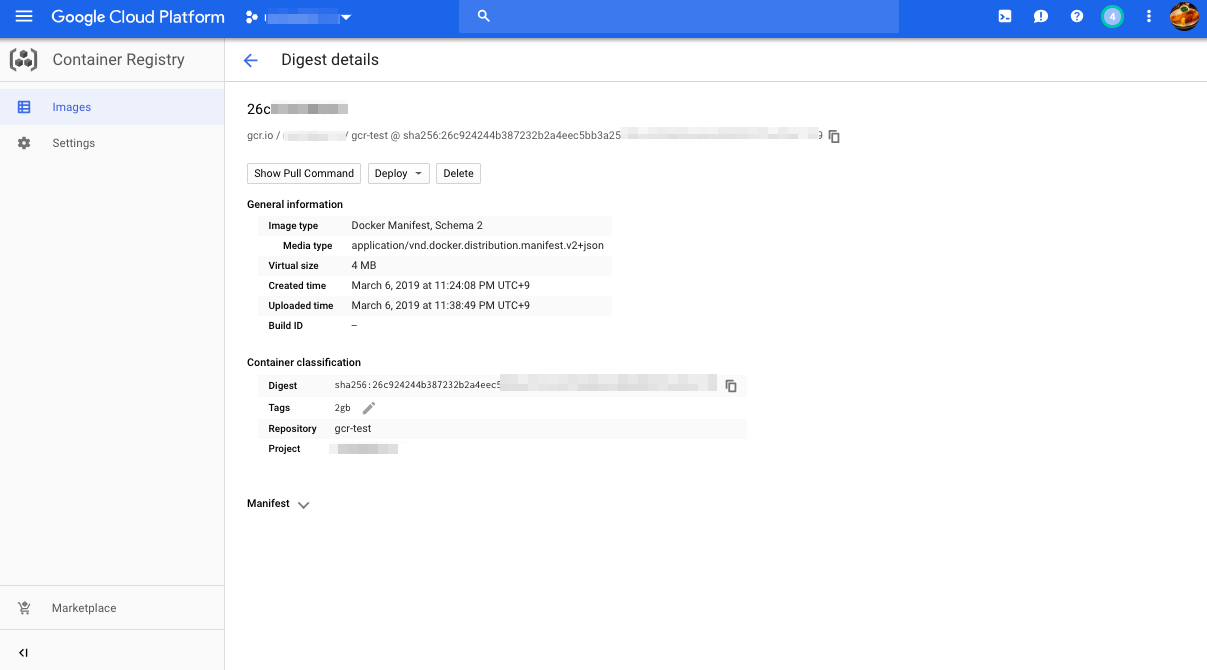はじめに
- GCRって、リージョン意識しないの?各リージョンにインスタンス立ててみて、docker pullの時間を測定してみました
- 利用ホスト場所は gcr.io (※ あとで補足)
- 以下、公式ドキュメントより
-
gcr.io は現時点では米国でイメージをホストしていますが、今後はロケーションが変更される可能性があります。
- コンテナイメージは2GBのファイルを突っ込んだやつです
- ※ 関係ないはずですが、pushはTokyoから行いました
結論
- リージョン間でダウンロード時間は、1%程度しか差がありませんでした。 (数secくらい違うかという予想であったが)
- また、ダウンロード時間はそれぞれバラツキも少ない測定結果となりました
| Trial Num | oregon | london | tokyo |
|---|---|---|---|
| 1 | 27.1 | 28.5 | 28 |
| 2 | 28 | 27 | 27.7 |
| 3 | 27.3 | 27.6 | 27.9 |
| 4 | 27.3 | 27.4 | 27.9 |
| 5 | 27.3 | 27.5 | 28.2 |
| Ave. | 27.4 | 27.6 | 27.94 |
考察
GCR で利用できるリージョン
- 公式サイトには以下の記載があります
高速で可用性の高いアクセス
世界各地域に広がる非公開リポジトリを使用することで、世界中どこでも最適なレスポンス時間を実現できます。ヨーロッパ、アジア、米国の中で、自社の Compute インスタンスに近い場所にイメージを保存し、Google の高パフォーマンス グローバル ネットワークにアクセスすることで、迅速にデプロイできます。
-
実はホストの場所は以下を選ぶことができました。(知らなかった)
- gcr.io は現時点では米国でイメージをホストしていますが、今後はロケーションが変更される可能性があります。
- us.gcr.io は米国でイメージをホストしますが、その場所は、gcr.io によってホストされるイメージからは独立したストレージ バケットです。
- eu.gcr.io は、欧州連合でイメージをホストします。
- asia.gcr.io は、アジアでイメージをホストします。
-
gcr.io は 米国 にホストされていたのですね。
リージョンを指定した場合どうなるか
- となれば試してみたくなります。 追加検証です。
- asia.gcr.io を利用して、Tokyoリージョン からダウンロードしてみます
# time docker pull asia.gcr.io/michelle214/gcr-test:2gb
- 結果.... 優位な差はありませんでした。(1%程度の差)
| Trial Num | tokyo (from asia.gcr.io) |
|---|---|
| 1 | 28.1 |
| 2 | 27.5 |
| 3 | 27.5 |
| 4 | 27.4 |
| 5 | 27.5 |
| Ave. | 27.6 |
まとめ
- とりあえず、gcr.io を使っておくでよさそう!
補足
| Trial Num | london (from asia.gcr.io) |
|---|---|
| 1 | 28.8 |
| 2 | 27.9 |
| 3 | 27.9 |
| 4 | 27.9 |
| 5 | 28.1 |
| Ave. | 28.12 |
検証条件 (参考までに)
Server
| Instance | Region | Machine type | OS | Docker version |
|---|---|---|---|---|
| Oregon | us-west1-a | n1-standard-1 | CentOS7 | 18.09.3 |
| London | europe-west2-a | n1-standard-1 | CentOS7 | 18.09.3 |
| Tokyo | asia-northeast1-a | n1-standard-1 | CentOS7 | 18.09.3 |
Docker pull
- timeで測定しました
# time docker pull gcr.io/<myproject>/gcr-test:2gb
2gb: Pulling from <myproject>/gcr-test
48ecbb6b270e: Pull complete
a1dc9d380f7a: Pull complete
Digest: sha256:26c924244b387232b2a4eec5bb3a25184ca9f6e8db6e6ddbb008370ed5a41189
Status: Downloaded newer image for gcr.io/<myproject>/gcr-test:2gb
real 0m28.023s
user 0m0.325s
sys 0m0.094s
- imageは毎回削除で5回繰り返し
# docker images -q | xargs docker rmi -f
準備の手順メモ
Docker Image
FROM alpine:3.7
COPY 2GB-file /
ENTRYPOINT ["/bin/sh", "-c", "while true; do echo hello world; sleep 1; done"]
- 2GBのファイル作った
# dd if=/dev/zero of=2GB-file bs=1024k count=2000
# ll -h
total 2.0G
-rw-r--r--. 1 root root 2.0G Mar 6 14:20 2GB-file
-rw-r--r--. 1 root root 125 Mar 6 14:18 Dockerfile
- docker build
# docker build -t gcr-test:2gb .
Sending build context to Docker daemon 2.097GBBB
Step 1/3 : FROM alpine:3.7
3.7: Pulling from library/alpine
48ecbb6b270e: Pull complete
Digest: sha256:4013ae48be82862082484fc3cc68120d42b752c156abad5fd3877543116994ce
Status: Downloaded newer image for alpine:3.7
---> bc8fb6e6e49d
Step 2/3 : COPY 2GB-file /
---> fc9d4e7b87bc
Step 3/3 : ENTRYPOINT ["/bin/sh", "-c", "while true; do echo hello world; sleep 1; done"]
---> Running in 924f15d78ebf
Removing intermediate container 924f15d78ebf
---> 4befdff419f4
Successfully built 4befdff419f4
Successfully tagged gcr-test:2gb
- 確認
# docker images
REPOSITORY TAG IMAGE ID CREATED SIZE
gcr-test 2gb 4befdff419f4 About a minute ago 2.1GB
alpine 3.7 bc8fb6e6e49d 4 weeks ago 4.21MB
docker push
- login
# gcloud auth configure-docker
The following settings will be added to your Docker config file
located at [/root/.docker/config.json]:
{
"credHelpers": {
"gcr.io": "gcloud",
"us.gcr.io": "gcloud",
"eu.gcr.io": "gcloud",
"asia.gcr.io": "gcloud",
"staging-k8s.gcr.io": "gcloud",
"marketplace.gcr.io": "gcloud"
}
}
Do you want to continue (Y/n)? y
Docker configuration file updated.
- tag
# docker tag gcr-test:2gb gcr.io/<myproject>/gcr-test:2gb
- push
- pushはtokyo regionのサーバからやりました
# docker push gcr.io/<myproject>/gcr-test:2gb
The push refers to repository [gcr.io/<myproject>/gcr-test]
9b76a49972c2: Pushed
629164d914fc: Layer already exists
2gb: digest: sha256:26c924244b387232b2a4eec5bb3a25184ca9f6e8db6e6ddbb008370ed5a41189 size: 739
- Image確認 ちゃんとアップロードされていますね