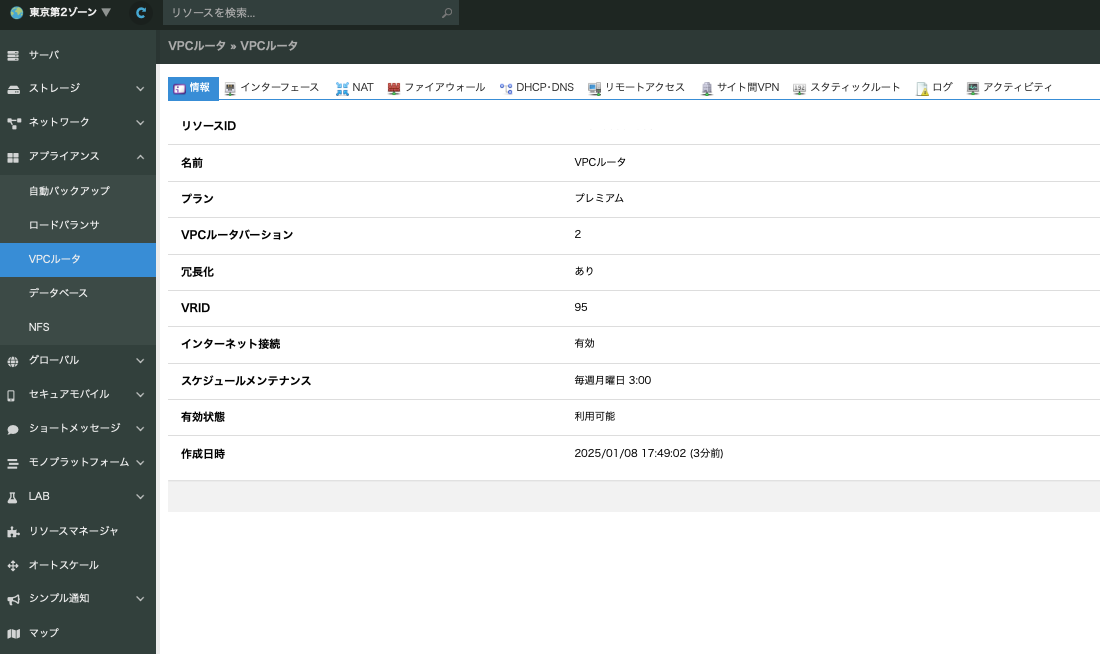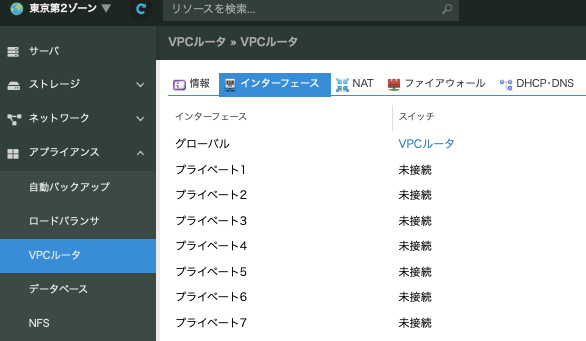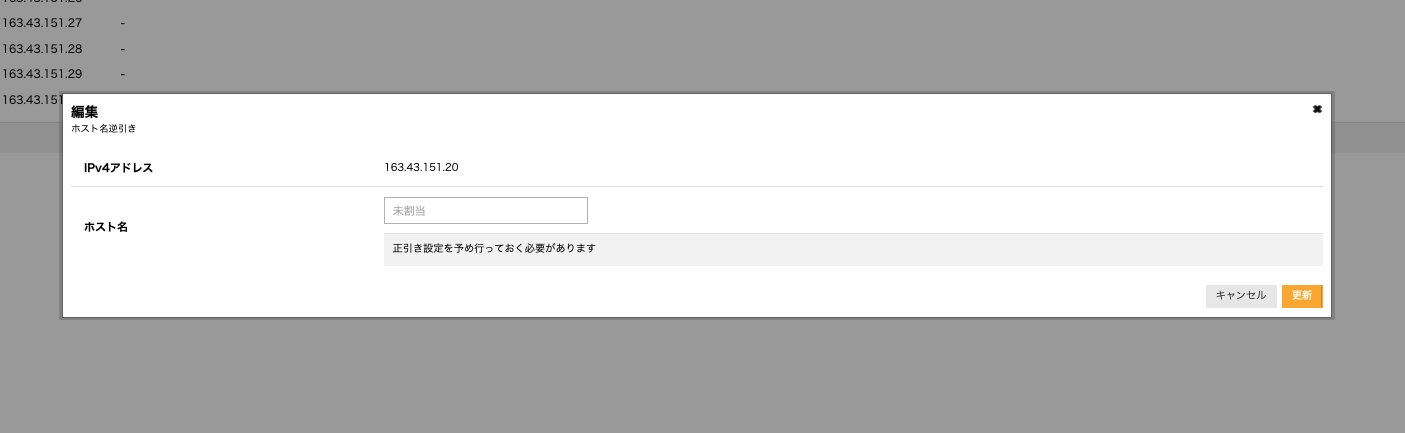さくらのクラウドでVPCが構築できるVPCルータがあります。
これとルータ+スイッチを使用した構成時にIPv4逆引きの設定方法が分からなかったので、まとめます。
コントロールパネルでの設定方法
※事前にIPアドレスの正引きの設定をしてください。
1.VPCルータに接続されているスイッチの詳細画面を開く
VPCルータの詳細画面の「インタフェース」タブをクリックし、グローバルの接続先のスイッチをクリック。
※画像の場合は「VPCルータ」というスイッチ
2.スイッチの詳細画面の「IPアドレス」タブをクリック、画面右端の編集ボタンをクリック。

更新が完了されると、ホスト名列に逆引きホスト名が表示されます。
Terraformでの設定方法
sakuracloud_ipv4_ptrを利用することができます。
https://registry.terraform.io/providers/sacloud/sakuracloud/latest/docs/resources/ipv4_ptr
※事前にIPアドレスの正引きの設定をしてください。
# ルータ+スイッチ
resource "sakuracloud_internet" "internet" {
name = "ルータ+スイッチ"
description = "ルータ+スイッチ"
netmask = 28
band_width = 100
enable_ipv6 = false
}
# 逆引き
resource "sakuracloud_ipv4_ptr" "test" {
ip_address = sakuracloud_internet.internet.ip_addresses[0]
hostname = "逆引きホスト名を入力"
retry_max = 30
retry_interval = 10
}