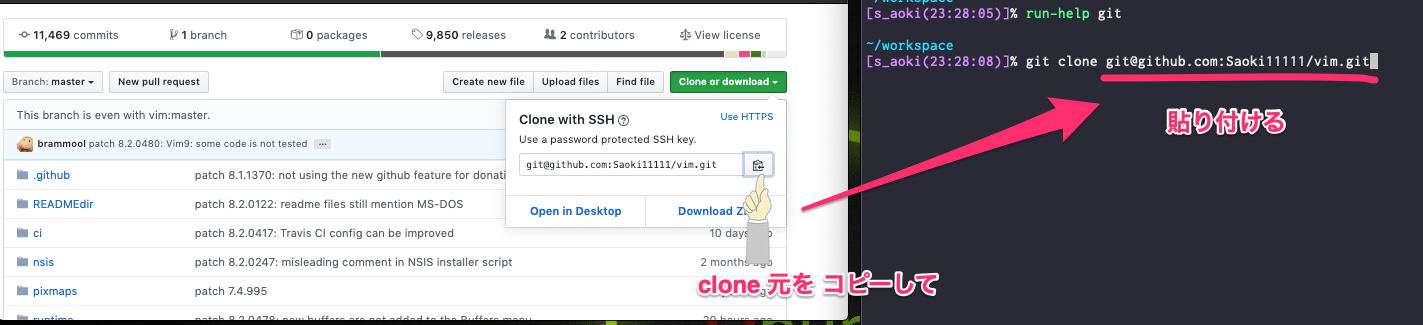背景
チーム開発でリポジトリをfork(自分のリモートのgithubにリポジトリをコピー)することになりましたので実行したコマンドをまとめました。やったこと
1. fork対象のgithubのリポジトリを自分のリモートgithubにfork 1. ローカルに、forkした自分のリポジトリをclone(ダウンロード) 1. fork元を自分のgithubのリポジトリに設定 1. 差分をとり自分のリモートリポジトリにpush1. fork対象のgithubのリポジトリを自分のリモートgithubにfork
githubにforkボタンがあるのでそこをクリック。 2.ローカルに、forkした自分のリポジトリをclone(ダウンロード)
#### 自分のリポジトリのclone or downloadボタンの urlをコピペしても良い(下記と同じになるはず) ```bash $ git clone git@github.com:(自分のユーザ名)/(フォークしたいリポジトリ.git) ```3.fork元を自分のgithubのリポジトリに設定
ここら辺からこちらを参考にしました。fork元リポジトリをgitのremoteコマンドで自身のリモートリポジトリへ登録
git remote add root_branch git@github.com:(Fork元のユーザ名)/(フォークしたいリポジトリ.git)
登録されたか確認
git remote -v
4.差分をとり自分のリモートリポジトリにpush
fork元リポジトリの内容を取得する。 今は自身のリモートリポジトリにfork元リポジトリがあるためfetchでリポジトリから変更履歴を取得しましょう。git fetch root_branch
取得したfork元リポジトリを自身のローカル上のブランチにマージ(今回はmasterブランチに追加しました。)
git merge root_branch/master
最後にリモートのブランチに変更を反映しましょう
git push origin master