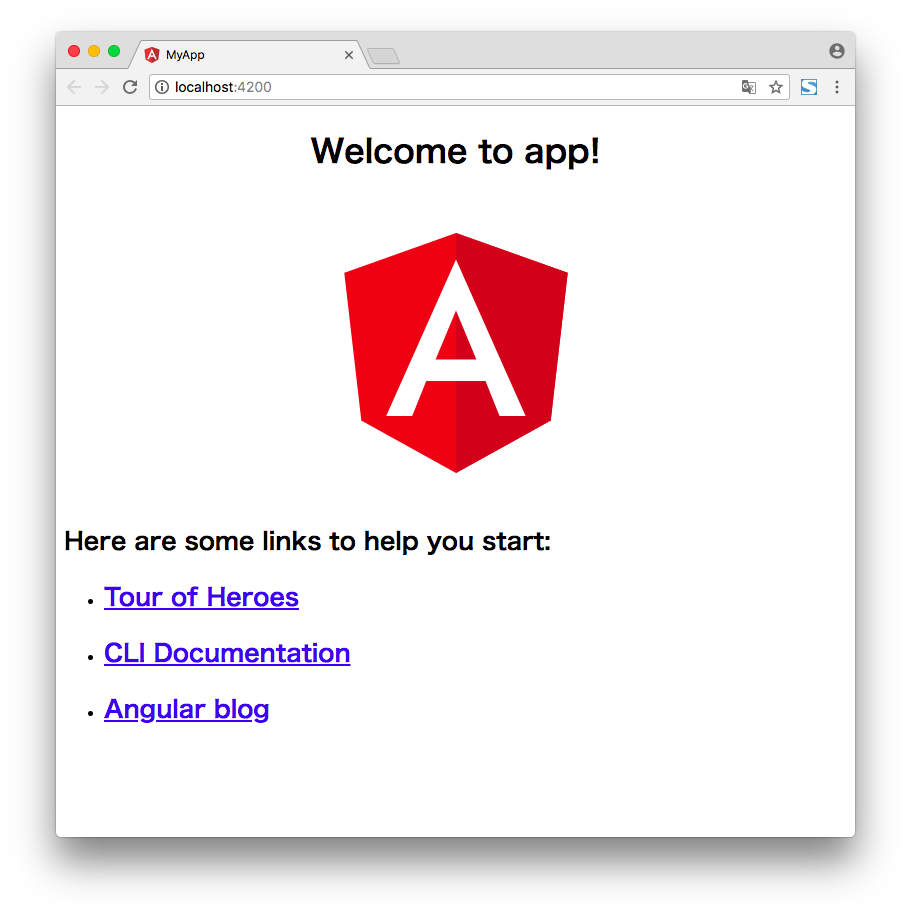今回は
【入門】Angular QuickStart Step2 に沿って 新規プロジェクトを作成してみる
に 続けて
の Step 3: アプリケーションをサーブする を 実施して行きます。
** Step 3: アプリケーションをサーブする
Step2で すでに my-appに移動しているのでカレントディレクトリを確認して実行
$ pwd
/Users/*******/angular/my-app
$ ng server --open
** NG Live Development Server is listening on localhost:4200, open your browser on http://localhost:4200/ **
11% building modules 9/9 modules 0 aDate: 2018-04-29T02:16:36.131Z a Hash: 409b18273aa90b0fcf7c
Time: 11639ms
chunk {inline} inline.bundle.js (inline) 3.85 kB [entry] [rendered]
chunk {main} main.bundle.js (main) 17.9 kB [initial] [rendered]
chunk {polyfills} polyfills.bundle.js (polyfills) 554 kB [initial] [rendered]
chunk {styles} styles.bundle.js (styles) 41.5 kB [initial] [rendered]
chunk {vendor} vendor.bundle.js (vendor) 7.43 MB [initial] [rendered]
webpack: Compiled successfully.
** NG Live Development Server is listening on localhost:4200, open your browser on http://localhost:4200/ **
指示通り ブラウザで http://localhost:4200/ を開く
順調に表示できました。
次は Step 4: Angularコンポーネントを編集する です