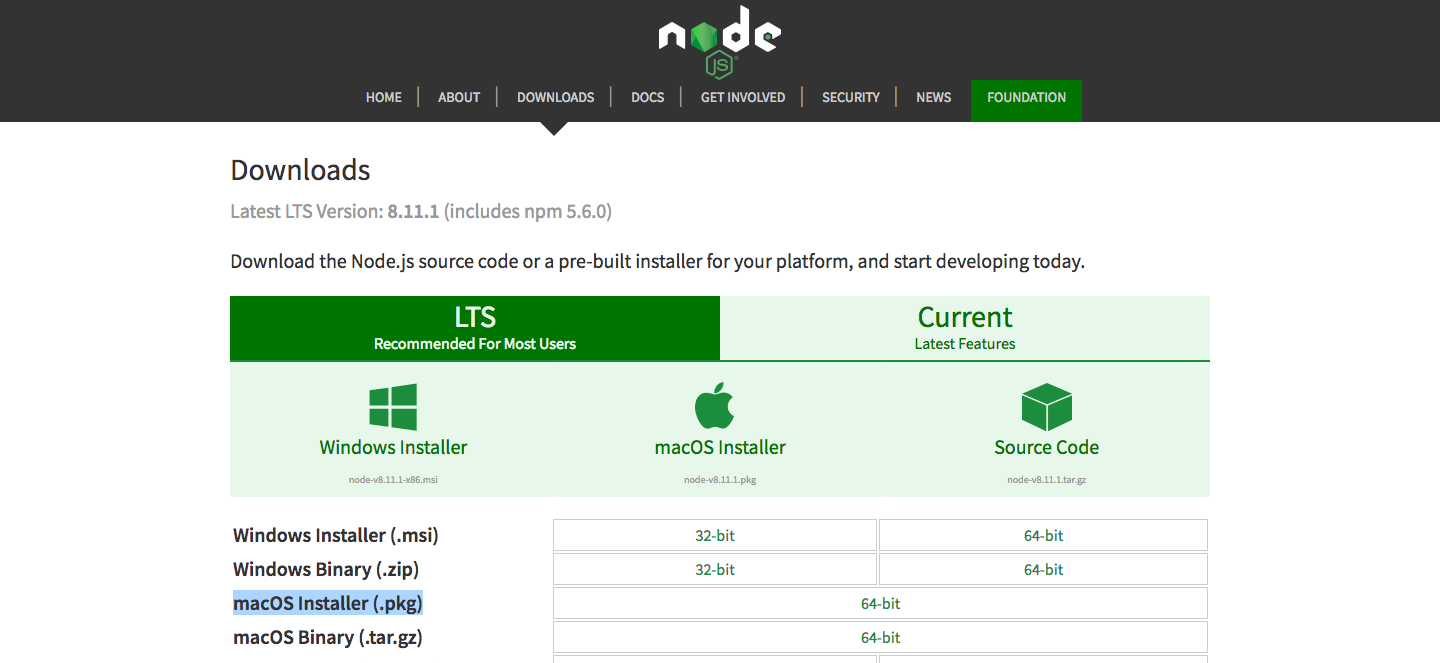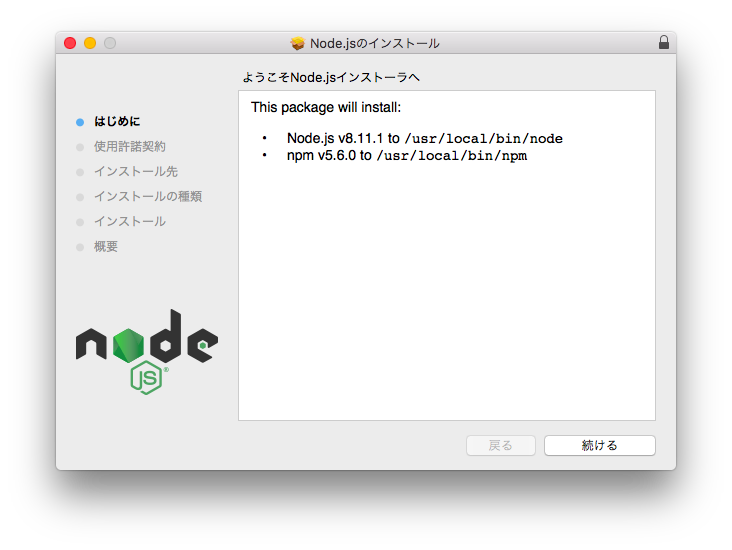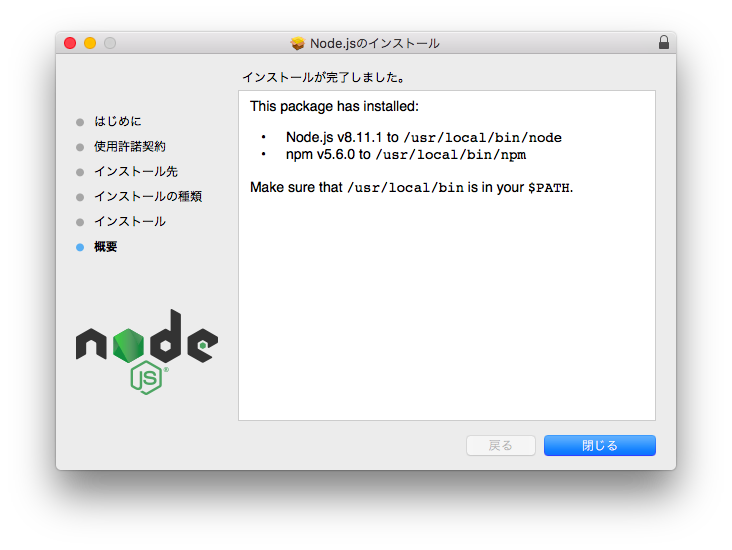Node.js® を Mac + ダウンロードパッケージからインストールしてみたときの記録。
ダウンロード
https://nodejs.org/en/download/
よりダウンロード。
Macにインストールするため
「macOS Installer (.pkg)」を選択
インストール実行
Make sure that /usr/local/bin is in your $PATH.
とのことなので 確認
echo $PATH
/usr/bin:/bin:/usr/sbin:/sbin:/usr/local/bin
入っているのでOK
入っていない場合は
vi ~/.bash_profile
で
.bash_profileに下記を追加
export PATH=$PATH:/usr/local/bin
バージョン確認
$ node -v
v8.11.1
$ npm -v
5.6.0
実行確認
ターミナルで 対話形式で実行を確認
node
> console.log("Hello World!!");
Hello World!!
undefined
動いているのを確認
・・・
パッケージをダウンロードしてインストールしてしまったけど
今後のことを考えると
NodeBrew を インストールして バージョンを容易に切り替えるようにしておいた方がよかったかも (・ ・;)