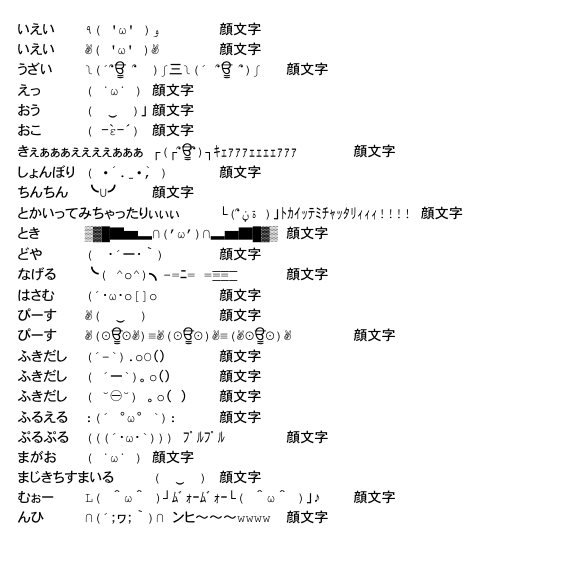はじめに
Google 日本語入力辞書を Google スプレッドシートで管理する - Qiita
という記事を書いたが Android 版の Google 日本語入力へのインポート方法については記載していなかった
で調べた結果、こちらに書いてました
Android 版 Google 日本語入力をアップデートしました。(1.5.1122.3) - Google Developers Japan
1. Google Drive アプリを用意する
Google ドライブ - Google Play の Android アプリ
2. Google 日本語入力を用意する
Google 日本語入力 - Google Play の Android アプリ
3. 辞書を用意する
テキストファイルと、それを ZIP 形式で圧縮したものが扱えます
今回は圧縮せずに Google Drive に置きました
中身はこんな感じです
どう見ても酷い辞書です
4. Android で Google Drive アプリを起動する
アプリを起動して、用意した辞書をタップします

すると、選択肢がにょきっと生えてくるので辞書ツールをタップします

次にインポートを行うかどうかを聞かれるので OK を押します

インポート完了

おわりに
結構分かりづらいのですが簡単に辞書をインポートできました
1年くらいインポートの方法を探していたのは内緒