はじめに
現在弊社の開発しているプロダクトにおいて、リアルタイムにWebアプリケーションへ通知を行う機能が必要だったため、API-GatwayのWebsocketサーバ機能を利用したいと考えました。プロダクトのインフラ管理にTerraformを利用しているため、Websocketサーバも同様にTerraformで管理をしました。
ServerlessFrameworkや、CDKのサンプルは巷に存在していましたが、Terraformの記事はあまり見つからなかったので、同じことをしようとしている人の助けになれば幸いです。
構成
API-Gatewayの各種ハンドラーをLambdaで行う構成としています。(本記事では、connect_handlerのサンプルを記載します)
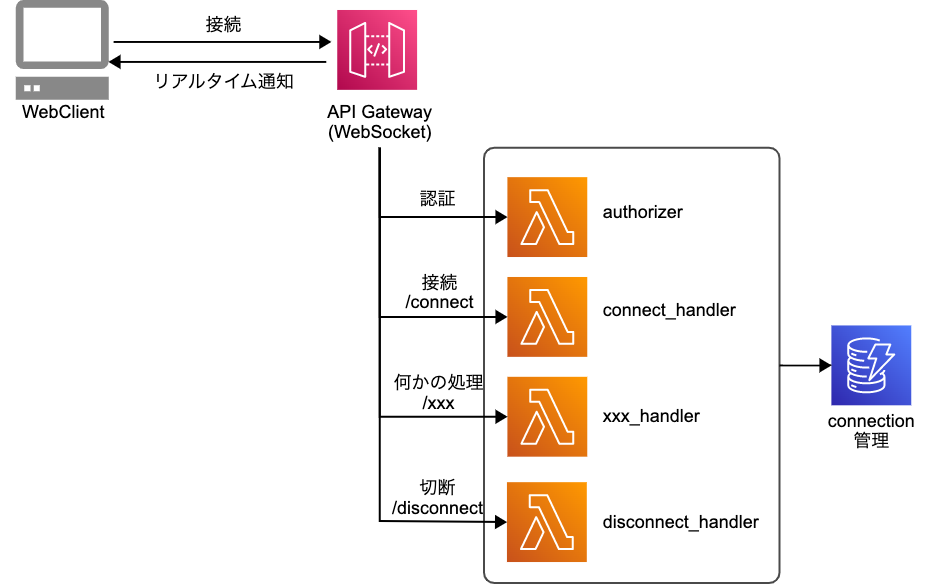
実際に書いてみる
ディレクトリ構成は以下の通りです。
.
├── envs
│ ├── dev
│ │ ├── backend.tf
│ │ ├── main.tf
│ │ ├── outputs.tf
│ │ ├── provider.tf
│ │ └── version.tf
│ ├── prd
│ └── stg
└── modules
└── websocket
├── api-gateway.tf
├── lambda.tf
├── outputs.tf
├── variable.tf
└── connect_handler
└── src
└── lambda_function.py
API Gatewayの定義
- api-gatewayv2モジュールを利用して、
protocol_typeをWEBSOCKETに指定します。 - WebsocketのRouteとそのRouteに対応するintegration(lambda)を指定します。
data "aws_region" "current" {}
data "aws_caller_identity" "current" {}
# websocketのドメイン用のACMは作成済みであることを前提としています。
data "aws_acm_certificate" "default" {
domain = "example.com"
statuses = ["ISSUED"]
}
# Websocketの定義には、aws_apigatewayv2_xxxを利用する
# protocl_typeにWEBSOCKETを指定する
resource "aws_apigatewayv2_api" "example" {
name = "example"
protocol_type = "WEBSOCKET"
description = "example websocket api"
route_selection_expression = "$request.body.action"
}
# websocketのrouteを定義する
resource "aws_apigatewayv2_route" "connect" {
api_id = aws_apigatewayv2_api.example.id
route_key = "$connect"
target = "integrations/${aws_apigatewayv2_integration.connect.id}"
}
# routeに対応するintegrationを指定する
resource "aws_apigatewayv2_integration" "connect" {
api_id = aws_apigatewayv2_api.example.id
integration_type = "AWS_PROXY"
integration_method = "POST"
integration_uri = aws_lambda_function.connect_handler.invoke_arn
}
# api-gatewayのstageを定義
resource "aws_apigatewayv2_stage" "example" {
api_id = aws_apigatewayv2_api.example.id
name = "example"
access_log_settings {
destination_arn = aws_cloudwatch_log_group.example.arn
format = jsonencode({ "requestId" : "$context.requestId", "ip" : "$context.identity.sourceIp", "requestTime" : "$context.requestTime", "httpMethod" : "$context.httpMethod",
"routeKey" : "$context.routeKey", "status" : "$context.status", "protocol" : "$context.protocol", "responseLength" : "$context.responseLength" })
}
# throttling_xxxは定義しないと0になってしまうため、デフォルトの値を定義
example_route_settings {
data_trace_enabled = true
detailed_metrics_enabled = true
logging_level = "INFO"
throttling_burst_limit = 5000
throttling_rate_limit = 10000
}
deployment_id = aws_apigatewayv2_deployment.example.id
depends_on = [aws_apigatewayv2_deployment.example]
}
# api-gatewayのdeploymentを定義
resource "aws_apigatewayv2_deployment" "example" {
api_id = aws_apigatewayv2_api.example.id
description = "example deployment"
triggers = {
redeployment = sha1(join(",", tolist([
jsonencode(aws_apigatewayv2_integration.connect),
jsonencode(aws_apigatewayv2_route.connect),
jsonencode(aws_apigatewayv2_integration.disconnect),
jsonencode(aws_apigatewayv2_route.disconnect),
])))
}
lifecycle {
create_before_destroy = true
}
}
resource "aws_cloudwatch_log_group" "example" {
name = "/aws/apigateway/${aws_apigatewayv2_api.example.name}"
}
# カスタムドメインを利用する場合の定義
resource "aws_apigatewayv2_domain_name" "example" {
domain_name = "example.com"
domain_name_configuration {
certificate_arn = data.aws_acm_certificate.example.arn
endpoint_type = "REGIONAL"
security_policy = "TLS_1_2"
}
}
resource "aws_apigatewayv2_api_mapping" "example" {
api_id = aws_apigatewayv2_api.example.id
domain_name = aws_apigatewayv2_domain_name.example.id
stage = aws_apigatewayv2_stage.example.id
}
Lambdaの定義
-
aws_lambda_permissionにてapi-gatewayから呼び出せるように定義する
resource "aws_lambda_function" "connect_handler" {
filename = "dist/connect_handler.zip"
function_name = "connect_handler"
description = "websocketのconnect時の処理を実施する"
role = aws_iam_role.connect_handler.arn
source_code_hash = data.archive_file.connect_handler_zip.output_base64sha256
runtime = "python3.9"
handler = "lambda_function.lambda_handler"
timeout = "300"
memory_size = "128"
tracing_config {
mode = "Active"
}
}
data "archive_file" "connect_handler_zip" {
type = "zip"
source_dir = "${path.module}/connect_handler/src"
output_path = "dist/connect_handler.zip"
}
# handlerに対応したrouteを定義する
resource "aws_lambda_permission" "connect_handler" {
statement_id = "AllowExecutionFromAPIGateway"
action = "lambda:InvokeFunction"
function_name = aws_lambda_function.connect_handler.function_name
principal = "apigateway.amazonaws.com"
source_arn = "arn:aws:execute-api:${data.aws_region.current.name}:${data.aws_caller_identity.current.account_id}:${aws_apigatewayv2_api.default.id}/*/${aws_apigatewayv2_route.connect.route_key}"
}
resource "aws_cloudwatch_log_group" "connect_handler" {
name = "/aws/lambda/connect_handler"
}
Lambda実装
- websocketのconnectionIdを取得して、dynamodbに格納するサンプルです。
import boto3
import uuid
client = boto3.resource('dynamodb', region_name="ap-northeast-1")
table = client.Table('connection')
def lambda_handler(event, context):
connection_id = event['requestContext']['connectionId']
table.put_item(
Item={
'id': str(uuid.uuid4()),
'ws_connection_id': connection_id}
IAMの定義等は省略しておりますが、Websocketの最低限の接続処理が実装完了です。
まとめ
REST APIを実装するときに、API Gatewayを利用する方が多いかと思いますが、Websocketサーバとしても利用できるとても優れたマネージドサービスです。Terraformを利用することで簡単な記載のみでWebsocketサーバの構築が可能になりますので、ぜひお試しください。
参考にした記事