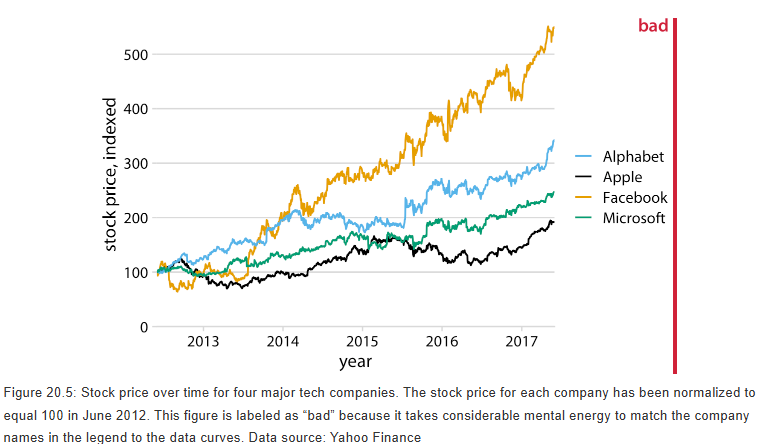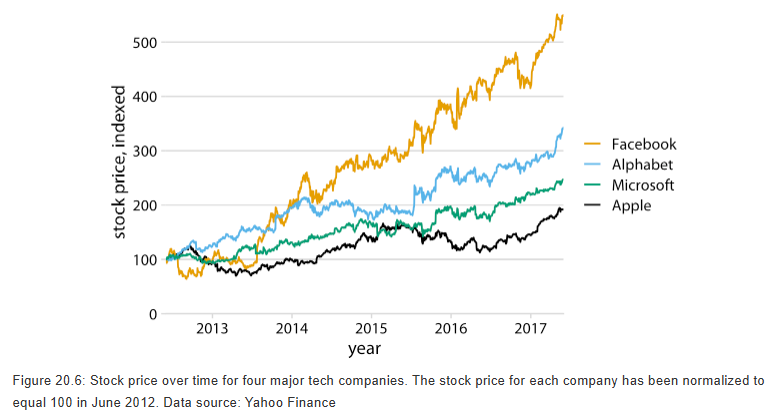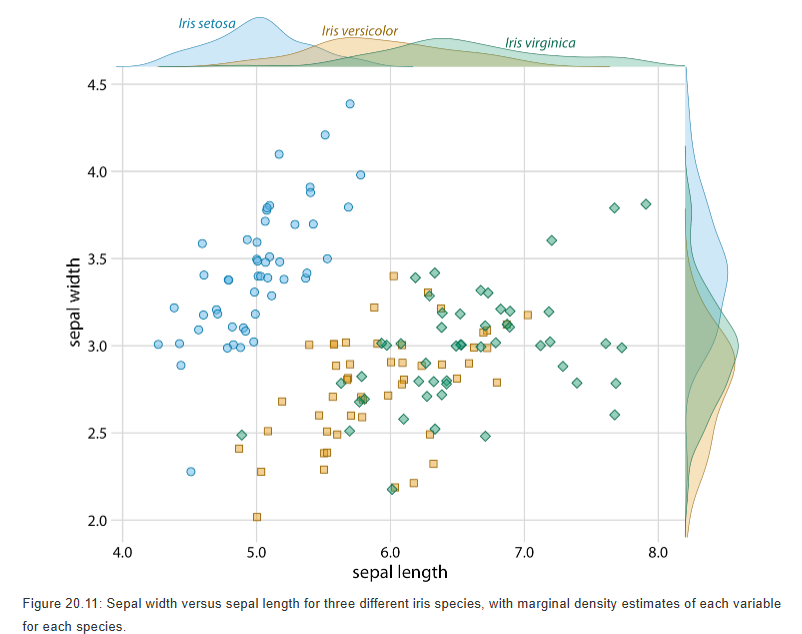Introduction
問題
下図のように表現する色が多すぎると、凡例の色が多すぎて図が理解できない。
解決策
図の見た目を強調することで見やすいものを作ろう。これをRedundant codingと呼ぶ。色の数を減らして都市名のラベルを図の中に書くと下図のように見やすくなる。
20.1
問題
Irisの葉の長さと幅のデータを散布図で表示してみる(下図)。Irisの種類ごとに色を分けてみると、違う種類のIrisでも似たようなデータになり重なってしまう。色の表示も同じだと見た目で区別がつきにくい。
解決
データの表示を〇だけでなく、四角形やひし形などの形で表現すると区別がつきやすくなる(下図)。
問題
しかし上記解決策は散布図で可能であるものの、他のグラフでは難しいところ。下図のような折れ線グラフでは直線やdot,dashなどの形式にすることができるが、これで区別がつくのは直線や緩やかなカーブの時だけで形で違いを付けるのは難しい。
解決
順番を変えてみよう。データの傾向が大きい順番に凡例を並べ替えるとグラフの中のデータと推測が付きやすい。視覚障がい者の方もこれでどのデータがどの判例と一致しているかが判断できる(下図)。
20.2
課題
先ほどの図の例では判例を使いデータと凡例の組み合わせがわかりやすくなった。しかし読み手が凡例の情報を拾ってからそれを変換しないといけないため視線を動かし頭で情報を整理する必要がでてきて不便である。
解決
判例を外しdata lineの隣に凡例を書くと見やすくなる。凡例を外せる場合は外した方よいです。
問題
散布図のときはどうするか?
解決
グループ単位でラベル付けをするとよい。その時に楕円で囲むと見やすくなる。
問題
密度分布のときはどうするか?
解決
ふちを濃い線にして、中の色を薄い色にする。そのそばにラベルを付ける。その色は濃い色を使う。
問題
散布図にヒストグラムが応用できるか?
解決
できる。適用すると下図のようになり、少し雑然としていたのが減る。
問題
1変数だが異なる凡例を持つときは?例えば、気温の密度分布を月単位で表示したいとき。
解決
X軸にラベルを付けて同じような密度分布で表示すると1つのグラフでまとめてみることができる。
この章で指摘されているグラフの実例
このリンクは自動車についた気象センサーの特性を調査し数値モデルに適用できるかを調査した論文のリンクです。
https://rmets.onlinelibrary.wiley.com/doi/10.1002/met.2058
この論文の図の凡例の見せ方がこの本で解説されていた図よりも見えにくいため、この図をどう改善すると見やすくなるかを考えると面白いかもしれません。
道路マップと観測ルートとその時の天気を示した図
以下引用
FIGURE 1
Map of the United Kingdom showing the location of the three time-series discussed in Section 4.1. The red squares show the location of cities passed by or near to the routes travelled in the three time-series. The black diamonds show the location of the roadside weather information station stations passed on each journey. The two orange lines correspond to the sunny weather time-series and the blue line corresponds to the rainy weather time-series. The time-series S1 began near Exeter and travelled north towards Manchester. The time-series R1 travelled the same initial route as S1, but headed east from Birmingham towards Cambridge. The time-series S2 began in Edinburgh and travelled along the coast to Newcastle-upon-Tyne and then the vehicle travelled further inland and south towards Nottingham
引用ここまで。
図の中に凡例として、S1、S2、R1の意味と色の意味を記述していくれるとより見やすくなります。このような凡例を付けることで、図の説明をもっと短くできると思われます。本文におなじことが書いてあるためここに書く必要もないためです。
以下に、修正版を示します。以下のように図に凡例を示しS1~R1のルートがどこを指しているかを図に書くことにより一目で内容を把握することができるようになりました。図の説明もより短く簡潔になりました。削った内容は
本文にでも書けばよいでしょう。
FIGURE 1
Map of the United Kingdom showing the location of the three time-series discussed in Section 4.1.