環境
- Unity 2019.2.13
- NuGetForUnity 2.0.0
導入方法
1. NuGetをインストールする


2. ExcelDataReaderをインストールする
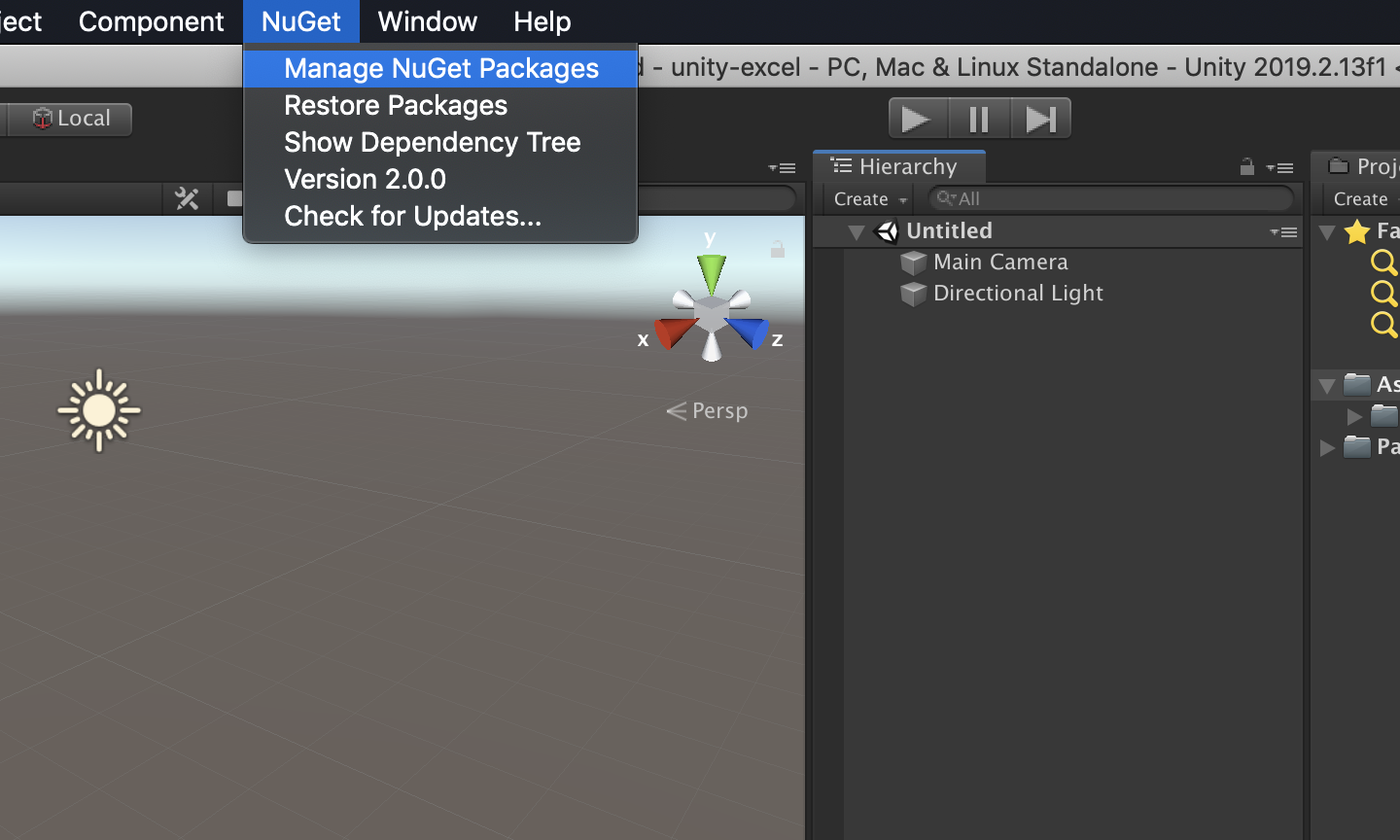

ExcelのデータをSystem.Data.DataSetとして受け取るのなら、
ExcelDataReader.DataSetも一緒にインストールする
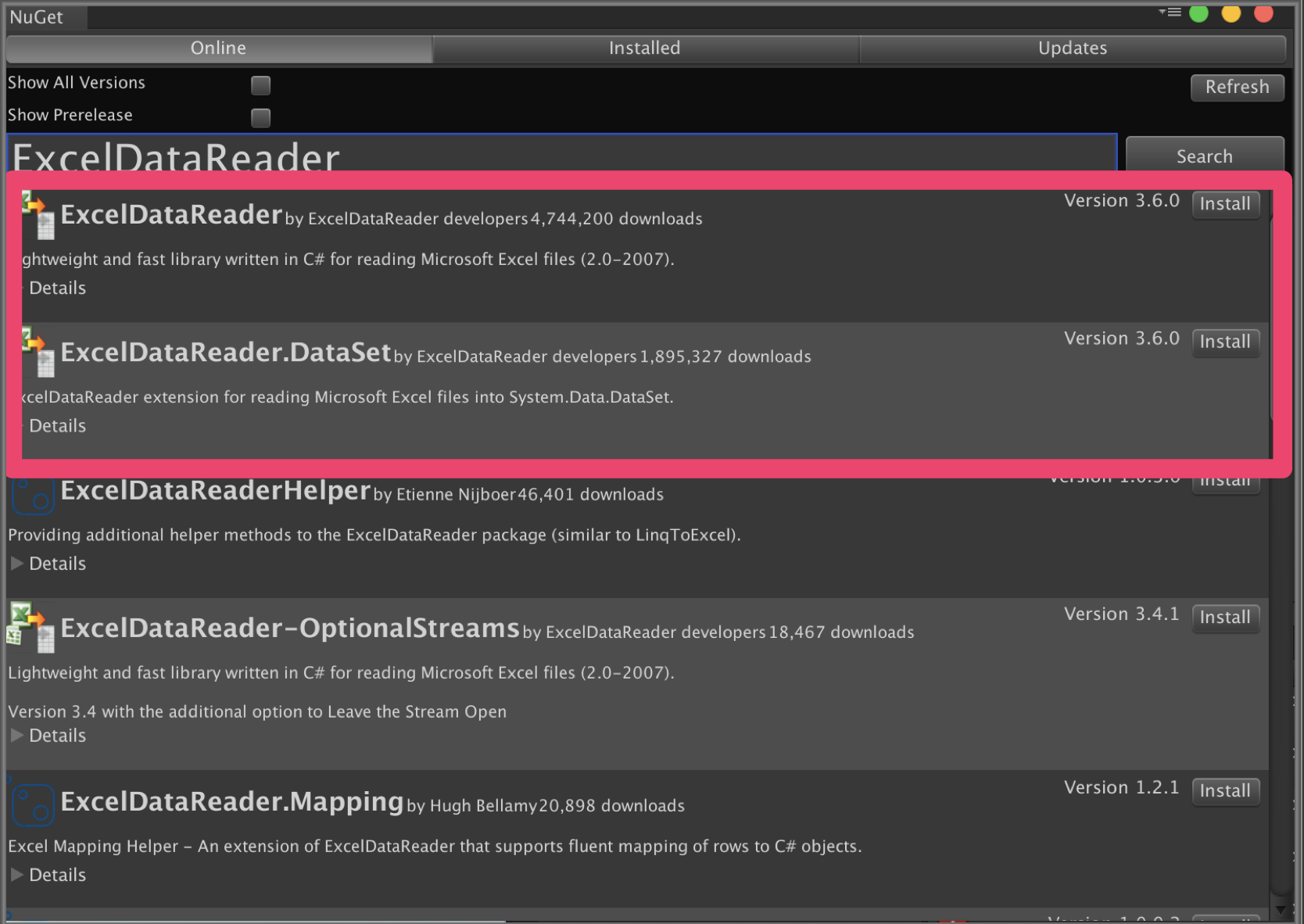
サンプルコード
using System;
using System.Collections.Generic;
using System.Data;
using System.IO;
using System.Linq;
using ExcelDataReader;
using UnityEngine;
public class Excel {
public struct Sheet {
public string name;
public Cell[] cells;
public Cell GetCell (int row, int column) {
return cells.FirstOrDefault (c => c.row == row && c.column == column);
}
public Cell[] GetRowCells (int row) {
return cells.Where (c => c.row == row).ToArray ();
}
public Cell[] GetColumnCells (int column) {
return cells.Where (c => c.column == column).ToArray ();
}
}
public struct Cell {
public int row;
public int column;
public string value;
}
public string error {
get {
return _error;
}
}
public Sheet[] Sheets {
get {
return _sheets;
}
}
private Sheet[] _sheets = null;
private string _error = string.Empty;
private string _name = string.Empty;
public static bool TryRead (string path, out Excel excel) {
excel = Read (path);
return string.IsNullOrEmpty (excel._error);
}
public static Excel Read (string path) {
var excel = new Excel ();
try {
using (var stream = File.Open (path, FileMode.Open, FileAccess.Read)) {
var reader = ExcelReaderFactory.CreateOpenXmlReader (stream);
if (reader != null) {
excel.ParseDataSet (reader.AsDataSet ());
}
}
} catch (Exception e) {
Debug.LogError (e);
excel._sheets = new Sheet[] { };
excel._error = e.ToString ();
}
return excel;
}
public Sheet GetSheet (string name) {
return _sheets.FirstOrDefault (s => s.name == name);
}
private void ParseDataSet (DataSet dataSet) {
var sheetList = new List<Sheet> ();
foreach (DataTable table in dataSet.Tables) {
var sheet = new Sheet ();
sheet.name = table.TableName;
var cellList = new List<Cell> ();
for (int row = 0; row < table.Rows.Count; row++) {
for (int column = 0; column < table.Columns.Count; column++) {
var cell = new Cell ();
cell.row = row;
cell.column = column;
cell.value = table.Rows[row][column].ToString ();
cellList.Add (cell);
}
}
sheet.cells = cellList.ToArray ();
sheetList.Add (sheet);
}
_sheets = sheetList.ToArray ();
}
}
using UnityEngine;
using UnityEditor;
public static class ExcelDemo {
private const string kSampleExcelPath = "Xlsx/Sample.xlsx";
[MenuItem("ExcelDemo/Read Sample Excel")]
private static void ReadSampleExcel () {
Excel excel;
Debug.Log("EXCEL READING START");
Debug.Log("==================");
if (Excel.TryRead(kSampleExcelPath, out excel)) {
foreach (var sheet in excel.Sheets) {
foreach (var cell in sheet.cells) {
Debug.Log(string.Format("{0}:{1}:{2} value={3}", sheet.name, cell.row, cell.column, cell.value));
}
}
}
Debug.Log("==================");
Debug.Log("EXCEL READING END");
}
}