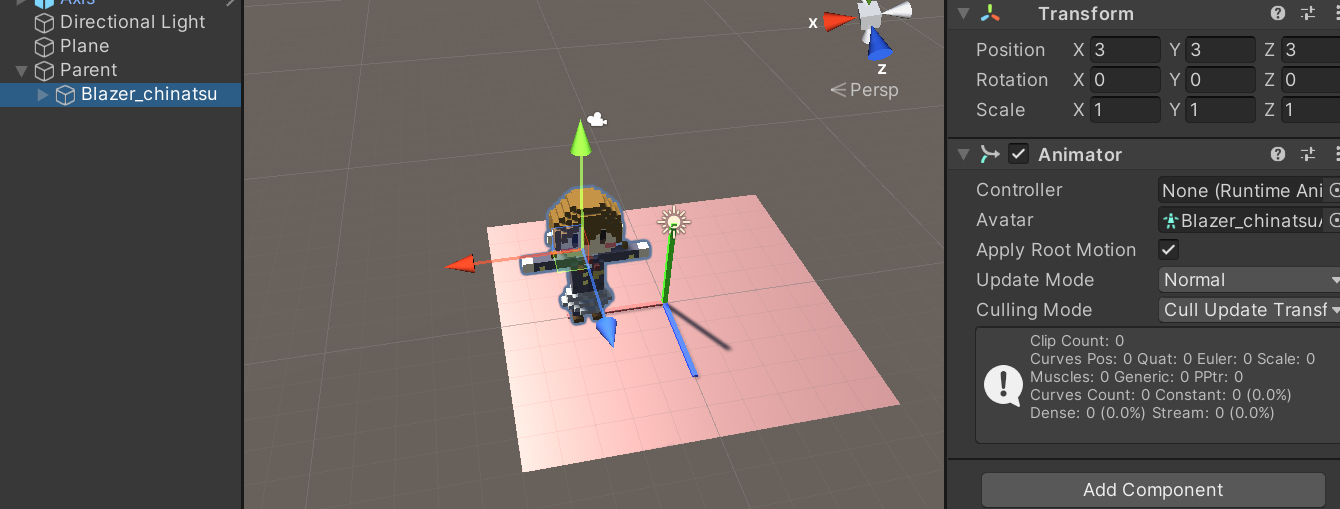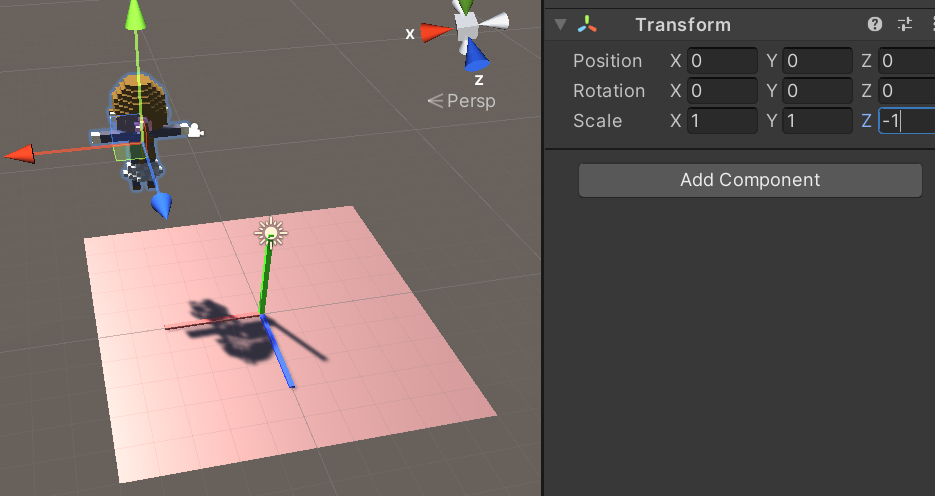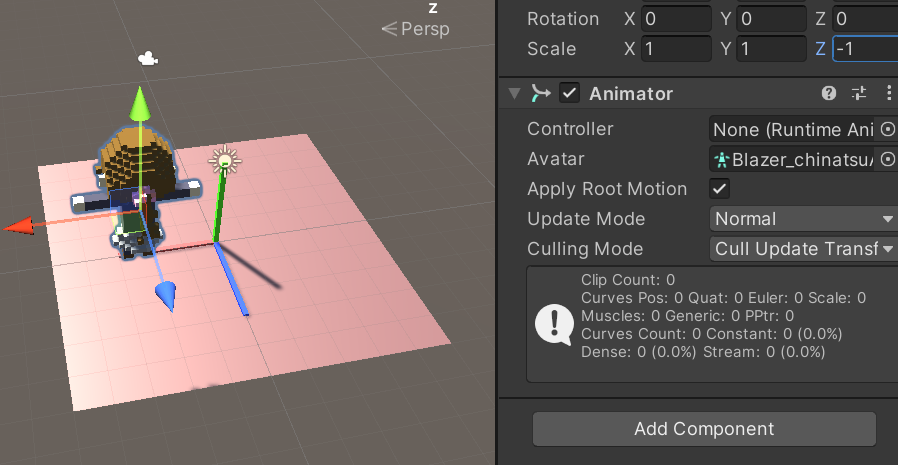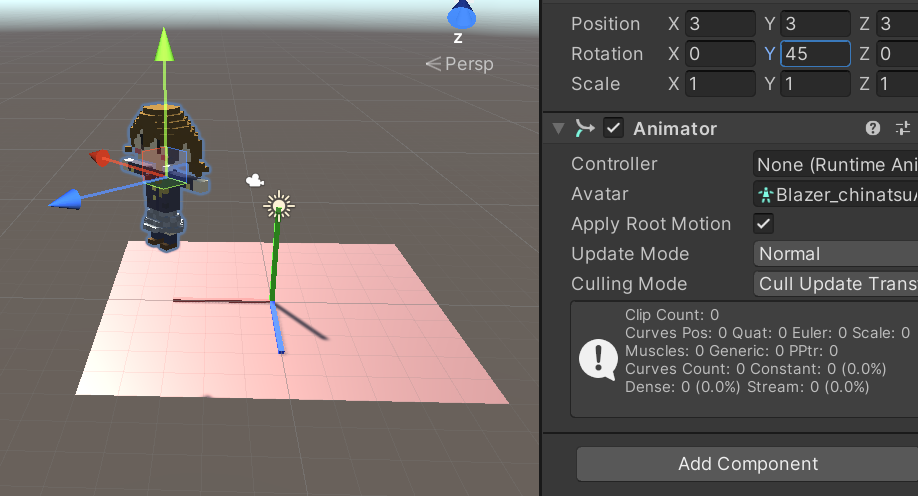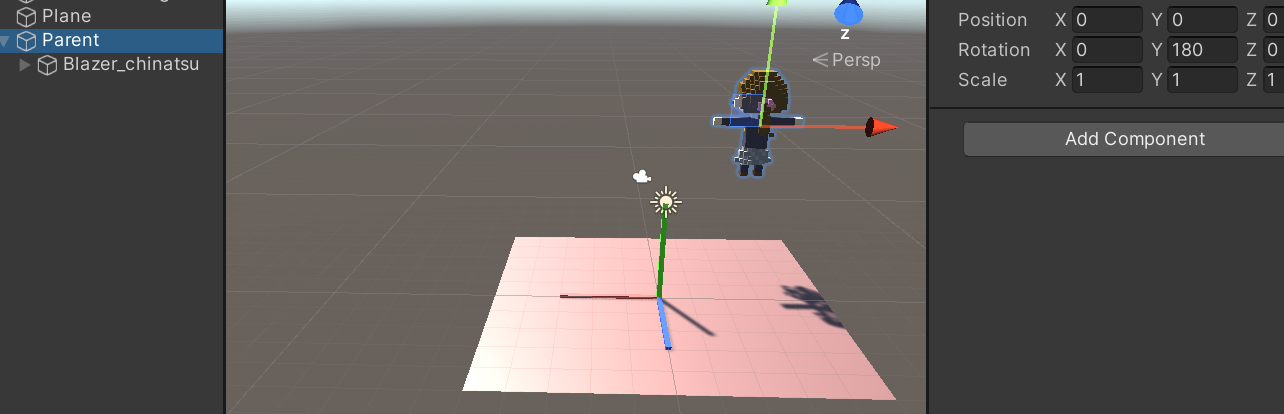目的
他エンジンとごっちゃになる事があるため。
座標系
左手y-up
左手系なので、軸先端から中心を見て時計回りが正方向
ポリゴンの向き
N字(時計回りが正)
行列のメジャー
c# 列メジャー
shader : 行メジャー
Quartenionの順序
計算順序
ZXY
Pivot とCenter
Center : Unityが表示する座標系が基準
pivot : 3dモデリングツールが表示する座標系が基準
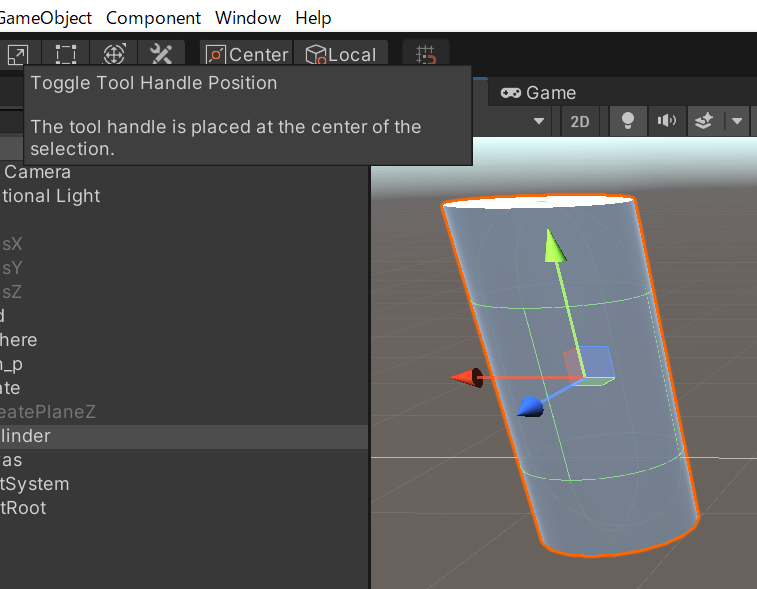
Quartenion
回転情報のみ、スケール情報は捨てられる。
Aos/SoA
AoS(array of structures)
SoA(structure of arrays)
# 座標の親子関係
親
local_position = 0
local_rattion = 0
local_scale = 1,1,1
子供:Blazer_chinatsu
local_position = (3,3,3)
local_rattion = 0,0,0
(1) 親のscale.z = -1 (z軸反転)
この状態で、親のlocal_scale = 1,1,-1 とする。これはZ軸の反転となる。
位置も移動する。
(2) 子のscale.z = -1
親のscaleを初期状態に戻してから、子供のscale.z = -1 にする。
これはその場でZ軸反転をする。
(3) 子供のlocal_rotation = 0,45,0
回転に関しても同じで、子供を回転させた場合はその場で回転する。
(4) 親のlocal_rotation = 0,45,0
主要な座標系
| Unity | UnReal | Blender |
|---|---|---|
| 1 | 2 | 3 |
| 左手Yup | 左手Zup | 右手Zup |
| FBX | 3dtile | glTF |
|---|---|---|
| 選択できる | 2 | 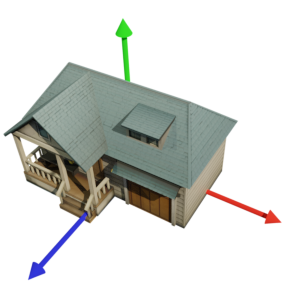 |
| 左手Yup | 左手Zup | 6 |
メモ:http://www.f.waseda.jp/moriya/PUBLIC_HTML/education/classes/infomath6/applet/fractal/coord/