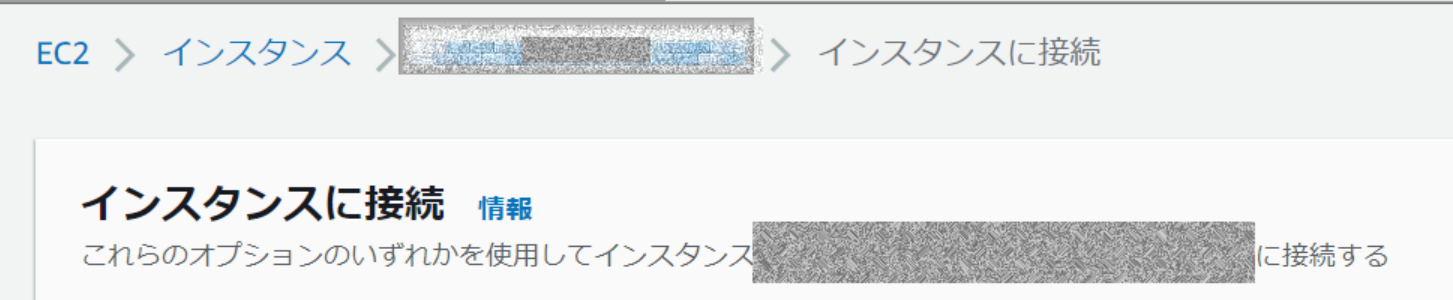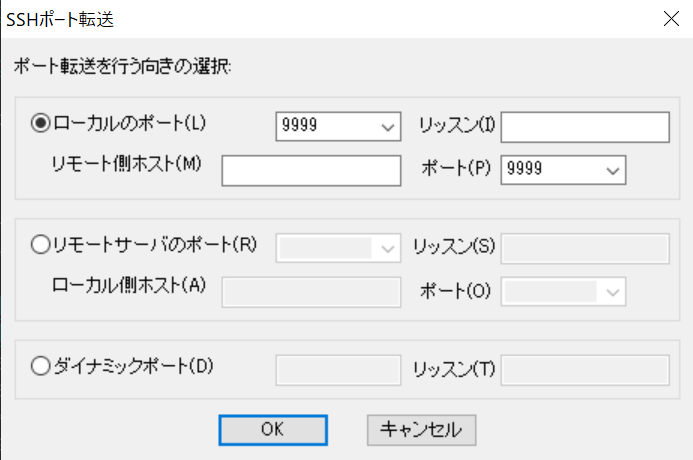参考
putty-gen
ppk->pemの相互変換。
→ Putty-genで可能(一度ロードしてから保存)
またはConvertボタン
https://qiita.com/naka46/items/3297242f3386b5f9e3dc
ssh接続の仕方
AWS、インスタンス、接続ボタンを押すと、次の画面下に接続用コマンドが表示される。
[インスタンスに接続]ダイアログの右下の接続ボタンでWEB経由でコンソールにログインできる。
sshトンネル/ssh転送設定
ssh {ssh接続用ユーザ}@{踏み台サーバのホスト} -i {秘密鍵のパス} -L {待ち受けするポート}:{転送先のホスト}:{転送先ホストのポート}
sshトンネル/ssh転送設定 -> teraterm
トラブルシューティング
windowsの場合、コマンドプロンプトのsshから接続する(pemに変換する)
AWSの無料インスタンスは遅すぎて学習効率悪いので有料インスタンスを使った方がよい。
jupyter
version : jupyter-notebook --version
import torch
torch.cuda.is_available()
device = torch.device("cuda:0" if torch.cuda.is_available() else "cpu")
print("使用デバイス", device)
GPUでディープラーニングやるならAWSよりFloydHub
AWS GPUインスタンスのスペック・価格比較
#コマンドラインからpytorchでgpuが使えるかどうか確認する
https://qiita.com/seigot/items/4fa4737d6ae439cbd1c4
python -c "import torch; print(torch.cuda.is_available())"