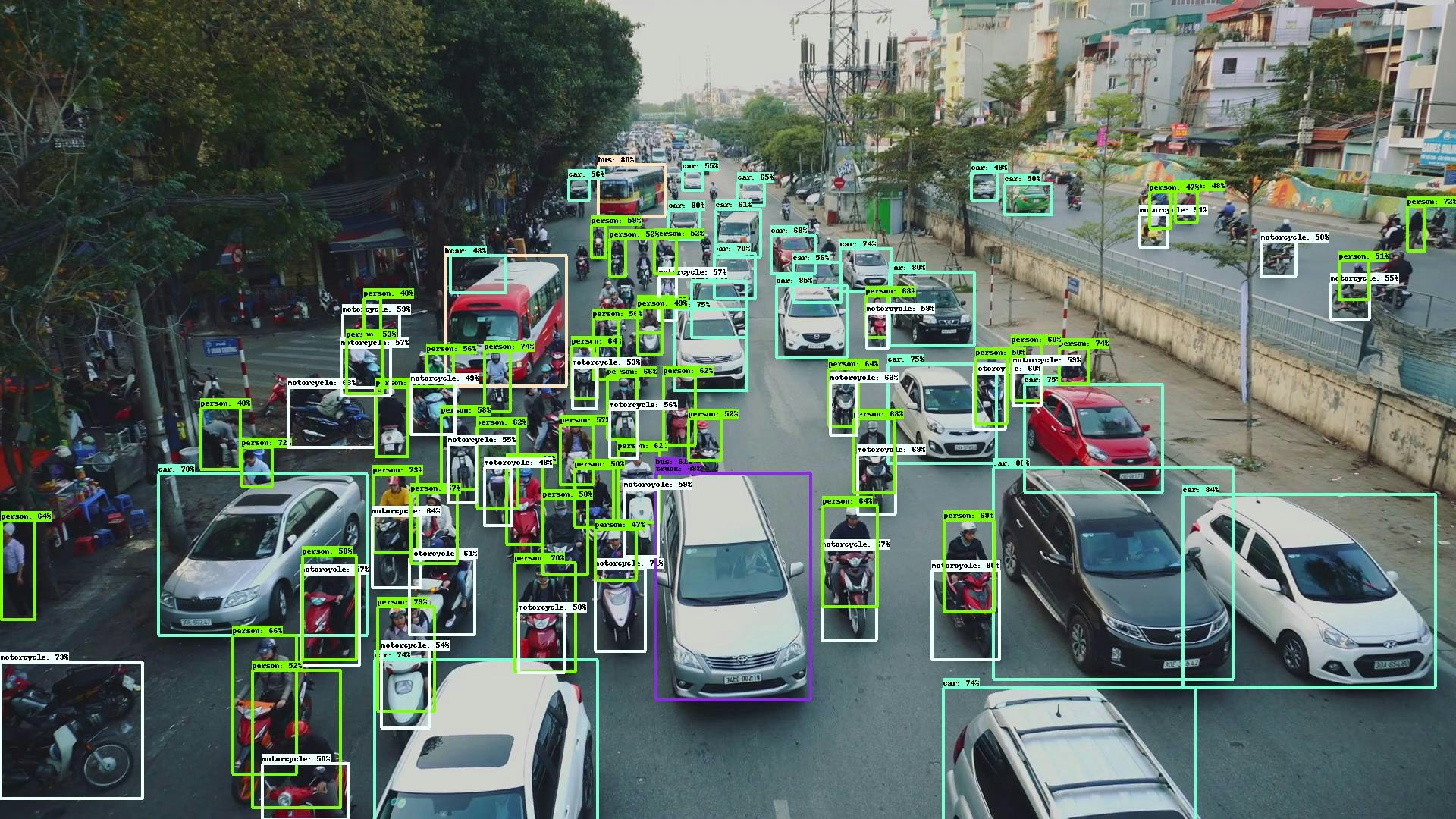何をしたいか
- EfficientDetを動かしたい
- COCOでのEvalationまでやると時間がとてもかかるので、1枚の画像の推論まで実行します
注意
環境
- Docker 18.09.1
- Ubuntu 16.04
- GTX1080
こうやると動きました
とりあえずコンソールから
docker pull tensorflow/tensorflow:latest-devel-gpu-py3
docker run -it --name tensorflow -p 8888:8888 tensorflow/tensorflow:latest-devel-gpu-py3 bash
pip install jupyter
git clone https://github.com/google/automl
cd automl
jupyter notebook --port 8888 --ip=0.0.0.0 --allow-root
# 127.0.0.〜をブラウザで開く
ブラウザからtutorial.ipynbを開く
# python3系だとpycocotoolsが動かないので若干修正
# !pip install -U 'git+https://github.com/cocodataset/cocoapi.git#subdirectory=PythonAPI'
# の部分を↓で上書き
!git clone https://github.com/cocodataset/cocoapi
!cd cocoapi/PythonAPI && make
!pip install Cython
!pip install pycocotools
あとはShift+Enterを叩いて待つとこんな画像が。