WebStormでJavaScriptファイルをミニファイしようと思ったら、JDKバージョン関連でハマった。
環境
- Mac OS X 10.10.2
- WebStorm 7.0.1
Watcherを追加
Preferences > File Watchers > + > Closure Compilerでデフォルト設定のままOK
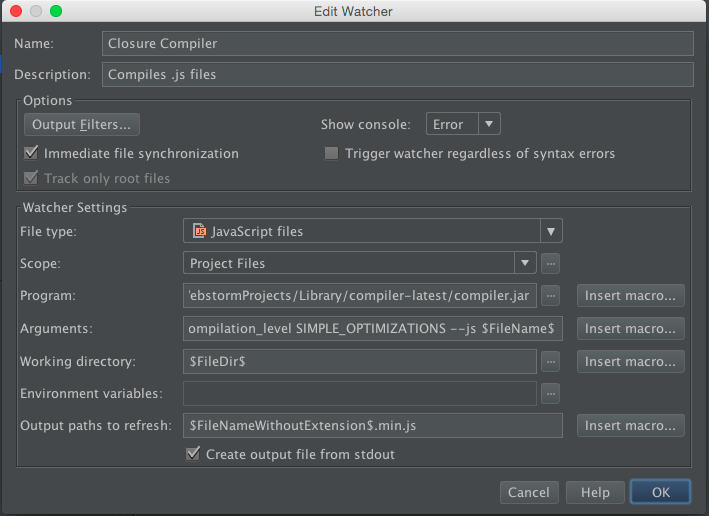
Javaのエラーが発生
WebStormのcompiler.jar実行時にエラーが発生する。
Exception in thread "main" java.lang.UnsupportedClassVersionError: com/google/javascript/jscomp/CommandLineRunner : Unsupported major.minor version 51.0
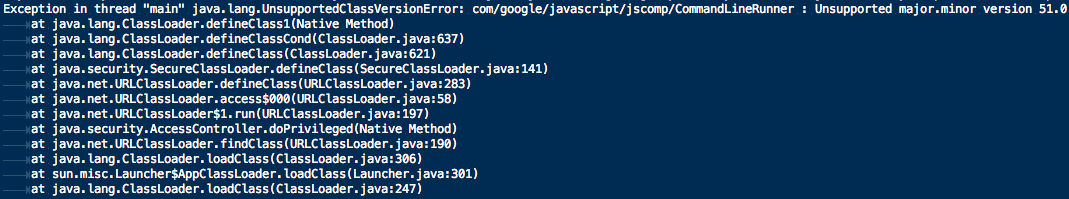
Closure Compilerのデフォルト設定が、MacのJDK1.6.0を使用する設定になっているのが原因みたい。
/System/Library/Java/JavaVirtualMachines/1.6.0.jdk/Contents/Home/bin/java -jar
WebStormが使用するJDKバージョンを変更する
WebStorm自体の設定を変更すればよさそうなので、1.6* の記述を最新の 1.8* に変更した。
vim /Applications/WebStorm.app/Contents/Info.plist
<key>Java</key>
<dict>
•••
<key>JVMVersion</key>
<string>1.6*</string>
•••
WebStormを再起動すると、無事コンパイルは成功する。