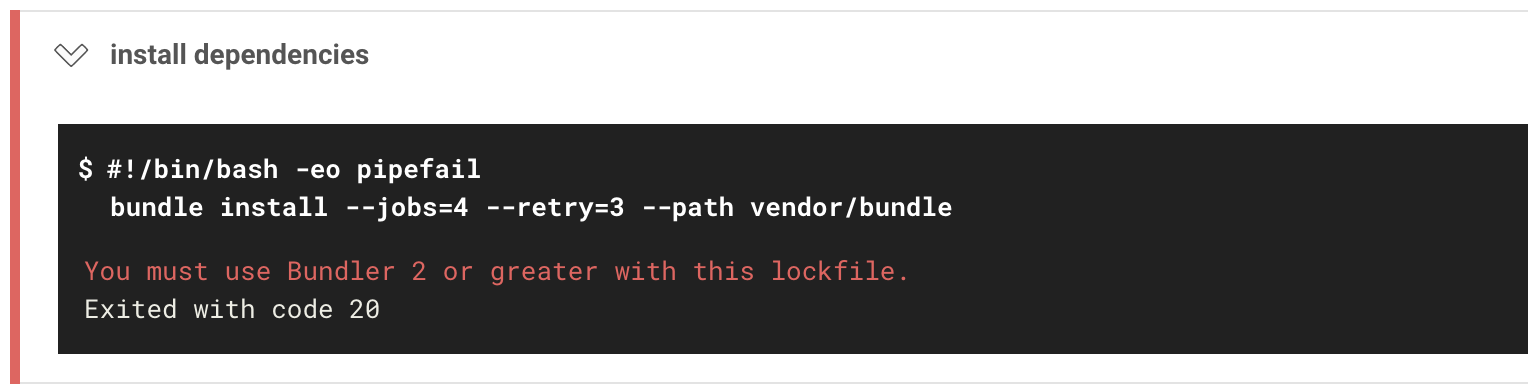2019年1月4日に bundler の 2.X 系がリリースされた.2.X 系の bundler がインストールされている状態で bundle update などすると Gemfile.lock の BUNDLED WITH が書き換わる.
$ bundle update
•••
$ git diff
•••
BUNDLED WITH
- 1.17.3
+ 2.0.1
bundler 2.X 系で作成された Gemfile.lock ファイルが CircleCI 上で bundle install できないなどが発生する件に対応する.
1. ダウングレードするパターン
現在のバージョンをチェック
$ cat Gemfile.lock | grep "BUNDLED WITH" -A 1
BUNDLED WITH
2.0.1
旧バージョンで Gemfile.lock を生成しなおす
$ gem install bundler -v 1.17.3
$ rm Gemfile.lock
$ bundle _1.17.3_ install
更新チェック
$ cat Gemfile.lock | grep "BUNDLED WITH" -A 1
BUNDLED WITH
1.17.3
2. CircleCI 上などで 2.X 系を使えるようにするパターン
- ①
BUNDLER_VERSIONで任意のバージョンを指定 - ② bundler を入れ直す
.circleci/config.yml
version: 2
jobs:
build:
docker:
# specify the version you desire here
- image: circleci/ruby:2.6.0-node-browsers
environment:
# ①
BUNDLER_VERSION: 2.0.1
# Specify service dependencies here if necessary
# CircleCI maintains a library of pre-built images
# documented at https://circleci.com/docs/2.0/circleci-images/
# - image: circleci/postgres:9.4
working_directory: ~/repo
steps:
- checkout
# ②
- run:
name: setup bundler
command: |
sudo gem update --system
sudo gem uninstall bundler
sudo rm /usr/local/bin/bundle
sudo rm /usr/local/bin/bundler
sudo gem install bundler
# •••
- run:
name: install dependencies
command: |
bundle install --jobs=4 --retry=3 --path vendor/bundle