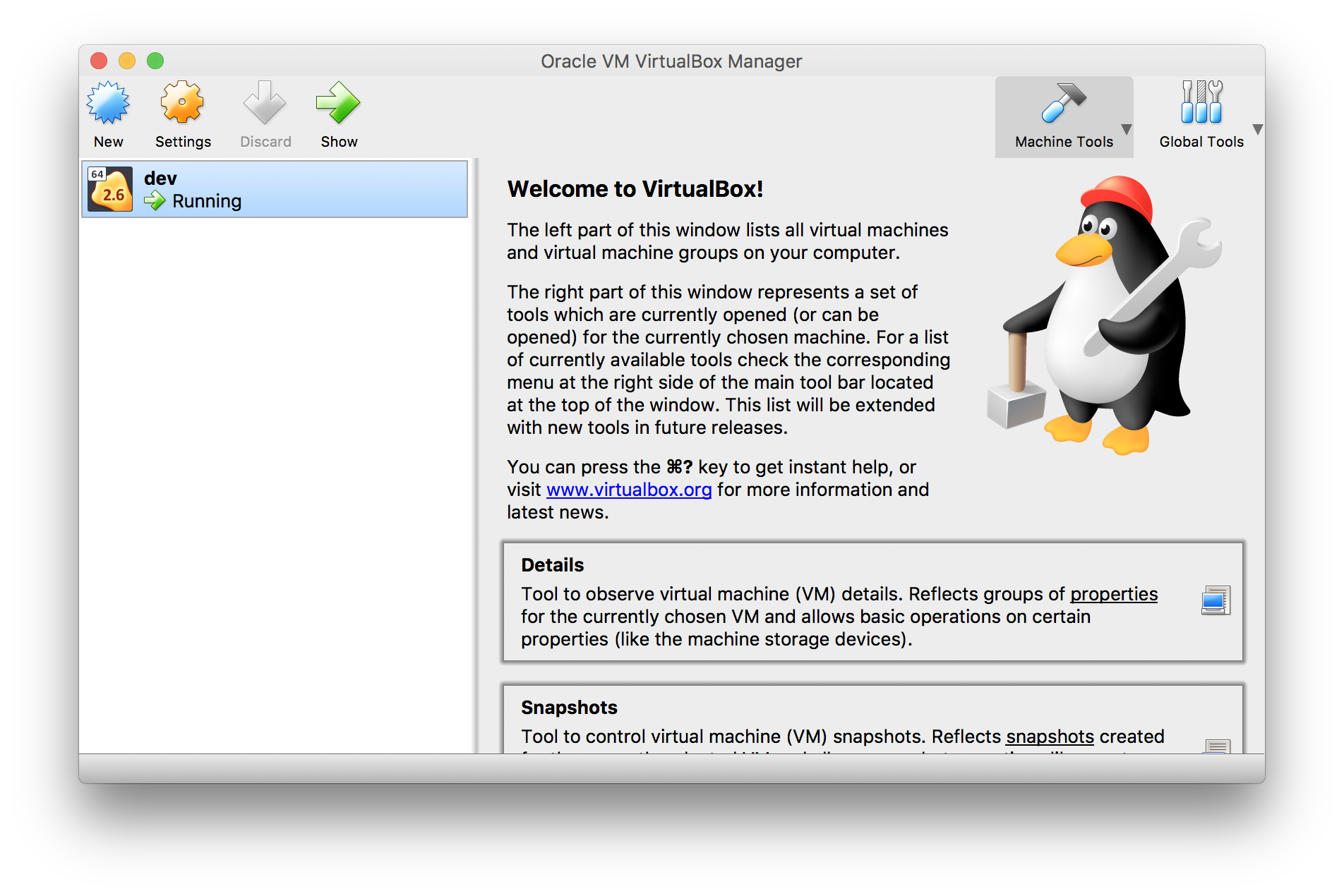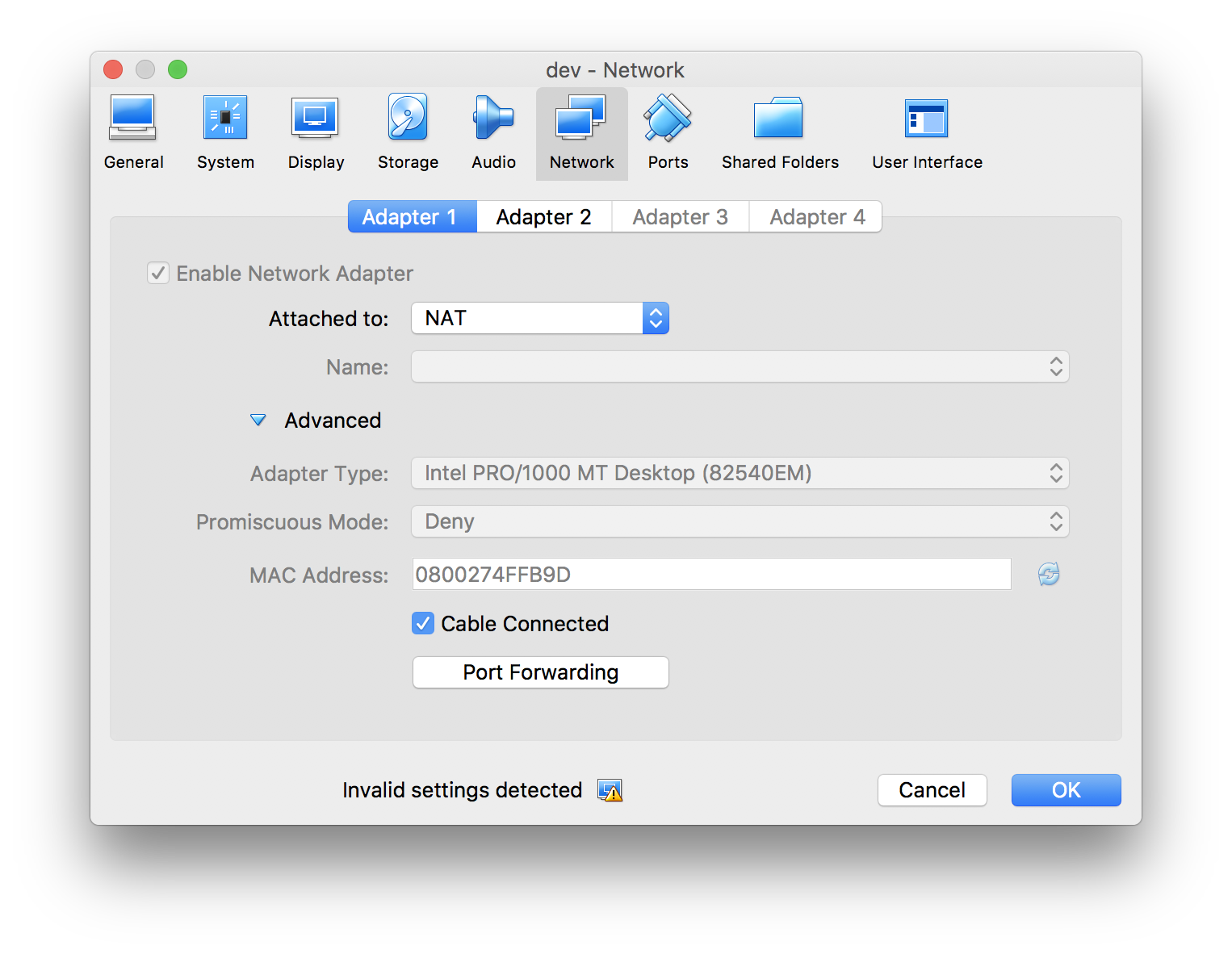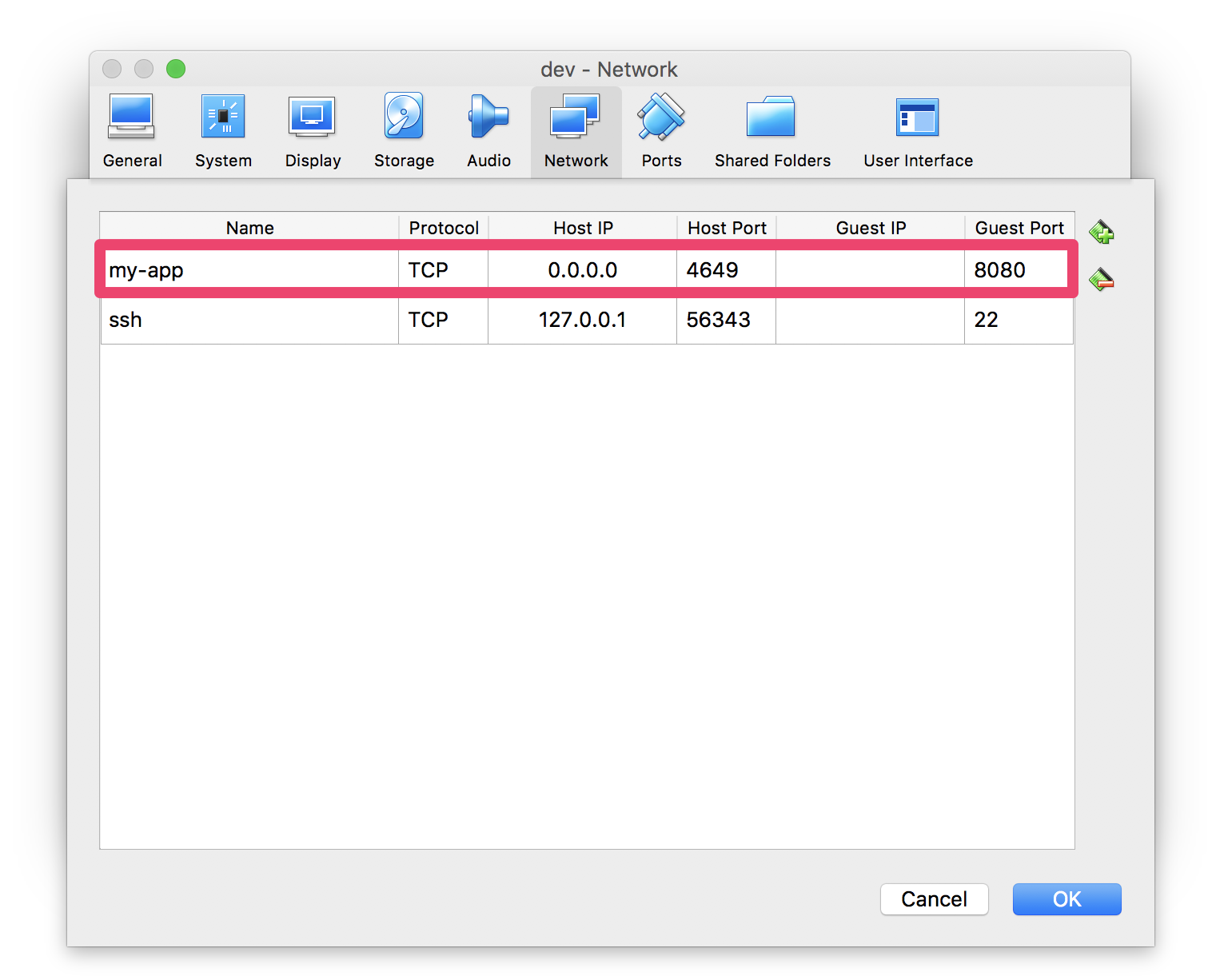やりたいこと
ホスト上で開発しているときは,docker-machine ip dev で得られる IP アドレスで Docker Container 上のアプリケーションにアクセスできる.
例えば,アプリケーションが 8080 ポートを開放している場合は http://192.168.99.100:8080/ でアクセス可能
一方,スマホをホスト PC と同じネットワークに接続し,スマートフォンから http://192.168.1.11:8080 ではアクセスはできない.
Rails の -b オプションみたいなことをやりたい
$ bundle exec rails s -b 192.168.1.11
http:192.168.1.11:3000 で同ネットワーク上のスマホからアクセスできる
前提
- macOS High Sierra
10.13.5 - Docker
18.03.1 - Virtual Box
5.2.12 - Docker Container 上で Python Bottle を動かしている
python
from bottle import route, run, template, request, static_file, error
@route('/')
def home():
return template('home')
run(host='0.0.0.0', port=int(os.environ.get("PORT", 8080)))
※ host='localhost' ではなく '0.0.0.0' とする必要がある
VirtualBox 上で Port Forwarding 設定
Settings > Network > Port Forwarding で
http://192.168.1.11:4649 でアクセスができるようになる.