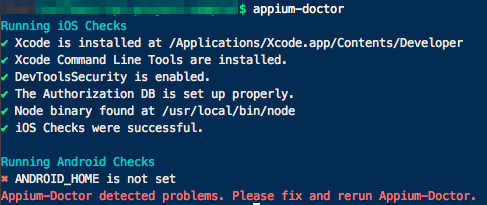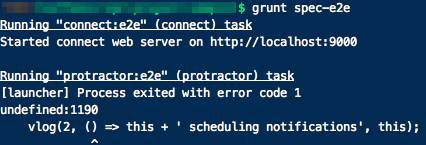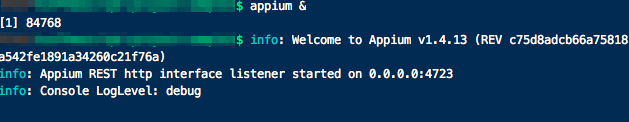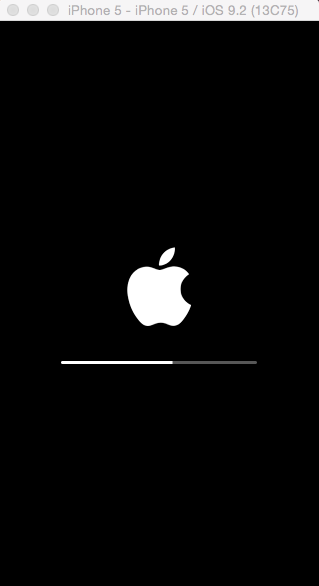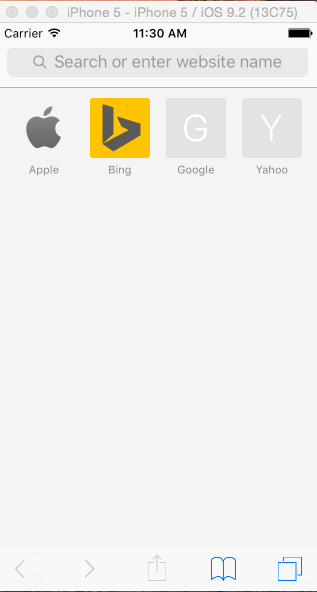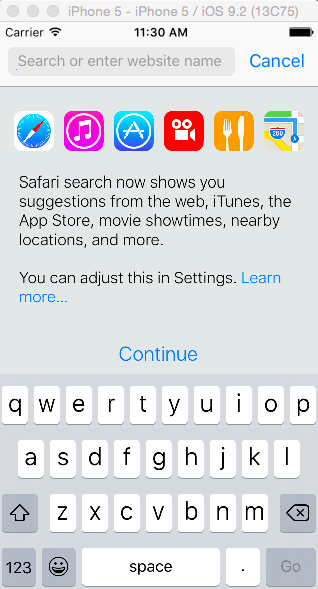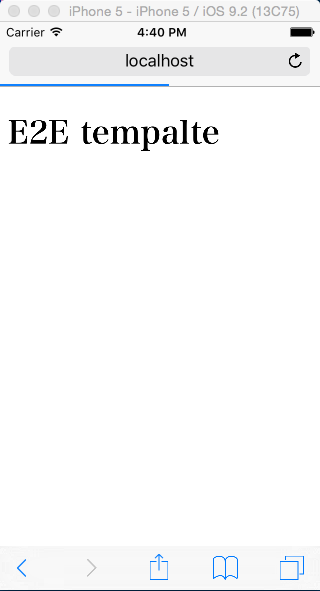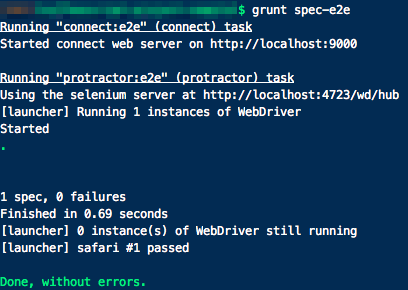Karma, Jasmine のテストコードを,Appium, Protractor を用いてiPhone Simulatorで動かす.
前提・検証環境
- OS X Yosemite 10.10.5
- Xcodeがインストールされていること
- 関連記事: 【Grunt + Karma + Jasmine】CoffeeScriptの開発環境を構築する
Appiumの設定
npmでインストールする
$ npm install -g appium
$ appium -v
=> 1.4.13
シミュレータへのアクセスを許可する
$ authorize_ios
設定チェック
$ appium-doctor
今回はAndroidでは検証しないので「iOS checks were successful. 」だけ表示されればおk.
JSプロジェクトの設定
package.json
$ npm install grunt-contrib-connect --save-dev
$ npm install protractor --save-dev
$ npm install grunt-protractor-runner --save-dev
E2Eのテストフレームワーク protractor を使用する.
AngularJS向けのフレームワークだが,Angularを用いてないJSプロジェクトでも使用できる.
protractorはv3.0.0以上だと,テスト実行時にエラーが発生する可能性がある.
protractor Bug bug when started
そのため,v2.x系のバージョンに変更する.
"devDependencies": {
"protractor": "^2.5.1"
}
protractor.conf.coffee
protractorの設定ファイルを新規作成する.
exports.config =
seleniumAddress: 'http://localhost:4723/wd/hub',
capabilities:
browserName: 'safari'
'appium-version': '1.4.13'
platformName: 'iOS'
platformVersion: '9.2'
deviceName: 'iPhone 5'
framework: 'jasmine2'
specs: [
'spec/e2e/**/*.coffee'
]
baseUrl: 'http://localhost:9000'
jasmineNodeOpts:
showColors: true
defaultTimeoutInterval: 30000
'appium-version' はインストールしたappiumのバージョンを,platformVersion, deviceName はマシンにインストールされているシミュレータのバージョンを指定しないとテストが実行できない.
Gruntfile.coffee
connect:
options:
open: true
e2e: options:
open: false
port: 9000
protractor:
options:
keepAlive: true
noColor: false
e2e:
options:
configFile: 'protractor.conf.coffee'
grunt.loadNpmTasks 'grunt-contrib-connect'
grunt.loadNpmTasks 'grunt-protractor-runner'
grunt.registerTask 'spec-e2e', ['connect:e2e', 'protractor:e2e']
テストコード
<!DOCTYPE html>
<html lang="ja">
<head>
<meta charset="UTF-8">
<meta content="width=device-width,initial-scale=1.0,minimum-scale=1.0,user-scalable=0" name="viewport" />
<title>E2E template</title>
</head>
<body style="padding:0; margin:0">
<h1 id="title">E2E tempalte</h1>
</body>
</html>
describe 'E2E', ->
describe 'Verify', ->
beforeEach ->
browser.ignoreSynchronization = true
browser.driver.get('http://localhost:9000/spec/e2e/e2e-template.html')
it 'should have title', ->
expect(browser.driver.getTitle()).toEqual('E2E template')
テスト実行
Appniumを起動
$ appium &
(別コンソールで)テストコマンド実行
$ grunt spec-e2e
シミュレータが起動しすると,Welcomeページ(Lets's browser!)が表示された後,beforeEachで実行しているページ(e2e-template.html)が表示されテストが実行される.
Appiumの実行終了する場合
$ killall -9 node
課題
現状,諸々の理由でプロダクションでは使用できていない.
- テスト実行が遅い
- Lets's browser!の画面で停滞してしまう時がある
- bodyタグ内のDOM要素がうまく取得できない