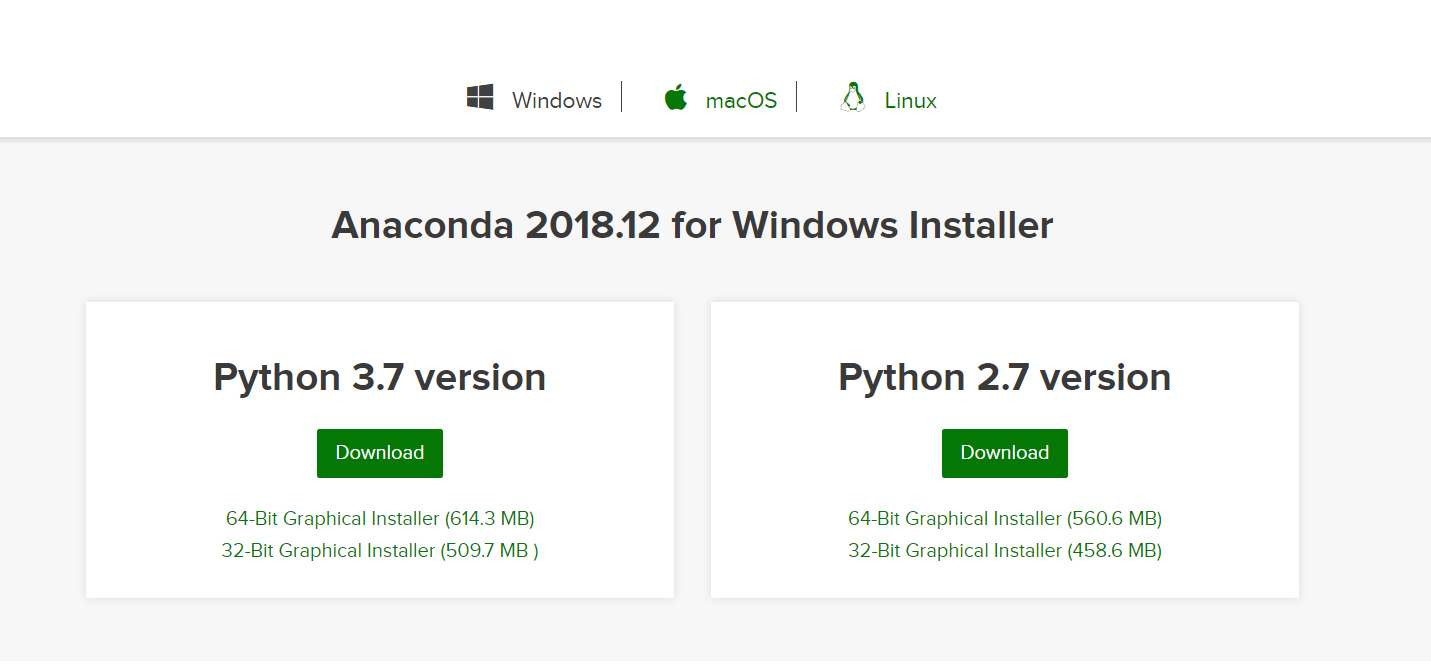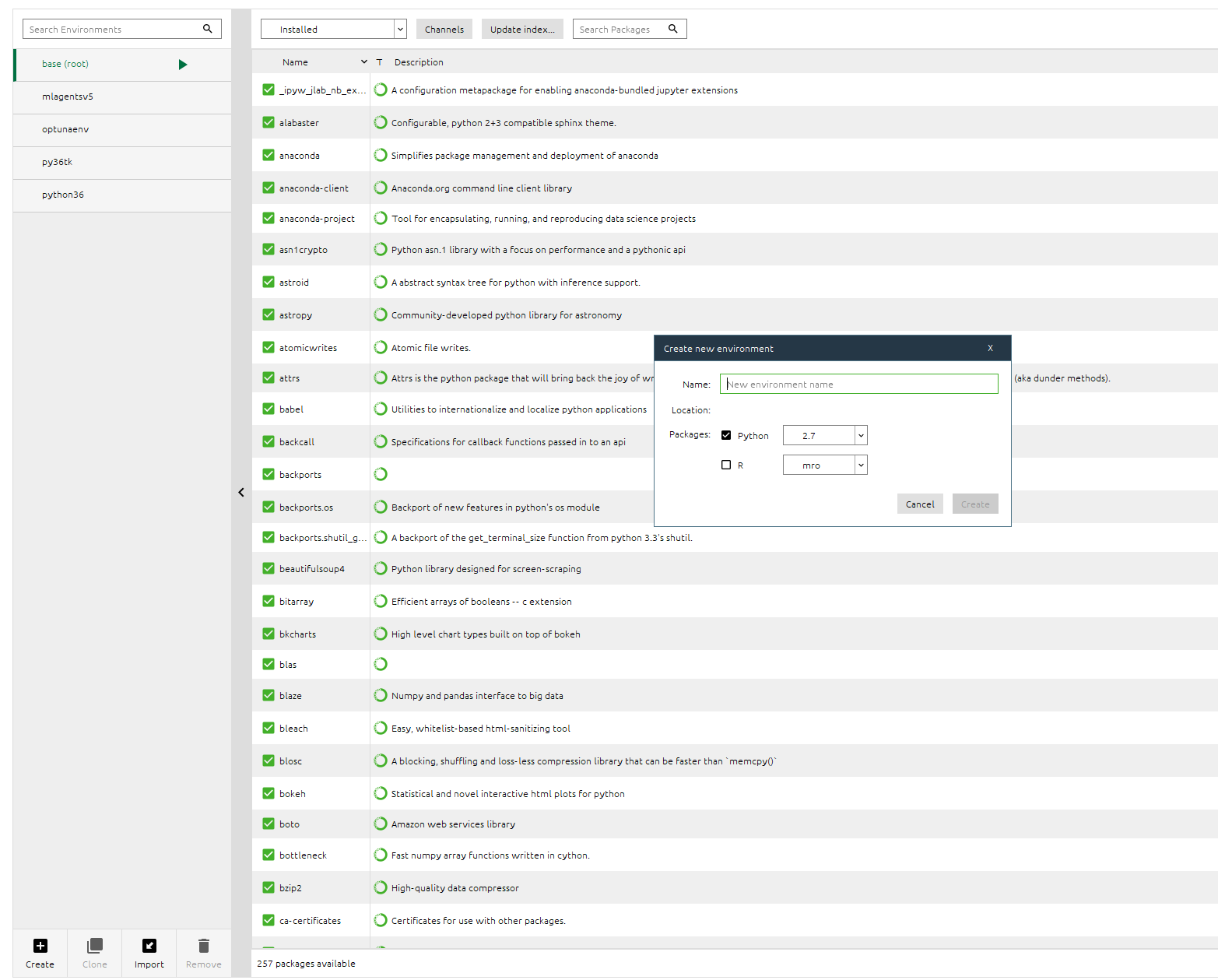※あくまでもメモ程度です・・・・
ここからAnacondaをダウンロード
https://www.anaconda.com/distribution/
python 3.7のVersionと書いてあるが,3.5 ~3.7まで対応しているので,気にせずDownload
Mac版も同様
任意のdirectoryにインストールして開くとこんな感じになっているはず.
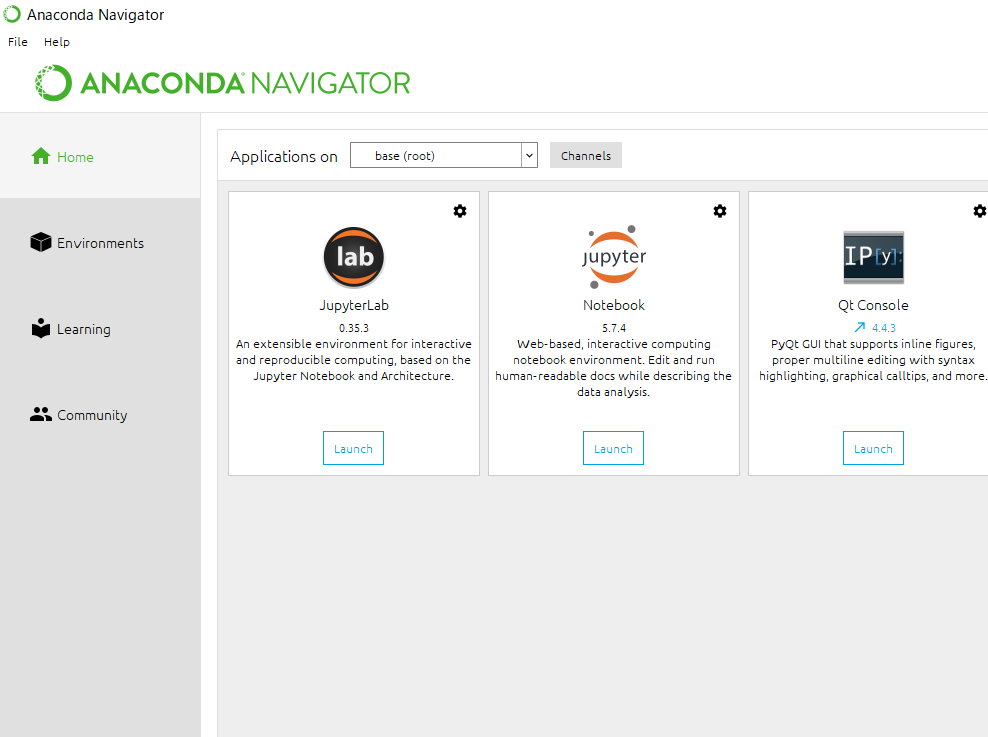
こんな感じになっているので,pythonはver3.6 Nameは適当にmlagentsv5などとして作成
pip install mlagents==0.5.0
ですべてインストールされる.
Tesnorflowsharpのリンク
https://github.com/Unity-Technologies/ml-agents/blob/master/docs/Using-TensorFlow-Sharp-in-Unity.md
Unity TensorFlow Plugin (Download here) のDownloadからtensorflow sharp packageをとってくる
player settingのConfigから以下のように設定
tensorflow sharp packageをimportする.
ENABLE_TENSORFLOWを書き込む
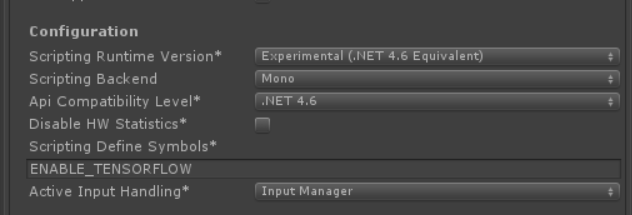
学習済みのByteファイルをBrainに取り付けて実行すると
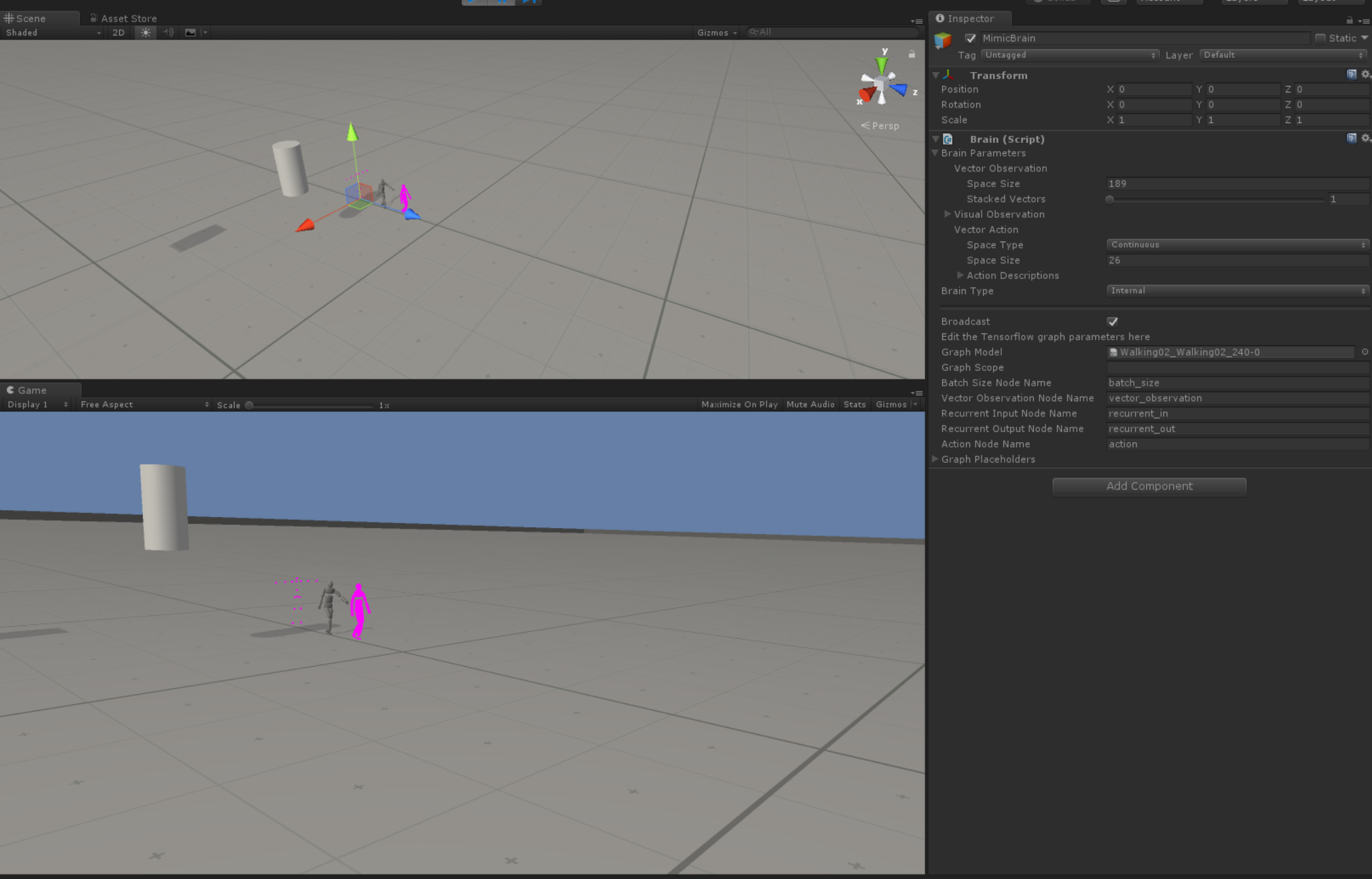
実行できる.
Deepmimic追実装に続く
YAD2U流行らないかなぁ