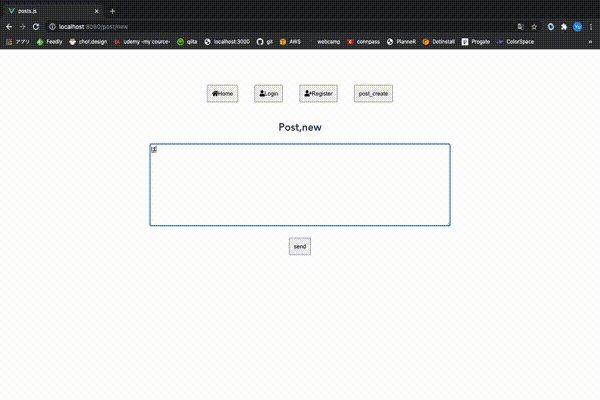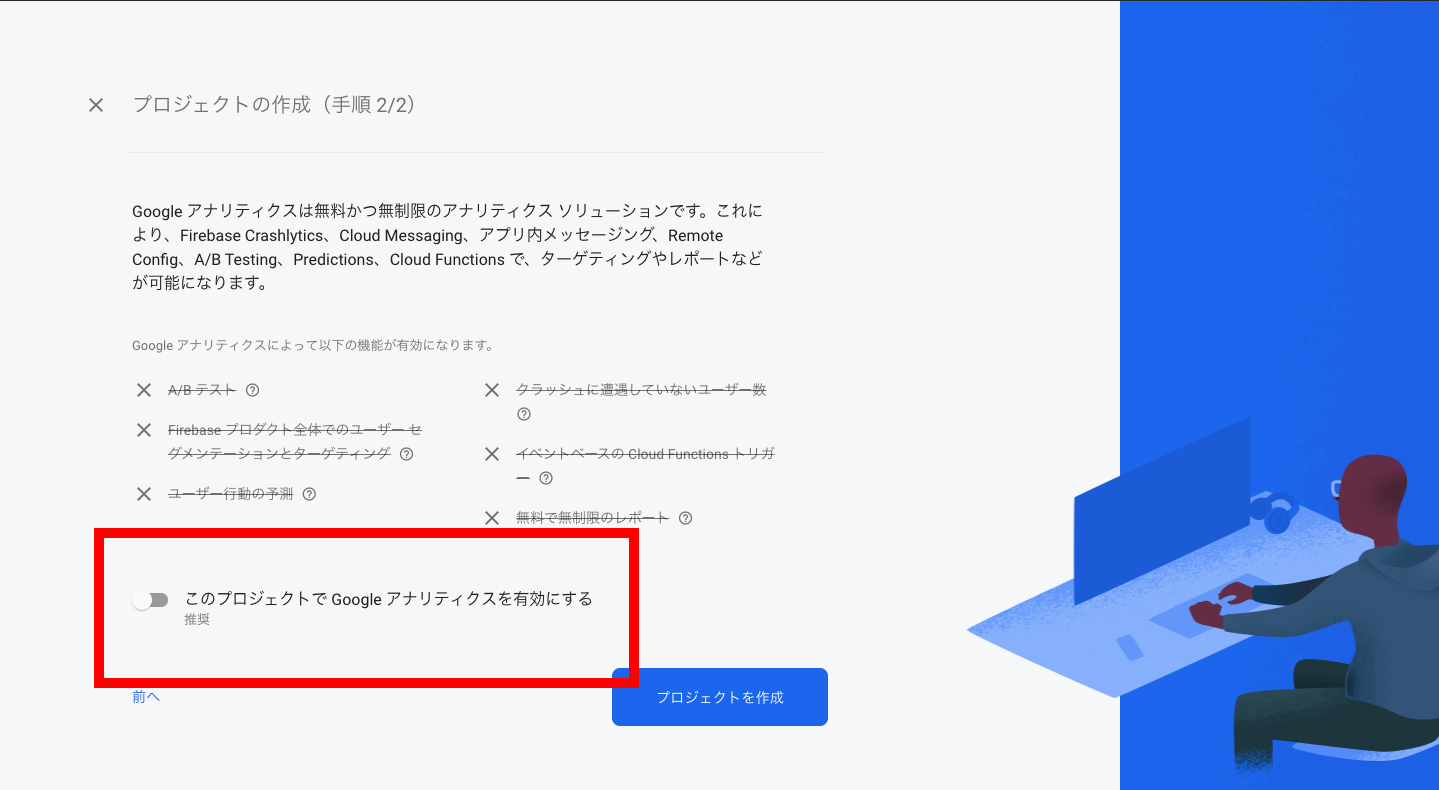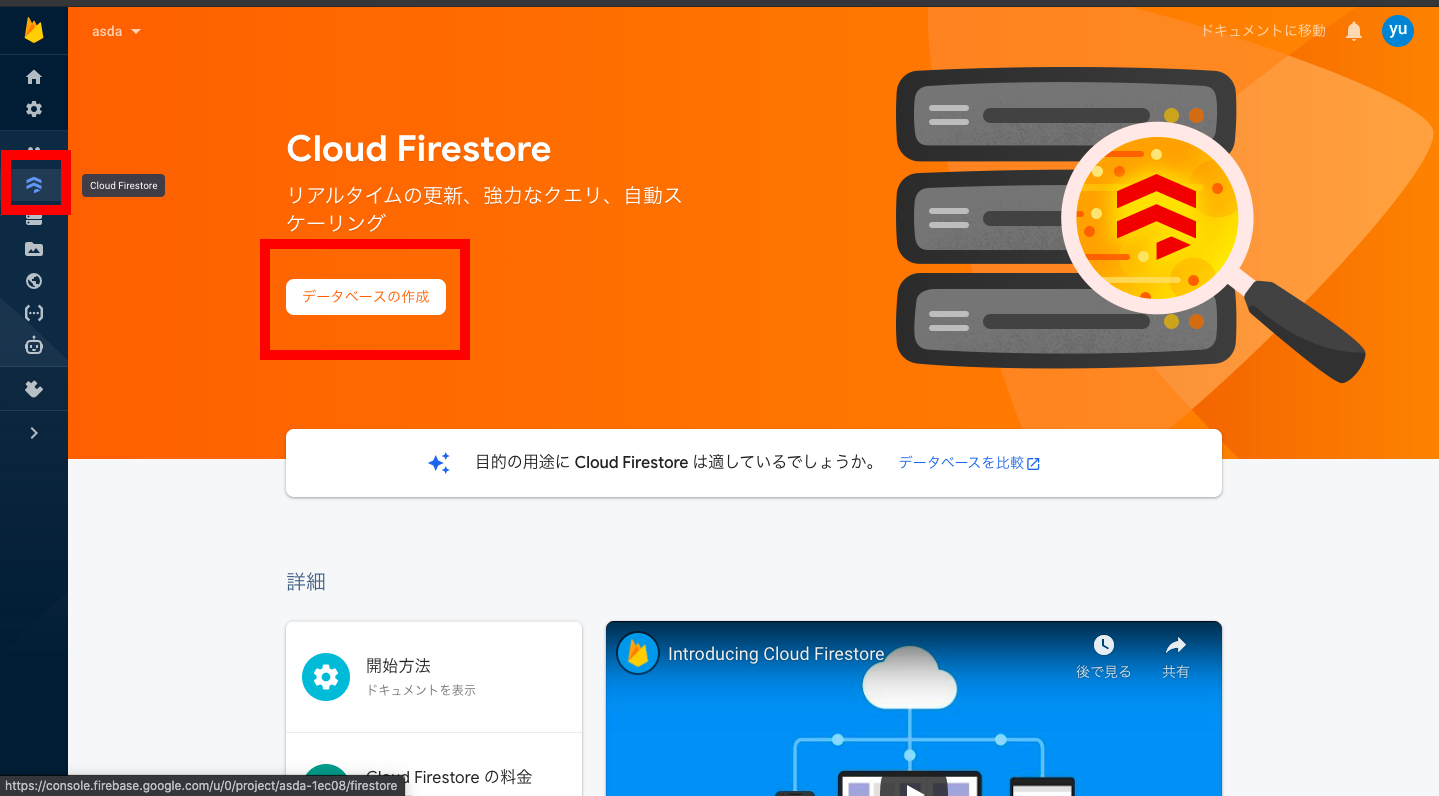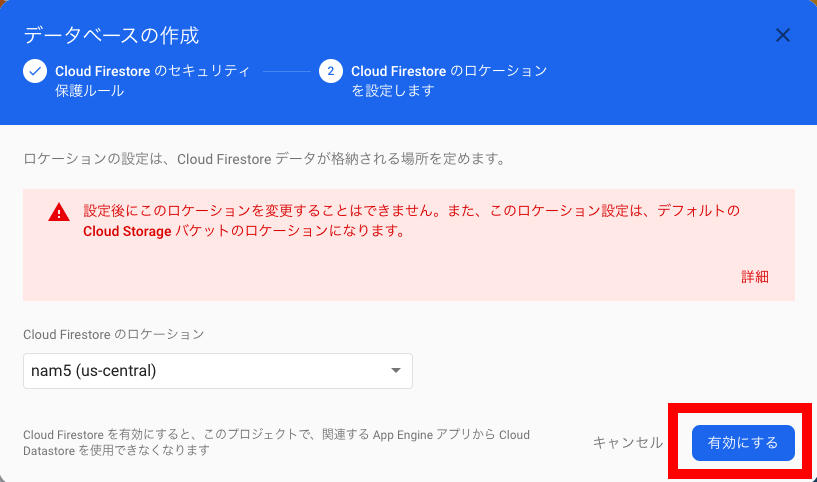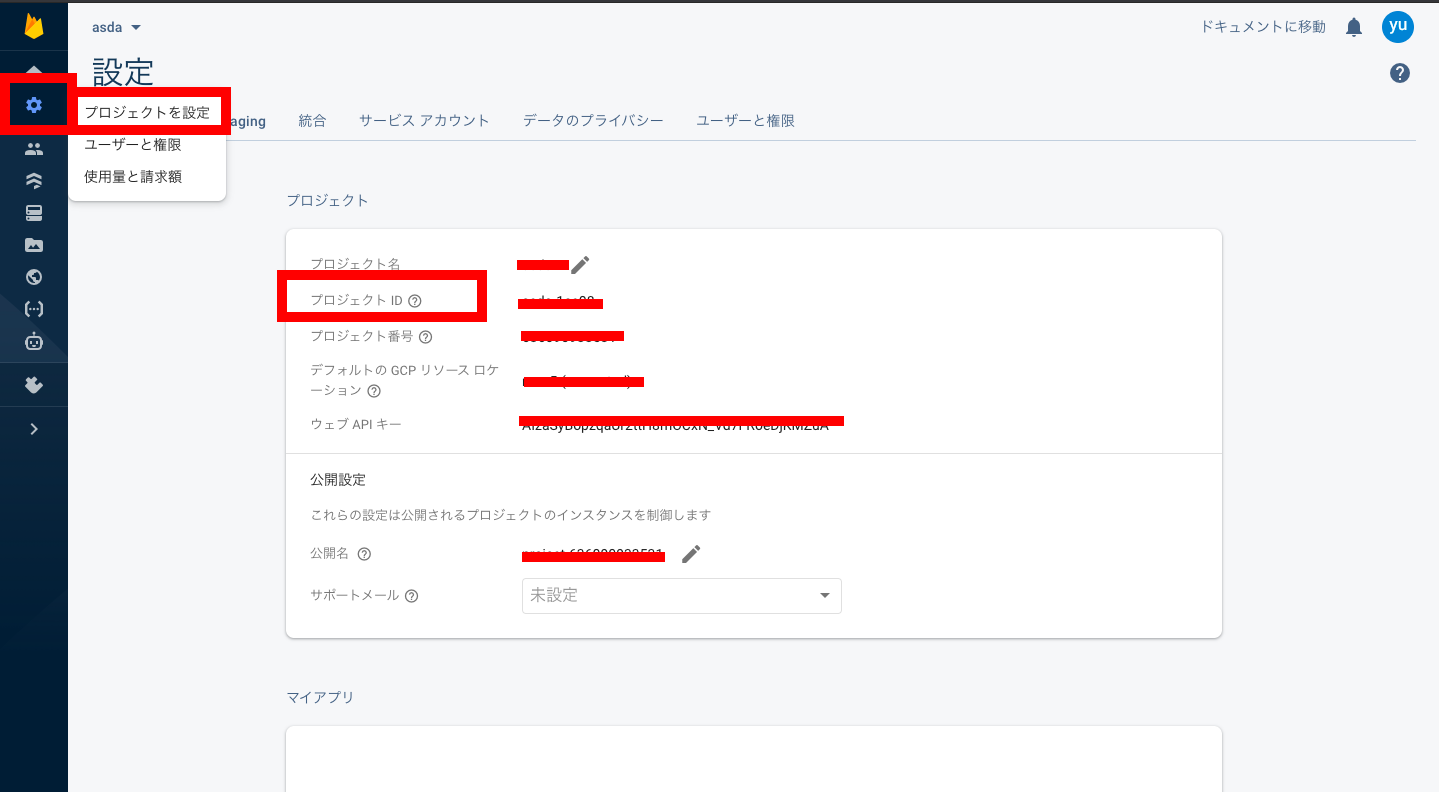【ゴール】
axios / firebaseを利用して、データのやり取り
【環境】
mac catarina 10.156
Vue.js v2.6.12
【実装】
firebaseのセットアップ
下記URLにアクセス、googleアカウントの登録、作成
https://firebase.google.com/
1 プロジェクト作成
2 アナリティクスはOFFで構いません。
3 cloud firestroeにてdatabaseの作成
4 テストモードで構いません
5 ロケーションはデフォルトのままで構いません
6 作成完了
7 左のメニューバーの設定→プロジェクトの設定→プロジェクトIDを確認
axiosのインストール
※ワークスペース作成は割愛
$ npm install axios
コード
<template>内
※「@click="textSend"」でaxiosが発火**(下記に詳細ページ貼ってます)**
※「v-for」で繰り返し処理で表示
<template>
<div>
<h2>Post,new</h2>
<div>
<div class="form">
<textarea name="text" cols="100" rows="10" v-model="text"></textarea
><br />
<button @click="textSend">send</button>
</div>
</div>
<div v-for="post in posts" :key="post.text">
{{ post.fields.text.stringValue }}
</div>
</div>
</template>
<script>内
※「import axios from "axios";」でaxioをインポート
※「created」でページ読み込みじにデータベースから情報を取得
※「posts」に取得したデータを配列として渡す
※「stringValue」はデータ型、指定してあげる
※「this.text = '';」でtextarea内を空にする
import axios from "axios";
export default {
data() {
return {
text: "",
posts: [],
};
},
created() {
axios
.get(
"https://firestore.googleapis.com/v1/projects/texposts/databases/(default)/documents/text"
)
.then((res) => {
this.posts = res.data.documents;
console.log(res);
});
},
methods: {
textSend() {
axios
.post(
"https://firestore.googleapis.com/v1/projects/7番のプロジェクトID/databases/(default)/documents/text",
{
fields: {
text: {
stringValue: this.text,
},
},
}
)
.then((res) => {
console.log(res);
});
this.text = "";
},
},
};
</script>
【まとめ】
■firebaseをセットアップ
■axiosをインストールしてhttp通信を可能に
■記述。URL等のタイポに気を付ける
【オススメ記事】
■ 【Vue.js】 IF文・For文 条件分岐、繰り返し処理
https://qiita.com/tanaka-yu3/items/0ccf9a11525331b764de
■【Vue.js】クリック処理 @click
https://qiita.com/tanaka-yu3/items/e578cadf35a7bc024770
■ 【Vue.js】Vue.jsでfontawsome(Free版)を使用する方法
https://qiita.com/tanaka-yu3/items/86d05241f72674d186f6