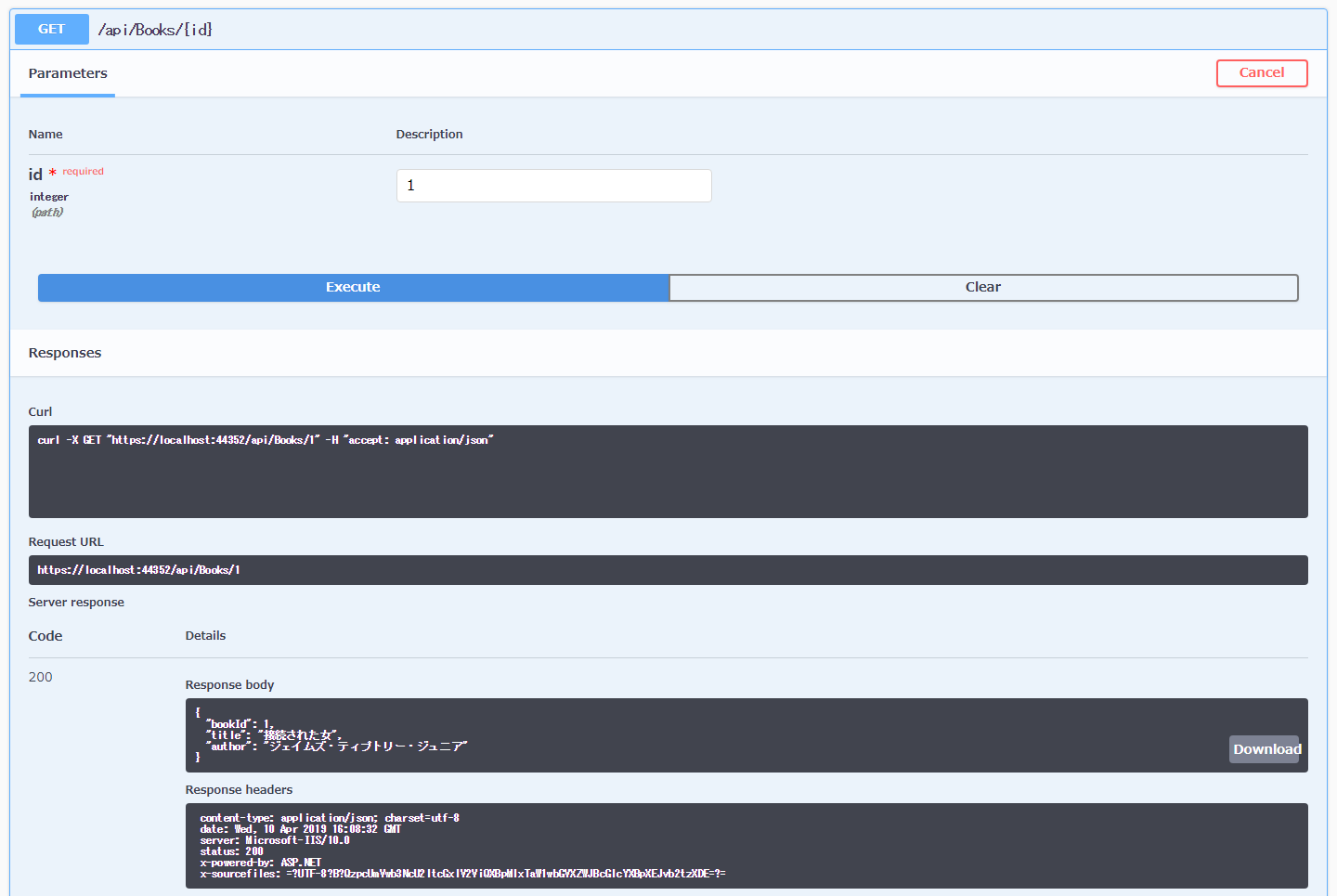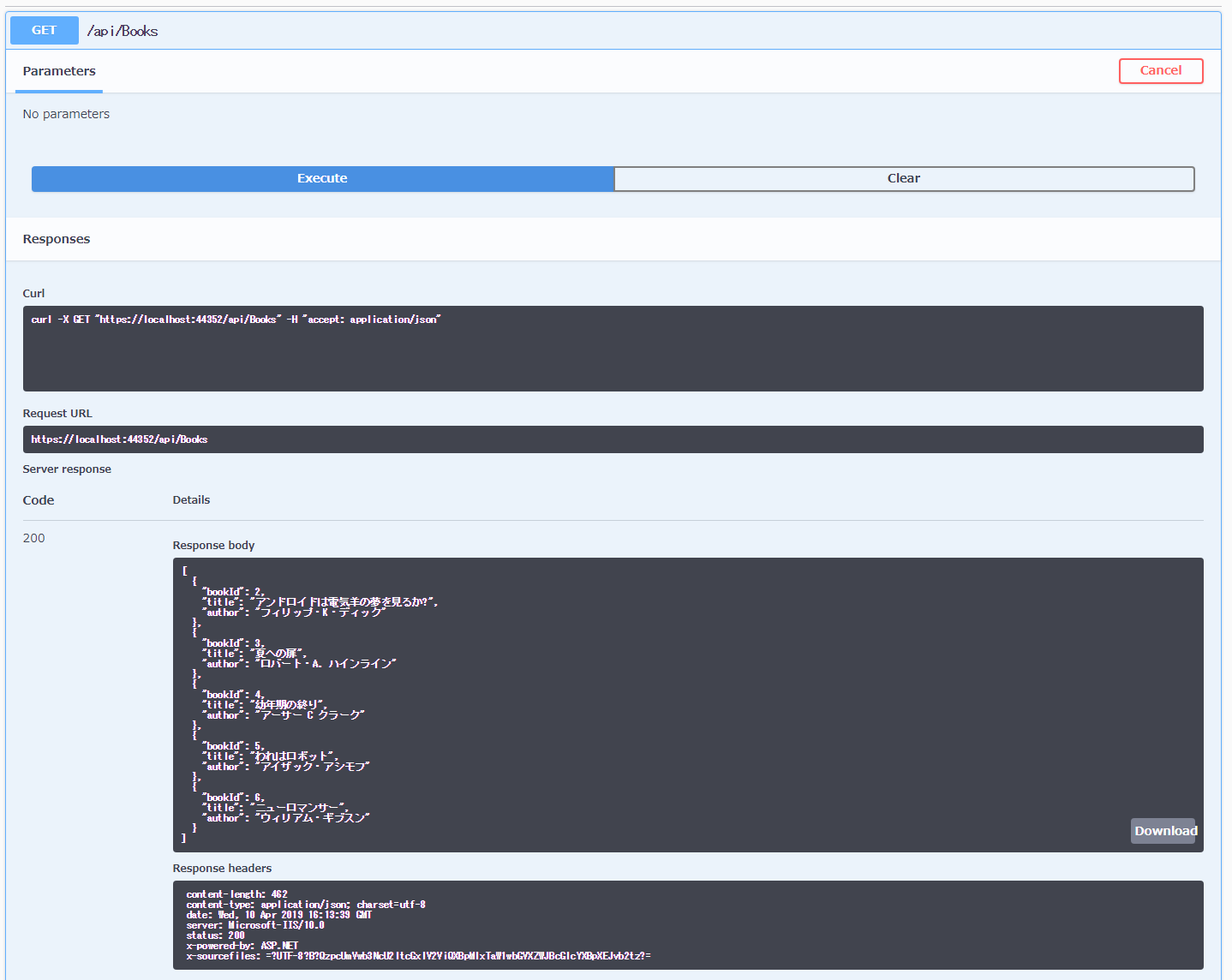はじめに
前回 ASP.NET Core Web API で Entity Framework Core を使って SQL Server から単一テーブルのデータを取得する API を作ったので、今回は他の CRUD も作っていきたいと思います。動作確認しやすいように、Swagger/OpenAPI も導入します。
Swagger/OpenAPI 導入
では Swagger/OpenAPI を導入していきましょう。MS のドキュメントでは2種類のライブラリが紹介されてますが、今回は開発が活発そうな NSwag の方を使います。
パッケージマネージャーコンソールから以下のコマンドを実行。
> Install-Package NSwag.AspNetCore
Startup.cs で NSwag を有効化。(OpenAPI 3.0)
using Microsoft.AspNetCore.Builder;
using Microsoft.AspNetCore.Hosting;
using Microsoft.AspNetCore.Mvc;
using Microsoft.EntityFrameworkCore;
using Microsoft.Extensions.Configuration;
using Microsoft.Extensions.DependencyInjection;
using SimpleWebApi.Data;
using NSwag.AspNetCore; //追加
namespace SimpleWebApi
{
public class Startup
{
public Startup(IConfiguration configuration)
{
Configuration = configuration;
}
public IConfiguration Configuration { get; }
public void ConfigureServices(IServiceCollection services)
{
services.AddDbContext<BookContext>(options => options.UseSqlServer(Configuration.GetConnectionString("DefaultConnection")));
services.AddMvc().SetCompatibilityVersion(CompatibilityVersion.Version_2_2);
services.AddOpenApiDocument(); //追加
}
public void Configure(IApplicationBuilder app, IHostingEnvironment env)
{
if (env.IsDevelopment())
{
app.UseDeveloperExceptionPage();
}
else
{
app.UseHsts();
}
app.UseOpenApi(); //追加
app.UseSwaggerUi3(); //追加
app.UseHttpsRedirection();
app.UseMvc();
}
}
}
/swagger にアクセスして API の一覧(まだ1個しかないけど)が表示されることを確認。

これで UI から簡単に API のテストができるようになったので、CRUD API を順番に作っていきます。
GET(単一リソース)
前回はテーブルのレコードすべてを返す API を作ったので、今回は特定のレコードのみ返す API を作ります。
using System.Collections.Generic;
using System.Linq; //追加
using Microsoft.AspNetCore.Mvc;
using SimpleWebApi.Data;
using SimpleWebApi.Entities;
namespace SimpleWebApi.Controllers
{
[Route("api/[controller]")]
[ApiController]
public class BooksController : ControllerBase
{
//省略//
//追加//
[HttpGet("{id}")]
public ActionResult<Book> Get(int id)
{
var book = context.Books.FirstOrDefault(b => b.BookId.Equals(id));
return book;
}
}
}
Swagger UI でテスト実行。
Create(新規作成)
新しいレコードを追加するPOST メソッドを追加します。
using System.Collections.Generic;
using System.Linq;
using Microsoft.AspNetCore.Mvc;
using SimpleWebApi.Data;
using SimpleWebApi.Entities;
namespace SimpleWebApi.Controllers
{
[Route("api/[controller]")]
[ApiController]
public class BooksController : ControllerBase
{
//省略//
//追加//
[HttpPost]
public ActionResult<Book> Create(Book book)
{
context.Books.Add(book);
context.SaveChanges();
return CreatedAtAction(nameof(Get), new { id = book.BookId }, book);
}
}
}
Swagger UI でテスト実行。
bookId は 0 にするか、リクエストボディに含めずに実行すればちゃんと連番で ID を生成してくれます。
Update(更新)
レコードを更新する PUT メソッドを追加します。
using System.Collections.Generic;
using System.Linq;
using Microsoft.AspNetCore.Mvc;
using Microsoft.EntityFrameworkCore; //追加
using SimpleWebApi.Data;
using SimpleWebApi.Entities;
namespace SimpleWebApi.Controllers
{
[Route("api/[controller]")]
[ApiController]
public class BooksController : ControllerBase
{
//省略//
//追加//
[HttpPut]
public IActionResult Update(Book book)
{
context.Entry(book).State = EntityState.Modified;
context.SaveChanges();
return NoContent();
}
}
}
Swagger UI でテスト実行。
DELETE(削除)
レコードを削除する DELETE メソッドを追加します。
using System.Collections.Generic;
using System.Linq;
using Microsoft.AspNetCore.Mvc;
using Microsoft.EntityFrameworkCore;
using SimpleWebApi.Data;
using SimpleWebApi.Entities;
namespace SimpleWebApi.Controllers
{
[Route("api/[controller]")]
[ApiController]
public class BooksController : ControllerBase
{
//省略//
//追加//
[HttpDelete("{id}")]
public IActionResult Delete(int id)
{
var book = context.Books.FirstOrDefault(b => b.BookId.Equals(id));
context.Books.Remove(book);
context.SaveChanges();
return NoContent();
}
}
}
ソースコード