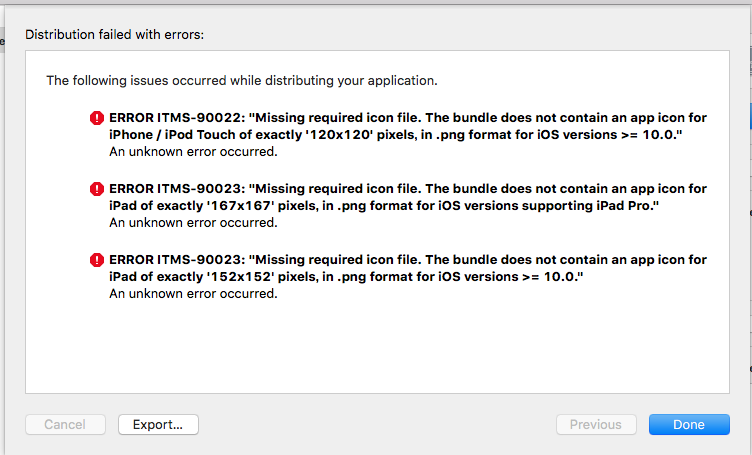環境
MacOS 10.13.6 High Sierra
Xcode ver9.4.1
Swift 4.1.2
症状
Archive時にエラー。。。
普通に読めばアイコンファイルが無いとのことだが、アイコンファイルを設定してても出る場合はどうもXcode9のバグっぽい。
ERROR ITMS-90022: "Missing required icon file. The bundle does not contain an app icon for iPhone / iPod Touch of exactly '120x120' pixels, in .png format for iOS versions >= 10.0."
ERROR ITMS-90023: "Missing required icon file. The bundle does not contain an app icon for iPad of exactly '167x167' pixels, in .png format for iOS versions supporting iPad Pro."
ERROR ITMS-90023: "Missing required icon file. The bundle does not contain an app icon for iPad of exactly '152x152' pixels, in .png format for iOS versions >= 10.0."
対処療法
-
[Window]->[Organizer]で対象のアーカイブを右クリックして[Show in Finder]すると保存場所が分かる。
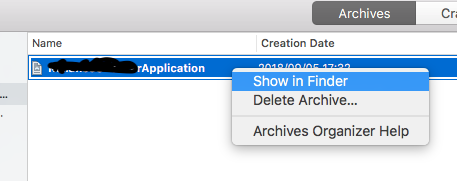
-
ターミナルで対象のアーカイブに移動。
cd /Users/[user]/Library/Developer/Xcode/Archives/[yyyy-mm-dd]/[XXX].xcarchive -
find Products/ -name Info.plist -print0 | xargs -0n1 plutil -replace BuildMachineOSBuild -string 16A323
refs
Missing required icon file. The bundle does not contain an app icon for iPhone / iPod Touch of exactly '120x120' pixels
Upload iOS 11 Apps: app icon failure