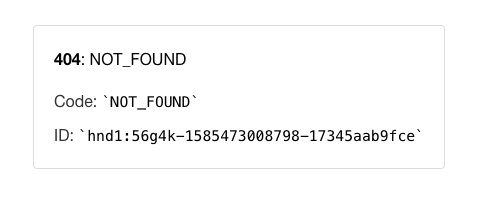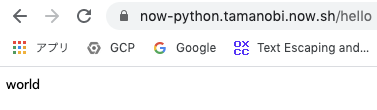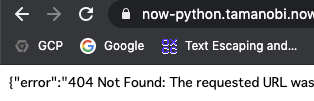NOWを使ってPython(Flask)をどうさせようとしたら苦戦した。公式ドキュメントも見づらいので改めてまとめる。
Flaskを最低限動かす
Flaskを動かすだけならこれで動作する。now.jsonの builds が重要なポイント。
index.py
from flask import Flask
app = Flask(__name__)
@app.route("/")
def index():
return "hello"
requirements.txt
flask==1.0.2
now.json
{
"version": 2,
"builds": [{ "src": "index.py", "use": "@now/python" }]
}
複数のルーティングに対応する
問題点
index.pyに /hello を処理するルーティングを追加したとする。
index.py
from flask import Flask
app = Flask(__name__)
@app.route("/")
def index():
return "hello"
@app.route("/hello")
def world():
return "world"
404になっている様子
この状態でデプロイして /hello にアクセスすると404になってしまう。
now.jsonにroutesを追加し回避する
適切に処理するためには、now.jsonを編集し、routesを追加する。これで、どんなリクエストでもwsgiのrootで処理されるようになる。
now.json
{
"version": 2,
"builds": [{ "src": "index.py", "use": "@now/python" }],
"routes": [{ "src": "/.*", "dest": "/" }]
}
正常にリクエストをさばけている様子
すべてのパスをFlaskが処理するようになっている様子
routesを追加したため、存在しないパスへリクエストが来ると必ずFlask経由で処理される。
404ページをカスタマイズする
Flaskの公式ドキュメントのカスタムエラーページを見てカスタマイズできる
index.py
from flask import Flask, jsonify
app = Flask(__name__)
@app.route("/")
def index():
return "hello"
@app.route("/hello")
def world():
return "world"
@app.errorhandler(404)
def resource_not_found(e):
return jsonify(error=str(e)), 404