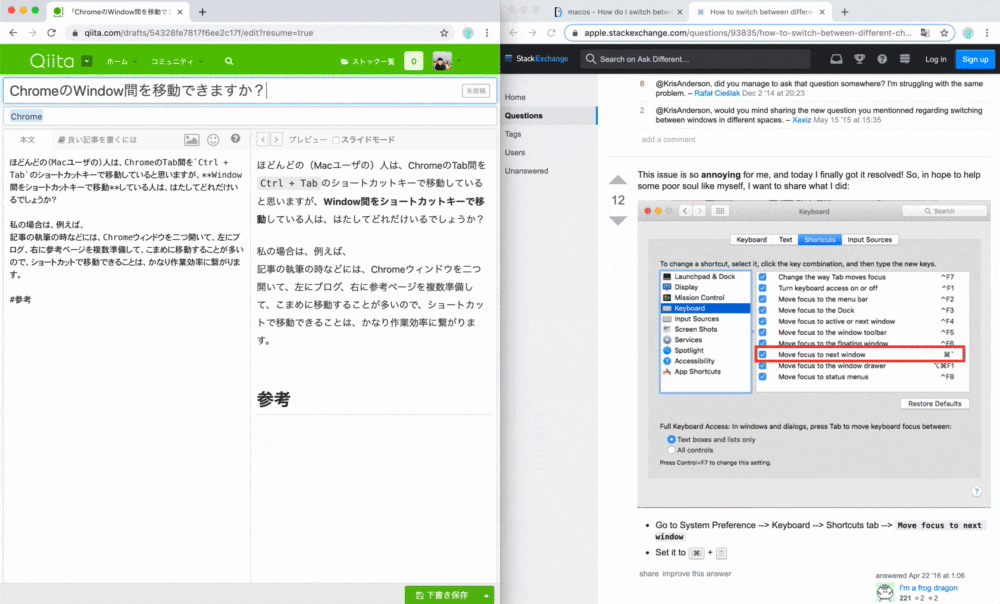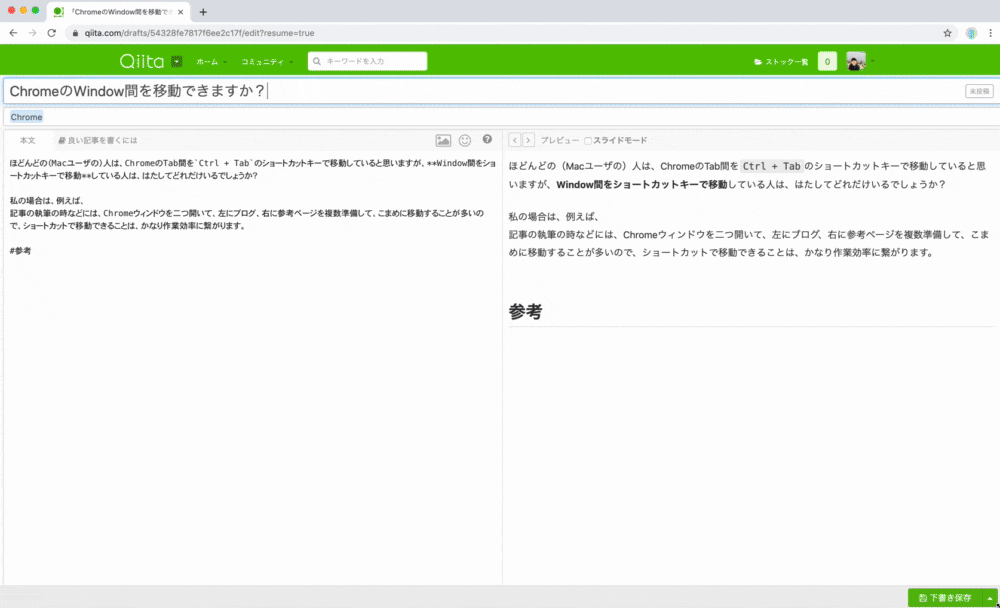はじめに
ほどんどの(Macユーザの)人は、ChromeのTab間をCtrl + Tabのショートカットキーで移動していると思いますが、Window間をショートカットキーで移動している人は、はたしてどれだけいるでしょうか?
私の場合は、例えば、
記事の執筆の時などには、Chromeウィンドウを二つ開いて、左にブログ、右に参考ページを複数準備して、こまめに移動することが多いので、ショートカットで移動できることは、かなり作業効率に繋がります。
イメージ
設定
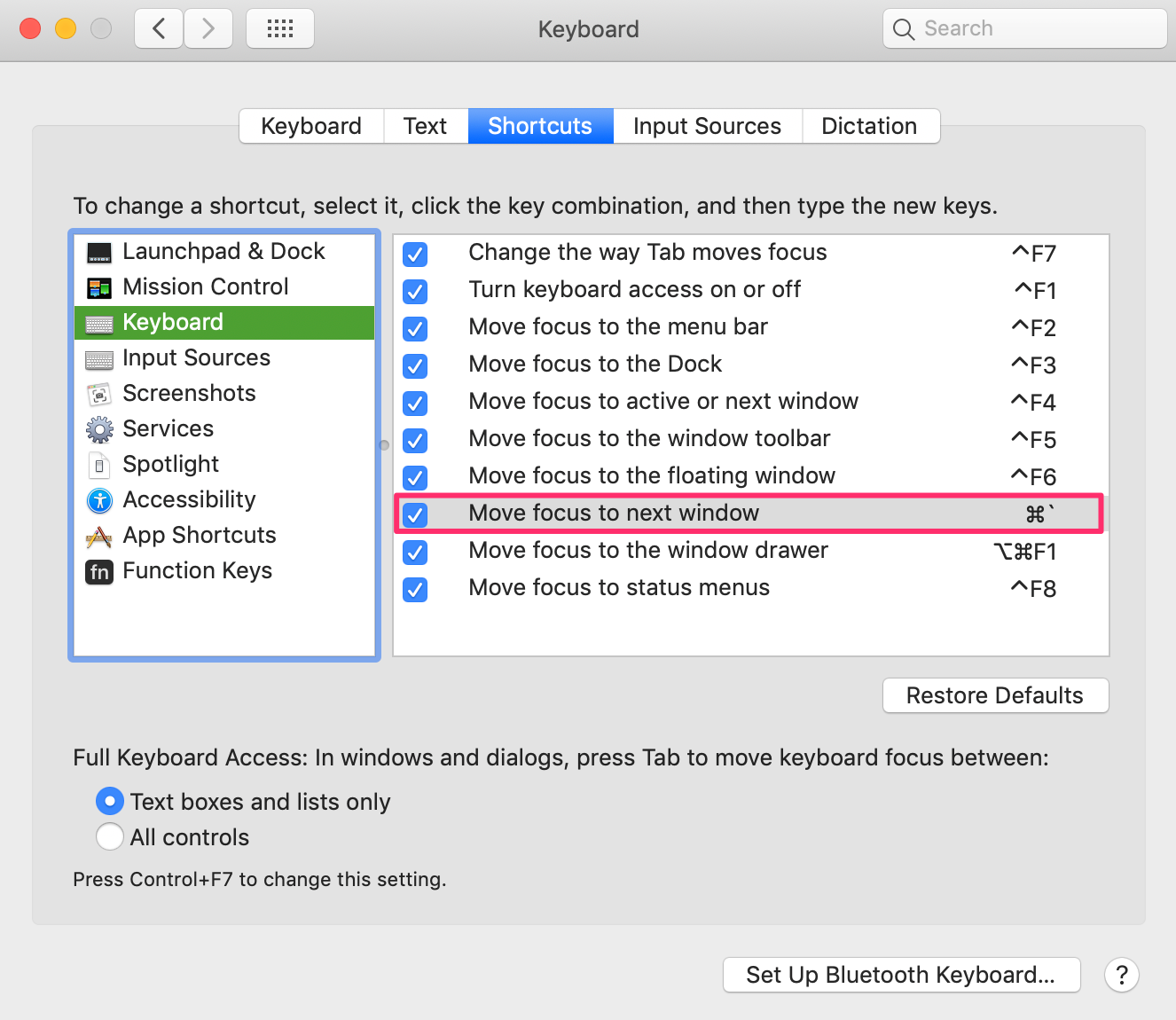
2ステップ
- System Preferences --> Keyboard --> Shortcuts tabs -->
Move focus to next windowを確認。 - **
command + (バッククォート)**に設定する。
私の場合は、設定前は、command + Fn1がウィンドウ間の移動に割り当てられていた。これは、タブを移動するキーとコンフリクトしていたため、上記のように設定を変更した。
ここがポイント
これは、Chrome以外のアプリケーションでも機能する。
ただし、私の経験では、Chrome以外に2ウィンドウを開くことはあまりない。。
参考
How to switch between different Chrome windows with keyboard shortcuts?