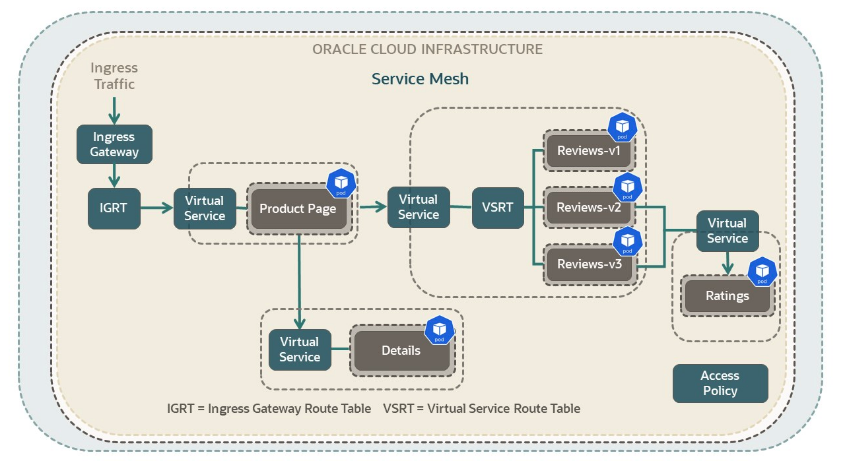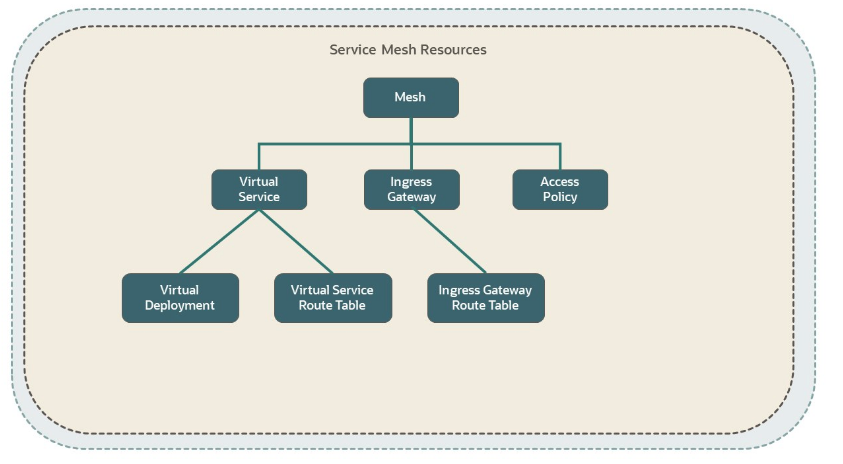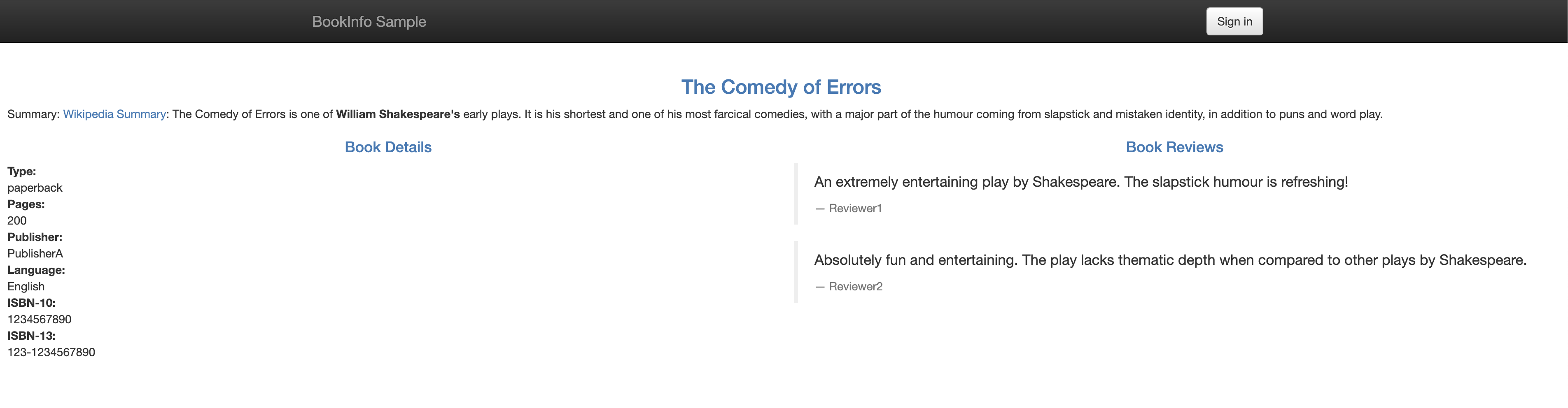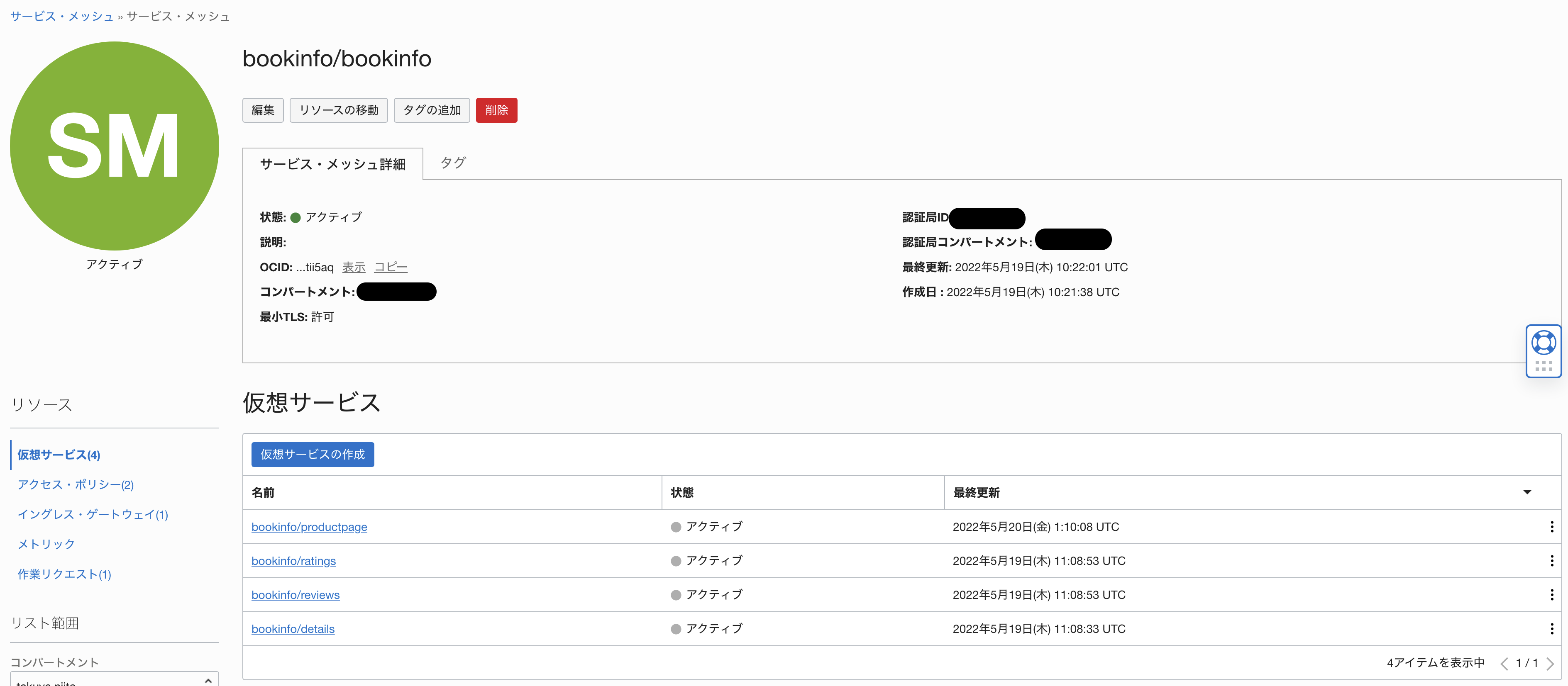はじめに
先日OCI(Oracle Cloud Infrastructure)でマネージドService Meshのサービスがリリースされました!
その名もOracle Cloud Infrastructure(OCI) Service Mesh!!(そのまま...!!)
この記事ではService Mesh界隈ではお馴染み?のBookInfoアプリケーションを利用してOCI Service MeshのHello Worldをやっていきます。
事前準備
準備事項は以下です。
-
動的グループとポリシー
- OCI Service Meshや証明書サービスに関連する動的グループとポリシーを作成
-
証明書サービス
- 認証局
- Mesh内の通信に利用する証明書を動的に発行するために利用
- 証明書
- Ingress Gateway用の証明書
- 認証局
-
Oracle Container Engine for Kubernetes(OKE)
- OSOK(Oracle Service Operator for Kubernetes)のインストール
- メトリクスサーバのインストール
動的グループとポリシーの作成
まず、OCI Service Meshに必要な動的グループとポリシーを作成していきます。
動的グループについてはこちら、ポリシーについてはこちらをご確認ください。
今回は、ご自身のコンパートメントに対してはフル権限(to manage all-resources in compartment)がある前提とします。
今回作成する動的グループのルールは以下です。
今回は、MeshDynamicGroupとして以下のルールを作成します。
ANY {instance.compartment.id = '<ご自身のコンパートメントID>'}
ANY {resource.type='certificateauthority', resource.type='certificate'}
動的グループを作成したら、以下のポリシーを作成します。
Allow dynamic-group MeshDynamicGroup to use keys in compartment <ご自身のコンパートメント名>
Allow dynamic-group MeshDynamicGroup to manage objects in compartment <ご自身のコンパートメント名>
Allow dynamic-group MeshDynamicGroup to manage service-mesh-family in compartment <ご自身のコンパートメント名>
Allow dynamic-group MeshDynamicGroup to read certificate-authority-family in compartment <ご自身のコンパートメント名>
Allow dynamic-group MeshDynamicGroup to use certificate-authority-delegates in compartment <ご自身のコンパートメント名>
Allow dynamic-group MeshDynamicGroup to manage leaf-certificate-family in compartment <ご自身のコンパートメント名>
Allow dynamic-group MeshDynamicGroup to manage certificate-authority-associations in compartment <ご自身のコンパートメント名>
Allow dynamic-group MeshDynamicGroup to manage certificate-associations in compartment <ご自身のコンパートメント名>
Allow dynamic-group MeshDynamicGroup to manage cabundle-associations in compartment <ご自身のコンパートメント名>
これで、動的グループとポリシーの作成は完了です。
証明書サービス
証明書サービスの構築は割愛します。
こちらをご確認ください。
OKEクラスタ
クラスタの作成
OKEの構築も割愛します(サボりすぎ...)
こちらをご確認ください。
OSOKのインストール
OCI Service Meshでは、Kubernetes OperatorとしてOSOK(Oracle Service Operator for Kubernetes)を利用します。
OSOKをインストールするためには、Operator SDKとオペレータ・ライフサイクル・マネージャ(OLM)のインストールが必要です。
Operator SDKとオペレータ・ライフサイクル・マネージャ(OLM)のインストールはOCIチュートリアルに手順があるので、こちらを参考に実施してください。
Operator SDKとオペレータ・ライフサイクル・マネージャ(OLM)のインストールが完了したら、以下のコマンドを実行し、OSOK用のNamespaceを作成します。
kubectl create ns oci-service-operator-system
次にOSOKをインストールします。
operator-sdk run bundle iad.ocir.io/oracle/oci-service-operator-bundle:1.1.0 -n oci-service-operator-system --timeout 5m
以下のように出力され、OSOKがインストールされます。
INFO[0036] Successfully created registry pod: iad-ocir-io-oracle-oci-service-operator-bundle-X-X-X
INFO[0036] Created CatalogSource: oci-service-operator-catalog
INFO[0037] OperatorGroup "operator-sdk-og" created
INFO[0037] Created Subscription: oci-service-operator-vX-X-X-sub
INFO[0040] Approved InstallPlan install-tzk5f for the Subscription: oci-service-operator-vX-X-X-sub
INFO[0040] Waiting for ClusterServiceVersion "oci-service-operator-system/oci-service-operator.vX.X.X" to reach 'Succeeded' phase
INFO[0040] Waiting for ClusterServiceVersion "oci-service-operator-system/oci-service-operator.vX.X.X" to appear
INFO[0048] Found ClusterServiceVersion "oci-service-operator-system/oci-service-operator.vX.X.X" phase: Pending
INFO[0049] Found ClusterServiceVersion "oci-service-operator-system/oci-service-operator.vX.X.X" phase: InstallReady
INFO[0053] Found ClusterServiceVersion "oci-service-operator-system/oci-service-operator.vX.X.X" phase: Installing
INFO[0066] Found ClusterServiceVersion "oci-service-operator-system/oci-service-operator.vX.X.X" phase: Succeeded
INFO[0067] OLM has successfully installed "oci-service-operator.vX.X.X"
メトリクスサーバのインストール
OCI Service Meshでは、HPA(Horizontal Pod Autoscaler)を利用してIngress Gateway(後述)がスケールするので、メトリクスサーバをインストールしておきます。
kubectl apply -f https://github.com/kubernetes-sigs/metrics-server/releases/latest/download/high-availability.yaml
これで事前準備は完了です!
OCI Service Meshの構築
ここからはOCI Service Meshを構築していきます。
構築に入る前にOCI Service Meshで登場するリソースを確認していきます。
まずはこちらですが、一般的なService Meshのイメージです。
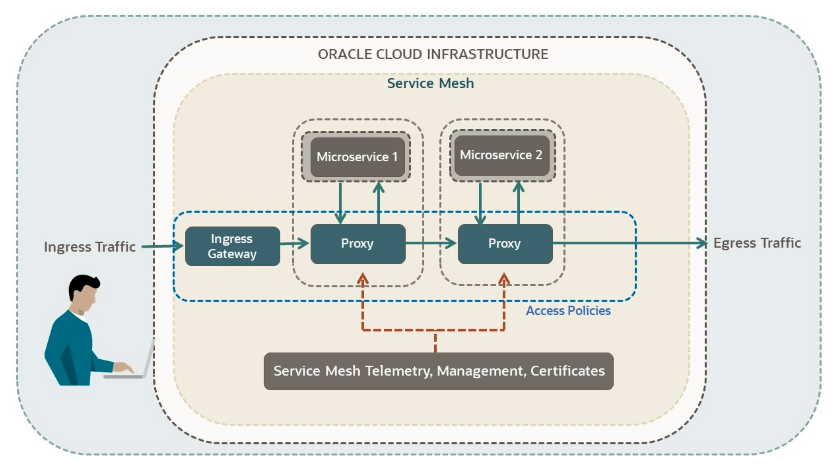
これを実現するために、OCI Service Meshでは以下のリソースを構築します。(これから構築するBookInfoアプリケーションを例にしたものです)
この絵に登場するリソースは以下のような関係になっています。
各リソースを簡単に説明します。
- Mesh:サービスメッシュ全体を表すリソース
- Virtual Service:サービスメッシュ内の仮想サービス
- Virtual Deployment:Virtual Serviceに紐づける仮想デプロイメント
- Virtual Service Route Table:Virtual Service内のトラフィックルール。IstioでいうDestination Ruleのような存在。
- Ingress Gateway:メッシュ外からメッシュ内への通信を制御するGateway。IstioのIngress Gatewayとほぼ同じ。
- Ingress Gateway Route Table:Ingress Gatewayのトラフィックルール。
- Access Policy:Virtual Serviceに対するアクセス制御。
細かくみると他にもリソースがあるのですが、主なリソースだけピックアップしています。
では、実際にOCI Service Meshの環境を構築していきます。
今回はBookInfoアプリケーションを利用したService Mesh環境を構築していきます。
まず最初にBookInfoアプリケーション用のNamespaceを作成します。
kubectl create namespace bookinfo
次にbookinfo Namespaceに対して、OCI Service Meshを有効にするラベルを付与します。
kubectl label namespace bookinfo servicemesh.oci.oracle.com/sidecar-injection=enabled
BookInfoアプリケーションの標準リソースを作成します。
##################################################################################################
# Details service
##################################################################################################
apiVersion: v1
kind: Service
metadata:
name: details
namespace: bookinfo
labels:
app: details
service: details
spec:
ports:
- port: 9080
name: http
selector:
app: details
---
apiVersion: v1
kind: ServiceAccount
metadata:
name: bookinfo-details
namespace: bookinfo
labels:
account: details
---
apiVersion: apps/v1
kind: Deployment
metadata:
name: details-v1
namespace: bookinfo
labels:
app: details
version: v1
spec:
replicas: 1
selector:
matchLabels:
app: details
version: v1
template:
metadata:
labels:
app: details
version: v1
spec:
serviceAccountName: bookinfo-details
containers:
- name: details
image: docker.io/istio/examples-bookinfo-details-v1:1.16.2
imagePullPolicy: IfNotPresent
ports:
- containerPort: 9080
securityContext:
runAsUser: 1000
---
##################################################################################################
# Ratings service
##################################################################################################
apiVersion: v1
kind: Service
metadata:
name: ratings
namespace: bookinfo
labels:
app: ratings
service: ratings
spec:
ports:
- port: 9080
name: http
selector:
app: ratings
---
apiVersion: v1
kind: ServiceAccount
metadata:
name: bookinfo-ratings
namespace: bookinfo
labels:
account: ratings
---
apiVersion: apps/v1
kind: Deployment
metadata:
name: ratings-v1
namespace: bookinfo
labels:
app: ratings
version: v1
spec:
replicas: 1
selector:
matchLabels:
app: ratings
version: v1
template:
metadata:
labels:
app: ratings
version: v1
spec:
serviceAccountName: bookinfo-ratings
containers:
- name: ratings
image: docker.io/istio/examples-bookinfo-ratings-v1:1.16.2
imagePullPolicy: IfNotPresent
ports:
- containerPort: 9080
securityContext:
runAsUser: 1000
---
##################################################################################################
# Reviews service
##################################################################################################
apiVersion: v1
kind: Service
metadata:
name: reviews
namespace: bookinfo
labels:
app: reviews
service: reviews
spec:
ports:
- port: 9080
name: http
selector:
app: reviews
---
apiVersion: v1
kind: ServiceAccount
metadata:
name: bookinfo-reviews
namespace: bookinfo
labels:
account: reviews
---
apiVersion: apps/v1
kind: Deployment
metadata:
name: reviews-v1
namespace: bookinfo
labels:
app: reviews
version: v1
spec:
replicas: 1
selector:
matchLabels:
app: reviews
version: v1
template:
metadata:
labels:
app: reviews
version: v1
spec:
serviceAccountName: bookinfo-reviews
containers:
- name: reviews
image: docker.io/istio/examples-bookinfo-reviews-v1:1.16.2
imagePullPolicy: IfNotPresent
env:
- name: LOG_DIR
value: "/tmp/logs"
ports:
- containerPort: 9080
volumeMounts:
- name: tmp
mountPath: /tmp
- name: wlp-output
mountPath: /opt/ibm/wlp/output
securityContext:
runAsUser: 1000
volumes:
- name: wlp-output
emptyDir: {}
- name: tmp
emptyDir: {}
---
apiVersion: apps/v1
kind: Deployment
metadata:
name: reviews-v2
namespace: bookinfo
labels:
app: reviews
version: v2
spec:
replicas: 1
selector:
matchLabels:
app: reviews
version: v2
template:
metadata:
labels:
app: reviews
version: v2
spec:
serviceAccountName: bookinfo-reviews
containers:
- name: reviews
image: docker.io/istio/examples-bookinfo-reviews-v2:1.16.2
imagePullPolicy: IfNotPresent
env:
- name: LOG_DIR
value: "/tmp/logs"
ports:
- containerPort: 9080
volumeMounts:
- name: tmp
mountPath: /tmp
- name: wlp-output
mountPath: /opt/ibm/wlp/output
securityContext:
runAsUser: 1000
volumes:
- name: wlp-output
emptyDir: {}
- name: tmp
emptyDir: {}
---
apiVersion: apps/v1
kind: Deployment
metadata:
name: reviews-v3
namespace: bookinfo
labels:
app: reviews
version: v3
spec:
replicas: 1
selector:
matchLabels:
app: reviews
version: v3
template:
metadata:
labels:
app: reviews
version: v3
spec:
serviceAccountName: bookinfo-reviews
containers:
- name: reviews
image: docker.io/istio/examples-bookinfo-reviews-v3:1.16.2
imagePullPolicy: IfNotPresent
env:
- name: LOG_DIR
value: "/tmp/logs"
ports:
- containerPort: 9080
volumeMounts:
- name: tmp
mountPath: /tmp
- name: wlp-output
mountPath: /opt/ibm/wlp/output
securityContext:
runAsUser: 1000
volumes:
- name: wlp-output
emptyDir: {}
- name: tmp
emptyDir: {}
---
##################################################################################################
# Productpage services
##################################################################################################
apiVersion: v1
kind: Service
metadata:
name: productpage
namespace: bookinfo
labels:
app: productpage
service: productpage
spec:
ports:
- port: 9080
name: http
selector:
app: productpage
---
apiVersion: v1
kind: ServiceAccount
metadata:
name: bookinfo-productpage
namespace: bookinfo
labels:
account: productpage
---
apiVersion: apps/v1
kind: Deployment
metadata:
name: productpage-v1
namespace: bookinfo
labels:
app: productpage
version: v1
spec:
replicas: 1
selector:
matchLabels:
app: productpage
version: v1
template:
metadata:
labels:
app: productpage
version: v1
spec:
serviceAccountName: bookinfo-productpage
containers:
- name: productpage
image: docker.io/istio/examples-bookinfo-productpage-v1:1.16.2
imagePullPolicy: IfNotPresent
ports:
- containerPort: 9080
volumeMounts:
- name: tmp
mountPath: /tmp
securityContext:
runAsUser: 1000
volumes:
- name: tmp
emptyDir: {}
---
次にOCI Service Meshを構成するためのリソースを作っていきます。
なお、Manifestの中でアプリケーションのホスト名が定義されていますが、今回はservice-mesh.comとします。
あとでhostsファイルを編集します。
---
kind: Mesh
apiVersion: servicemesh.oci.oracle.com/v1beta1
metadata:
name: bookinfo
namespace: bookinfo
spec:
compartmentId: <xxxxxxxxxxxxxxxxxxxxxxxx>
certificateAuthorities:
- id: <xxxxxxxxxxxxxxxxxxxxxxxx>
mtls:
minimum: PERMISSIVE
---
##################################################################################################
# Details service
##################################################################################################
kind: VirtualService
apiVersion: servicemesh.oci.oracle.com/v1beta1
metadata:
name: details
namespace: bookinfo
spec:
mesh:
ref:
name: bookinfo
defaultRoutingPolicy:
type: UNIFORM
compartmentId: <xxxxxxxxxxxxxxxxxxxxxxxx>
hosts:
- details
- details:9080
---
kind: VirtualDeployment
apiVersion: servicemesh.oci.oracle.com/v1beta1
metadata:
name: details-v1
namespace: bookinfo
spec:
virtualService:
ref:
name: details
compartmentId: <xxxxxxxxxxxxxxxxxxxxxxxx>
listener:
- port: 9080
protocol: HTTP
accessLogging:
isEnabled: true
serviceDiscovery:
type: DNS
hostname: details
---
apiVersion: servicemesh.oci.oracle.com/v1beta1
kind: VirtualServiceRouteTable
metadata:
name: details-route-table
namespace: bookinfo
spec:
compartmentId: <xxxxxxxxxxxxxxxxxxxxxxxx>
virtualService:
ref:
name: details
routeRules:
- httpRoute:
destinations:
- virtualDeployment:
ref:
name: details-v1
weight: 100
---
##################################################################################################
# Ratings service
##################################################################################################
kind: VirtualService
apiVersion: servicemesh.oci.oracle.com/v1beta1
metadata:
name: ratings
namespace: bookinfo
spec:
mesh:
ref:
name: bookinfo
defaultRoutingPolicy:
type: UNIFORM
compartmentId: <xxxxxxxxxxxxxxxxxxxxxxxx>
hosts:
- ratings
- ratings:9080
---
kind: VirtualDeployment
apiVersion: servicemesh.oci.oracle.com/v1beta1
metadata:
name: ratings-v1
namespace: bookinfo
spec:
virtualService:
ref:
name: ratings
compartmentId: <xxxxxxxxxxxxxxxxxxxxxxxx>
listener:
- port: 9080
protocol: HTTP
accessLogging:
isEnabled: true
serviceDiscovery:
type: DNS
hostname: ratings
---
apiVersion: servicemesh.oci.oracle.com/v1beta1
kind: VirtualServiceRouteTable
metadata:
name: ratings-route-table
namespace: bookinfo
spec:
compartmentId: <xxxxxxxxxxxxxxxxxxxxxxxx>
virtualService:
ref:
name: ratings
routeRules:
- httpRoute:
destinations:
- virtualDeployment:
ref:
name: ratings-v1
weight: 100
---
##################################################################################################
# Reviews service
##################################################################################################
kind: VirtualService
apiVersion: servicemesh.oci.oracle.com/v1beta1
metadata:
name: reviews
namespace: bookinfo
spec:
mesh:
ref:
name: bookinfo
defaultRoutingPolicy:
type: UNIFORM
compartmentId: <xxxxxxxxxxxxxxxxxxxxxxxx>
hosts:
- reviews
- reviews:9080
---
kind: VirtualDeployment
apiVersion: servicemesh.oci.oracle.com/v1beta1
metadata:
name: reviews-v1
namespace: bookinfo
spec:
virtualService:
ref:
name: reviews
compartmentId: <xxxxxxxxxxxxxxxxxxxxxxxx>
listener:
- port: 9080
protocol: HTTP
accessLogging:
isEnabled: true
serviceDiscovery:
type: DNS
hostname: reviews
---
kind: VirtualDeployment
apiVersion: servicemesh.oci.oracle.com/v1beta1
metadata:
name: reviews-v2
namespace: bookinfo
spec:
virtualService:
ref:
name: reviews
compartmentId: <xxxxxxxxxxxxxxxxxxxxxxxx>
listener:
- port: 9080
protocol: HTTP
accessLogging:
isEnabled: true
serviceDiscovery:
type: DNS
hostname: reviews
---
kind: VirtualDeployment
apiVersion: servicemesh.oci.oracle.com/v1beta1
metadata:
name: reviews-v3
namespace: bookinfo
spec:
virtualService:
ref:
name: reviews
compartmentId: <xxxxxxxxxxxxxxxxxxxxxxxx>
listener:
- port: 9080
protocol: HTTP
accessLogging:
isEnabled: true
serviceDiscovery:
type: DNS
hostname: reviews
---
apiVersion: servicemesh.oci.oracle.com/v1beta1
kind: VirtualServiceRouteTable
metadata:
name: reviews-route-table
namespace: bookinfo
spec:
compartmentId: <xxxxxxxxxxxxxxxxxxxxxxxx>
virtualService:
ref:
name: reviews
routeRules:
- httpRoute:
destinations:
- virtualDeployment:
ref:
name: reviews-v1
weight: 50
- virtualDeployment:
ref:
name: reviews-v2
weight: 25
- virtualDeployment:
ref:
name: reviews-v2
weight: 25
---
##################################################################################################
# Productpage services
##################################################################################################
kind: VirtualService
apiVersion: servicemesh.oci.oracle.com/v1beta1
metadata:
name: productpage
namespace: bookinfo
spec:
mesh:
ref:
name: bookinfo
defaultRoutingPolicy:
type: UNIFORM
compartmentId: <xxxxxxxxxxxxxxxxxxxxxxxx>
hosts:
- productpage
- productpage:9080
---
kind: VirtualDeployment
apiVersion: servicemesh.oci.oracle.com/v1beta1
metadata:
name: productpage
namespace: bookinfo
spec:
virtualService:
ref:
name: productpage
compartmentId: <xxxxxxxxxxxxxxxxxxxxxxxx>
listener:
- port: 9080
protocol: HTTP
accessLogging:
isEnabled: true
serviceDiscovery:
type: DNS
hostname: productpage
---
apiVersion: servicemesh.oci.oracle.com/v1beta1
kind: VirtualServiceRouteTable
metadata:
name: productpage-route-table
namespace: bookinfo
spec:
compartmentId: <xxxxxxxxxxxxxxxxxxxxxxxx>
virtualService:
ref:
name: productpage
routeRules:
- httpRoute:
destinations:
- virtualDeployment:
ref:
name: productpage
weight: 100
---
kind: IngressGateway
apiVersion: servicemesh.oci.oracle.com/v1beta1
metadata:
name: bookinfo-ingress-gateway
namespace: bookinfo
spec:
compartmentId: <xxxxxxxxxxxxxxxxxxxxxxxx>
mesh:
ref:
name: bookinfo
hosts:
- name: ochacafeHost
hostnames:
- service-mesh.com
listeners:
- port: 9080
protocol: HTTP
tls:
serverCertificate:
ociTlsCertificate:
certificateId: <xxxxxxxxxxxxxxxxxxxxxxxx>
mode: TLS
accessLogging:
isEnabled: true
---
apiVersion: servicemesh.oci.oracle.com/v1beta1
kind: IngressGatewayRouteTable
metadata:
name: bookinfo-ingress-gateway-route-table
namespace: bookinfo
spec:
compartmentId: <xxxxxxxxxxxxxxxxxxxxxxxx>
ingressGateway:
ref:
name: bookinfo-ingress-gateway
routeRules:
- httpRoute:
ingressGatewayHost:
name: ochacafeHost
destinations:
- virtualService:
ref:
name: productpage
---
kind: AccessPolicy
apiVersion: servicemesh.oci.oracle.com/v1beta1
metadata:
name: bookinfo-policy
namespace: bookinfo
spec:
mesh:
ref:
name: bookinfo
compartmentId: <xxxxxxxxxxxxxxxxxxxxxxxx>
rules:
- action: ALLOW
source:
virtualService:
ref:
name: productpage
destination:
virtualService:
ref:
name: details
- action: ALLOW
source:
virtualService:
ref:
name: productpage
destination:
virtualService:
ref:
name: reviews
- action: ALLOW
source:
virtualService:
ref:
name: reviews
destination:
virtualService:
ref:
name: ratings
- action: ALLOW
source:
ingressGateway:
ref:
name: bookinfo-ingress-gateway
destination:
virtualService:
ref:
name: productpage
---
このファイルでは以下の3点を編集します。
compartmentId: <xxxxxxxxxxxxxxxxxxxxxxxx>
はご自身のコンパートメントIDに差し替えてください。
certificateAuthorities:
- id: <xxxxxxxxxxxxxxxxxxxxxxxx>
ここは、事前準備で作成した認証局のOCIDに差し替えてください。
listeners:
- port: 9080
protocol: HTTP
tls:
serverCertificate:
ociTlsCertificate:
certificateId: <xxxxxxxxxxxxxxxxxxxxxxxx>
ここは、事前準備で作成した証明書のOCIDに差し替えてください。
次に、2つ目のファイルで作成したVirtualDeploymentとVirtual Serviceをバインドするためのリソースを作成します。
前述したリソースでは登場していないリソースが出てきますが、「VirtualDeploymentとVirtual Serviceをバインドするための役割なんだな〜」くらいの理解で問題ありません。
kind: VirtualDeploymentBinding
apiVersion: servicemesh.oci.oracle.com/v1beta1
metadata:
name: details-binding
namespace: bookinfo
spec:
virtualDeployment:
ref:
name: details-v1
namespace: bookinfo
target:
service:
ref:
name: details
namespace: bookinfo
---
kind: VirtualDeploymentBinding
apiVersion: servicemesh.oci.oracle.com/v1beta1
metadata:
name: ratings-v1-binding
namespace: bookinfo
spec:
virtualDeployment:
ref:
name: ratings-v1
namespace: bookinfo
target:
service:
ref:
name: ratings
namespace: bookinfo
matchLabels:
version: v1
---
kind: VirtualDeploymentBinding
apiVersion: servicemesh.oci.oracle.com/v1beta1
metadata:
name: reviews-v1-binding
namespace: bookinfo
spec:
virtualDeployment:
ref:
name: reviews-v1
namespace: bookinfo
target:
service:
ref:
name: reviews
namespace: bookinfo
matchLabels:
version: v1
---
kind: VirtualDeploymentBinding
apiVersion: servicemesh.oci.oracle.com/v1beta1
metadata:
name: reviews-v2-binding
namespace: bookinfo
spec:
virtualDeployment:
ref:
name: reviews-v2
namespace: bookinfo
target:
service:
ref:
name: reviews
namespace: bookinfo
matchLabels:
version: v2
---
kind: VirtualDeploymentBinding
apiVersion: servicemesh.oci.oracle.com/v1beta1
metadata:
name: reviews-v3-binding
namespace: bookinfo
spec:
virtualDeployment:
ref:
name: reviews-v3
namespace: bookinfo
target:
service:
ref:
name: reviews
namespace: bookinfo
matchLabels:
version: v3
---
kind: VirtualDeploymentBinding
apiVersion: servicemesh.oci.oracle.com/v1beta1
metadata:
name: productpage-binding
namespace: bookinfo
spec:
virtualDeployment:
ref:
name: productpage
namespace: bookinfo
target:
service:
ref:
name: productpage
namespace: bookinfo
---
次に、Ingress Gatewayを担うServiceを作成します。
ここでも、IngressGatewayDeploymentという前述では解説していないリソースが登場しますが、これはIstioでいうIngress GatewayのProxyのような存在だと考えてください。
apiVersion: servicemesh.oci.oracle.com/v1beta1
kind: IngressGatewayDeployment
metadata:
name: bookinfo-ingress-gateway-deployment
namespace: bookinfo
spec:
ingressGateway:
ref:
name: bookinfo-ingress-gateway
namespace: bookinfo
deployment:
autoscaling:
minPods: 1
maxPods: 1
ports:
- protocol: TCP
port: 9080
serviceport: 443
service:
type: ClusterIP
---
apiVersion: v1
kind: Service
metadata:
name: bookinfo-ingress
namespace: bookinfo
annotations:
service.beta.kubernetes.io/oci-load-balancer-shape: "flexible"
service.beta.kubernetes.io/oci-load-balancer-shape-flex-min: "10"
service.beta.kubernetes.io/oci-load-balancer-shape-flex-max: "100"
spec:
ports:
- port: 80
targetPort: 9080
name: http
- port: 443
targetPort: 9080
name: https
selector:
servicemesh.oci.oracle.com/ingress-gateway-deployment: bookinfo-ingress-gateway-deployment
type: LoadBalancer
それでは作成したManifestを順番に適用していきます。
kubectl apply -f bookinfo.yaml
kubectl apply -f bookinfo_mesh.yaml
kubectl apply -f binding.yaml
kubectl apply -f service.yaml
これで環境構築は完了です。
念のため、Podが全て起動しているかどうかだけ確認しておきます。
[opc@client ~]$ kubectl get pods -n bookinfo
NAME READY STATUS RESTARTS AGE
bookinfo-ingress-gateway-deployment-deployment-b6c6d8db6-2fcjd 1/1 Running 0 6d16h
details-v1-5498c86cf5-jdqsx 2/2 Running 0 6d16h
productpage-v1-65b75f6885-t5s8q 2/2 Running 0 6d16h
ratings-v1-b477cf6cf-pzgm7 2/2 Running 0 6d16h
reviews-v1-79d546878f-4gdg2 2/2 Running 0 6d16h
reviews-v2-548c57f459-7652d 2/2 Running 0 6d16h
reviews-v3-6dd79655b9-v9jx8 2/2 Running 0 6d16h
アプリケーションにアクセスするにはOCI LoadBalancerを利用するので、以下のコマンドでIPを確認します。
[opc@oclient ~]$ kubectl get svc -n bookinfo
NAME TYPE CLUSTER-IP EXTERNAL-IP PORT(S) AGE
bookinfo-ingress LoadBalancer 10.96.42.109 x.x.x.x 80:30755/TCP,443:32264/TCP 6d16h
bookinfo-ingress-gateway-deployment-service ClusterIP 10.96.224.188 <none> 443/TCP 6d16h
details ClusterIP 10.96.251.185 <none> 9080/TCP 6d16h
productpage ClusterIP 10.96.43.138 <none> 9080/TCP 6d16h
ratings ClusterIP 10.96.176.181 <none> 9080/TCP 6d16h
reviews ClusterIP 10.96.182.192 <none> 9080/TCP 6d16h
bookinfo-ingressに表示されるEXTERNAL-IPがLoadBalancerのアドレスになります。
今回は、https://service-mesh.comでアクセスしたいので、hostsファイルに以下の列を追記します。
x.x.x.x service-mesh.com
これでhttps://service-mesh.com/productpageにアクセスし、以下のような画面が表示されれば成功です!
ちなみにOCIコンソール上から見るとOSOKを利用して各種リソースが作成されていることが確認できます。
逆に言えば、コンソールからリソースを作成すればOSOKがKubernetesクラスタに反映してくれます。
まとめ
今回は、OCI Service MeshでBookInfoアプリケーションを動かしてみました。
次回はOCI Service Meshを利用して監視を行ったり、アプリケーションのバージョンに応じてルーティングルールを変更してみたりということをやってみたいと思います。
参考記事