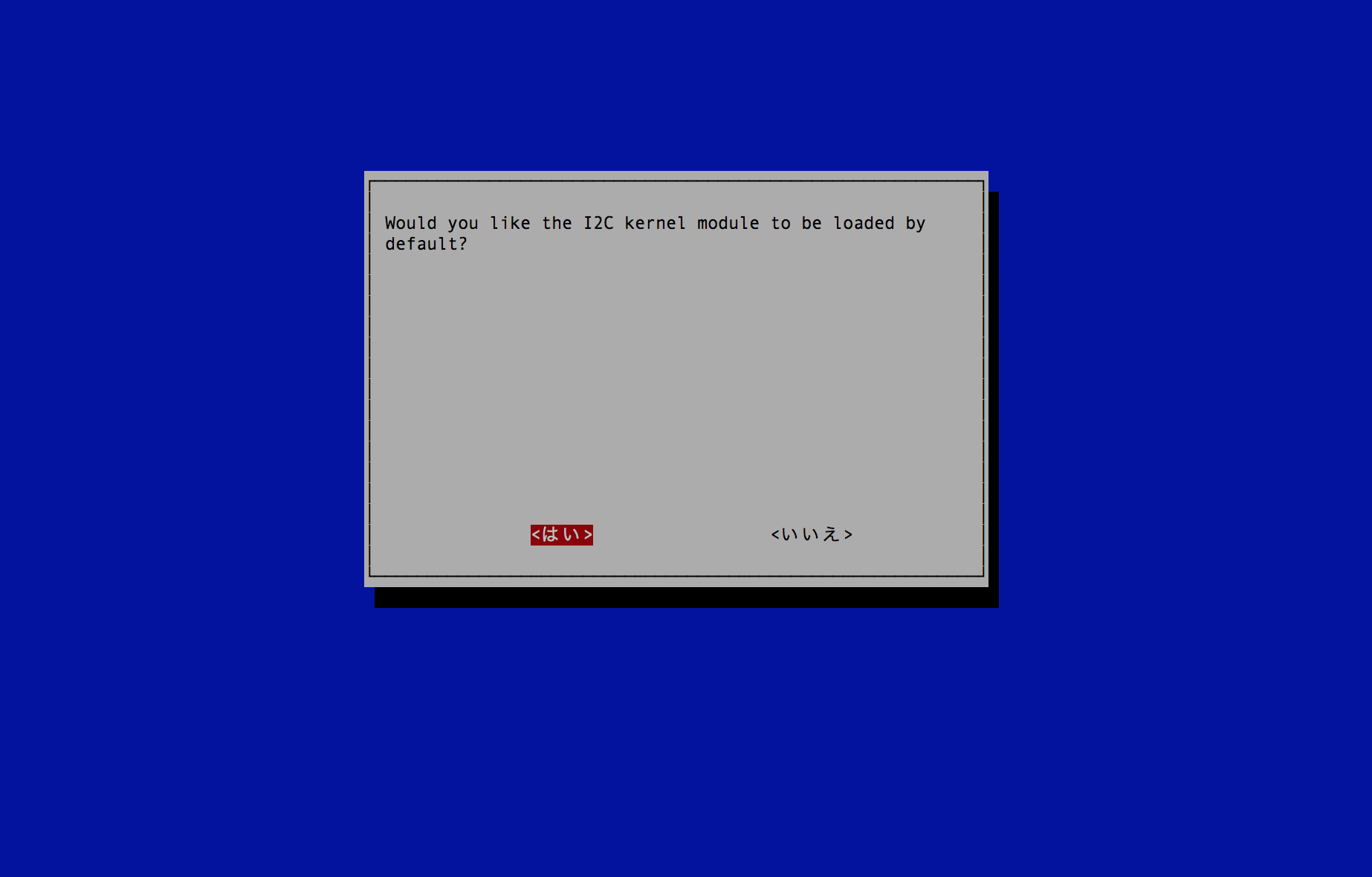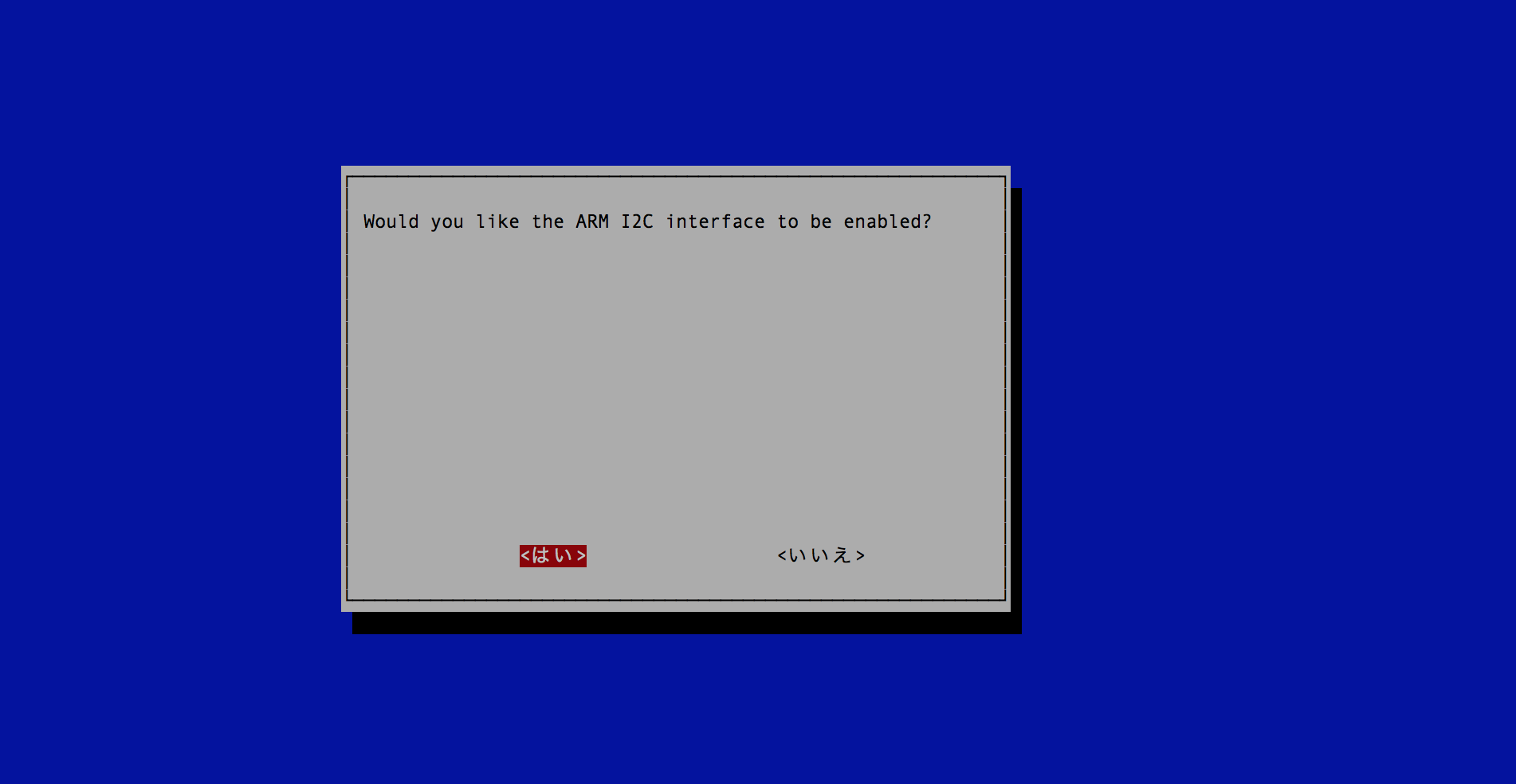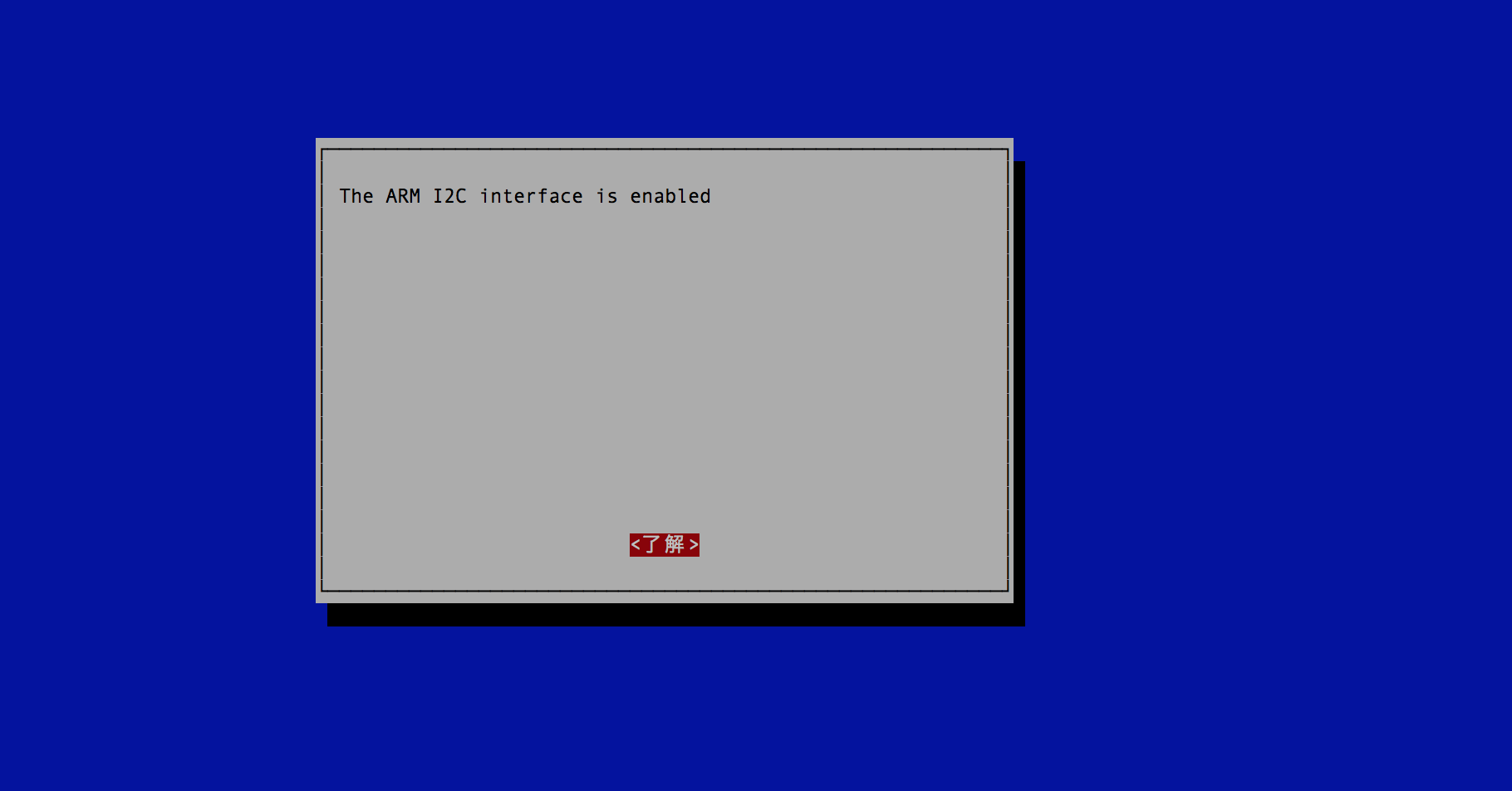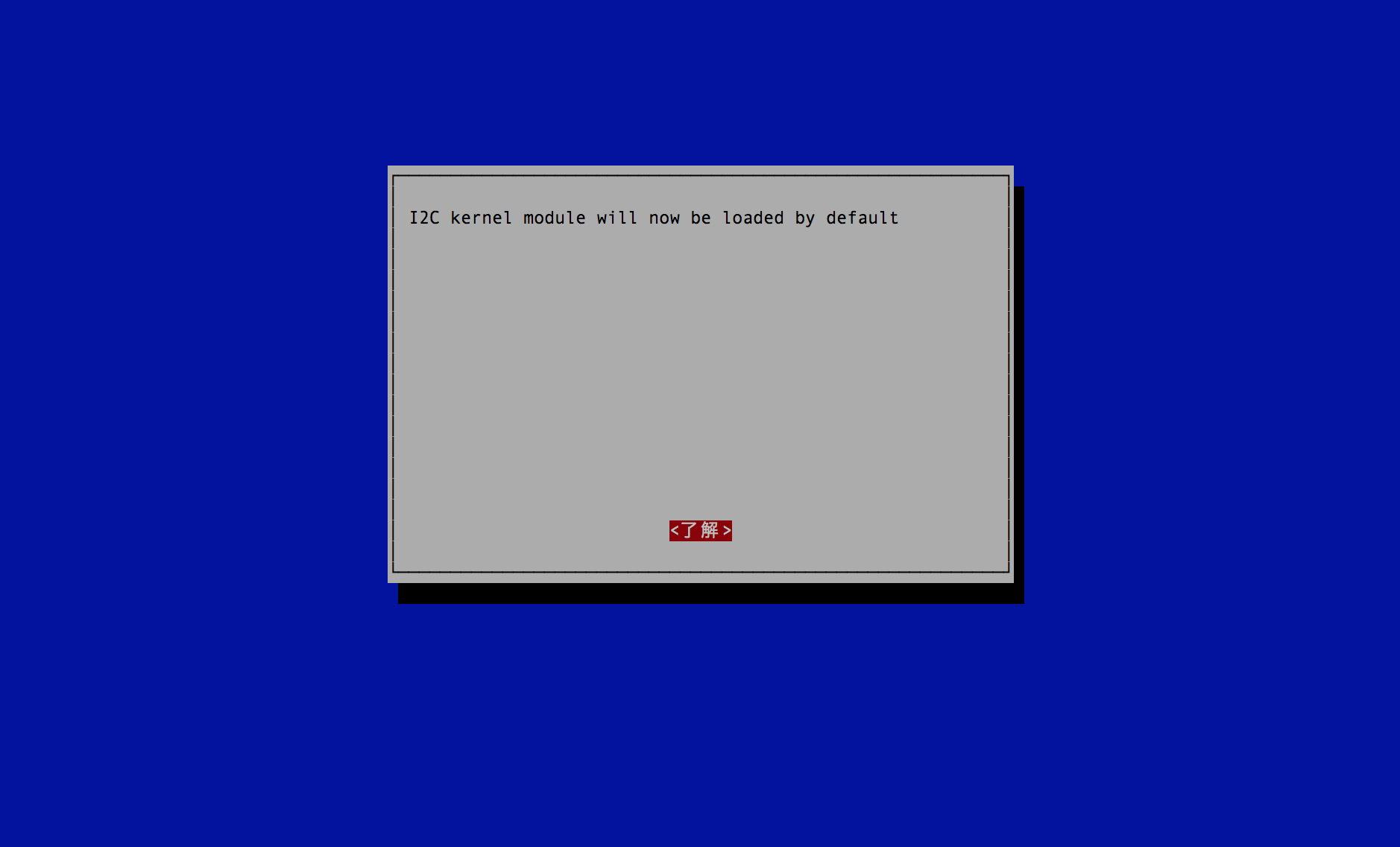I2Cの温度センサーを使うためには
raspi-blacklist.confからI2Cをコメントアウトする
と色んなサイトに書いてあるのですが、僕のラズベリーパイにはraspi-blacklist.confがありませんでした。
どうやら2015年1月くらいから?この部分の管理方法が変わっているようです。
と言うことで、I2Cデバイスを使うための新しい方法を記載しておきます。
手順
1.
raspi-config を入力
2.
「8 Advanced Options Configure advanced settings」を選択
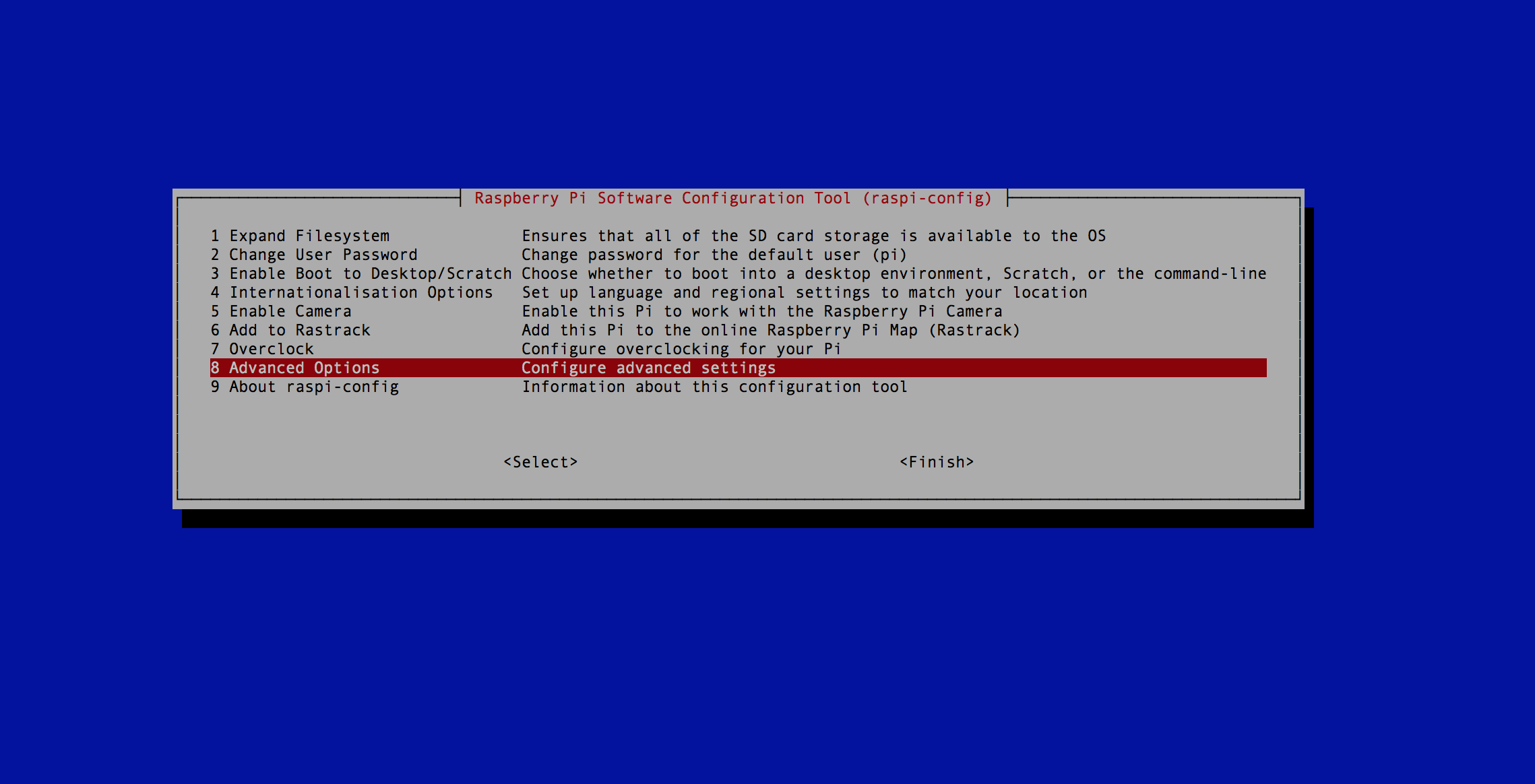
3.
「A7 I2C Enable/Disable automatic loading」を選択
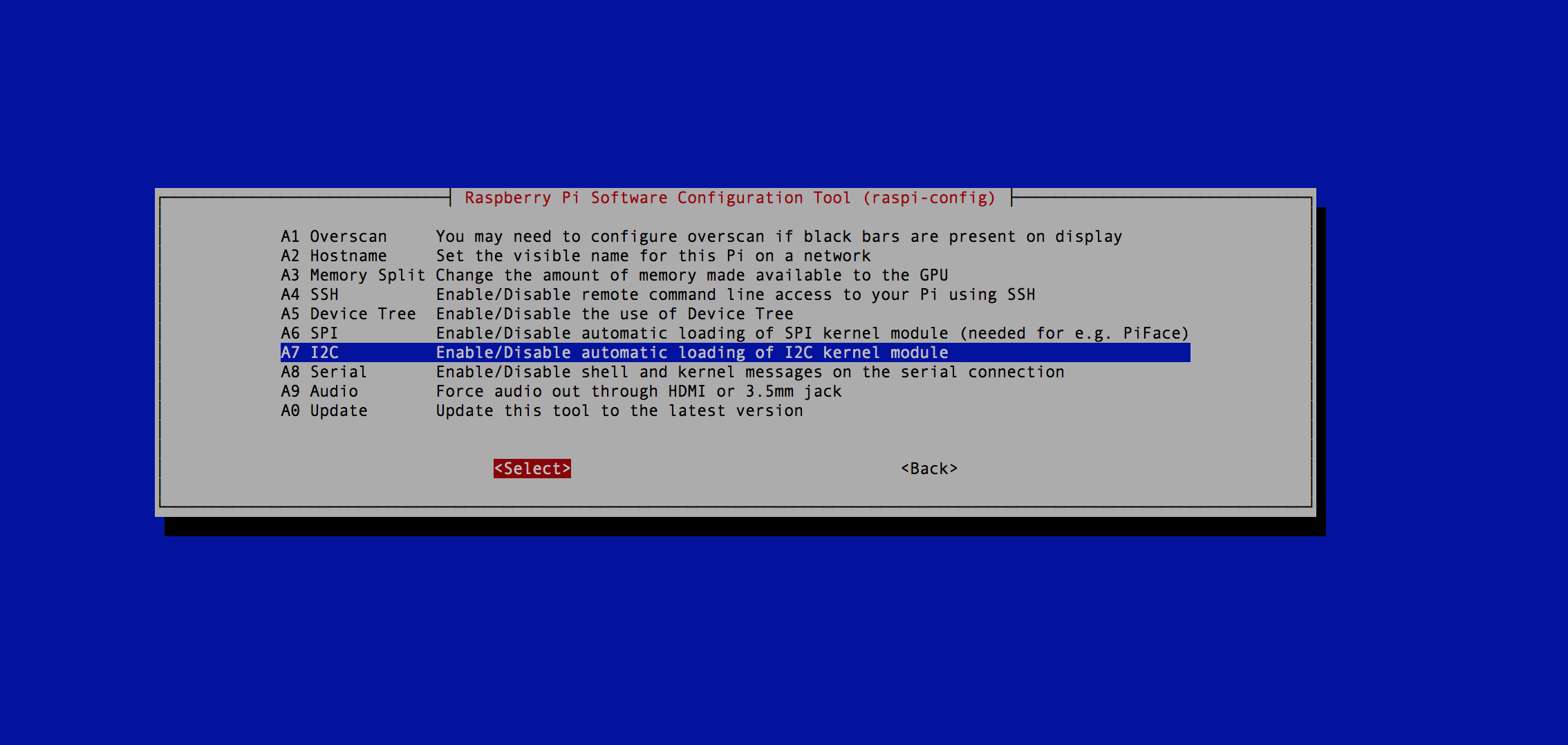
4.
5.
6.
Would you like the ARM I2C interface to be enabled?
はい