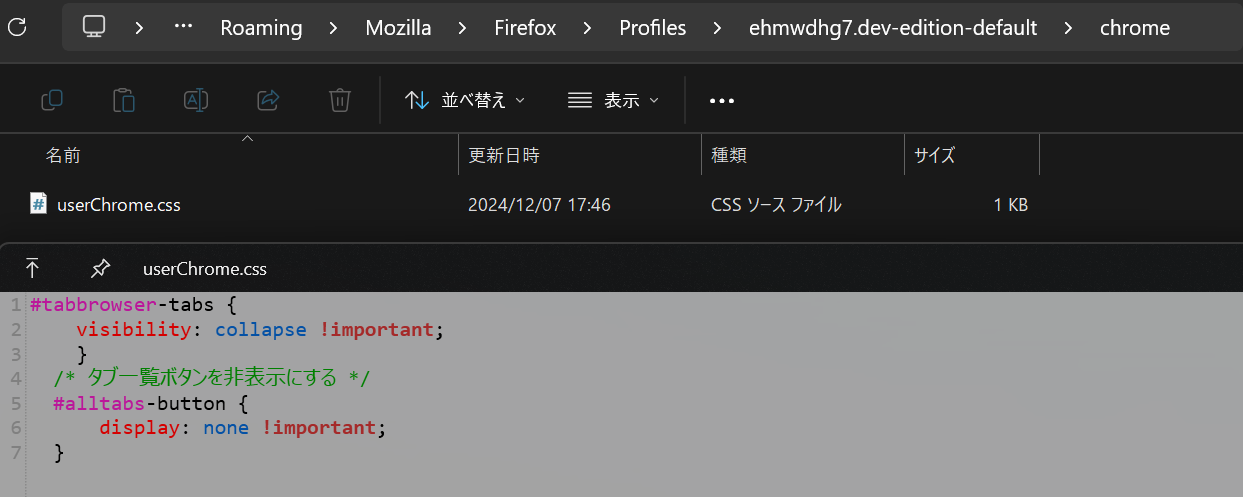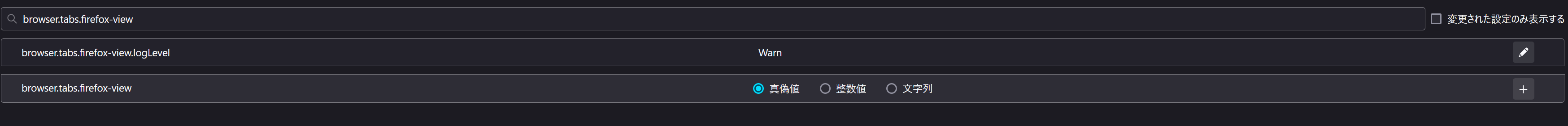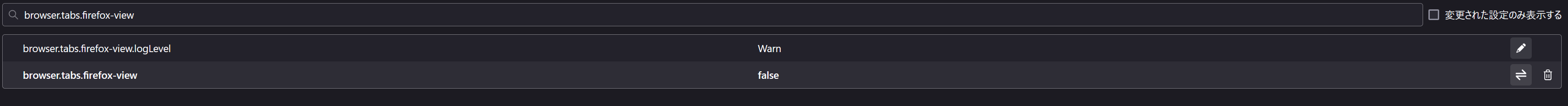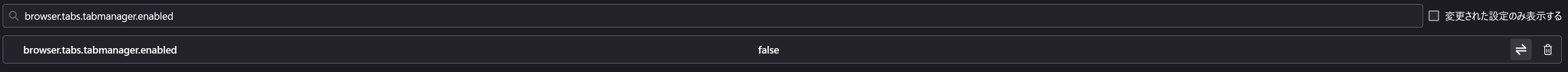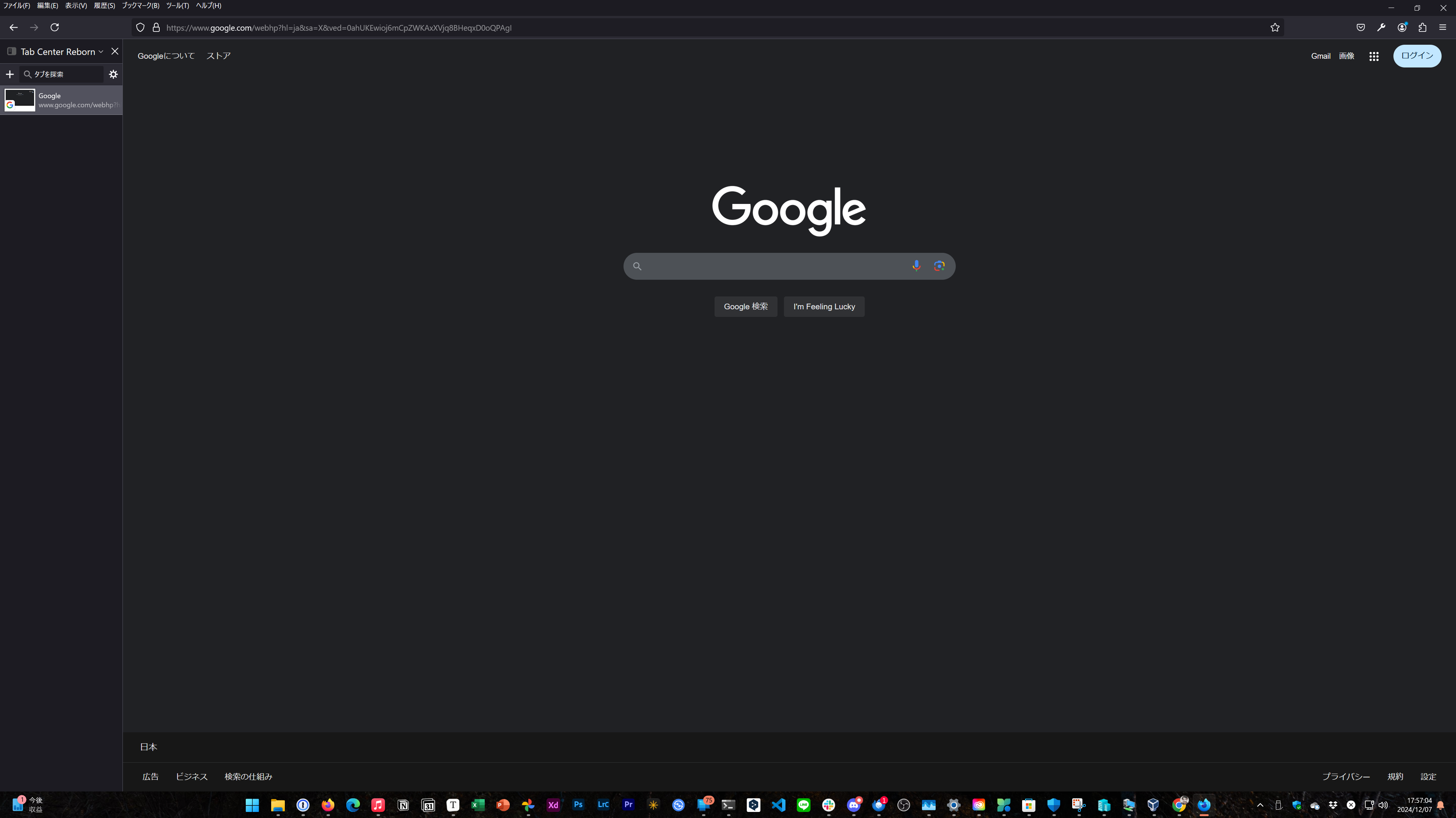これまでFirefoxで垂直タブを有効活用するために下記2つの記事を作ったが、記載内容の変更がり、この際2つの記事を1つにまとめることにした。
https://qiita.com/takutoP_n/items/03f84097b93f935e1f74
①Tab Center Rebornのインストール
https://addons.mozilla.org/ja/firefox/addon/tabcenter-reborn/
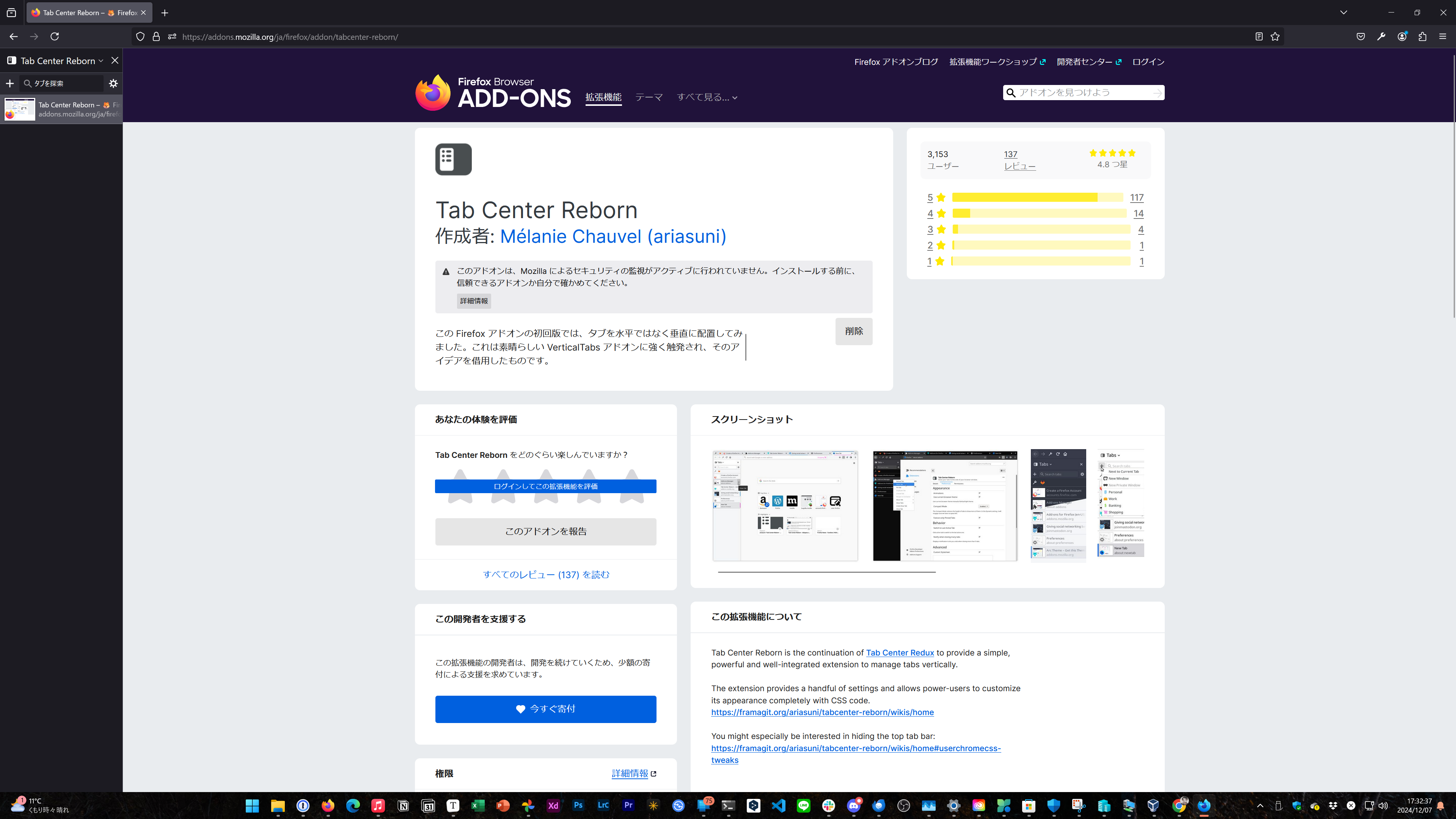
②プロファイルを開く
URLからabout:supportを開く。
プロファイルフォルダを開く
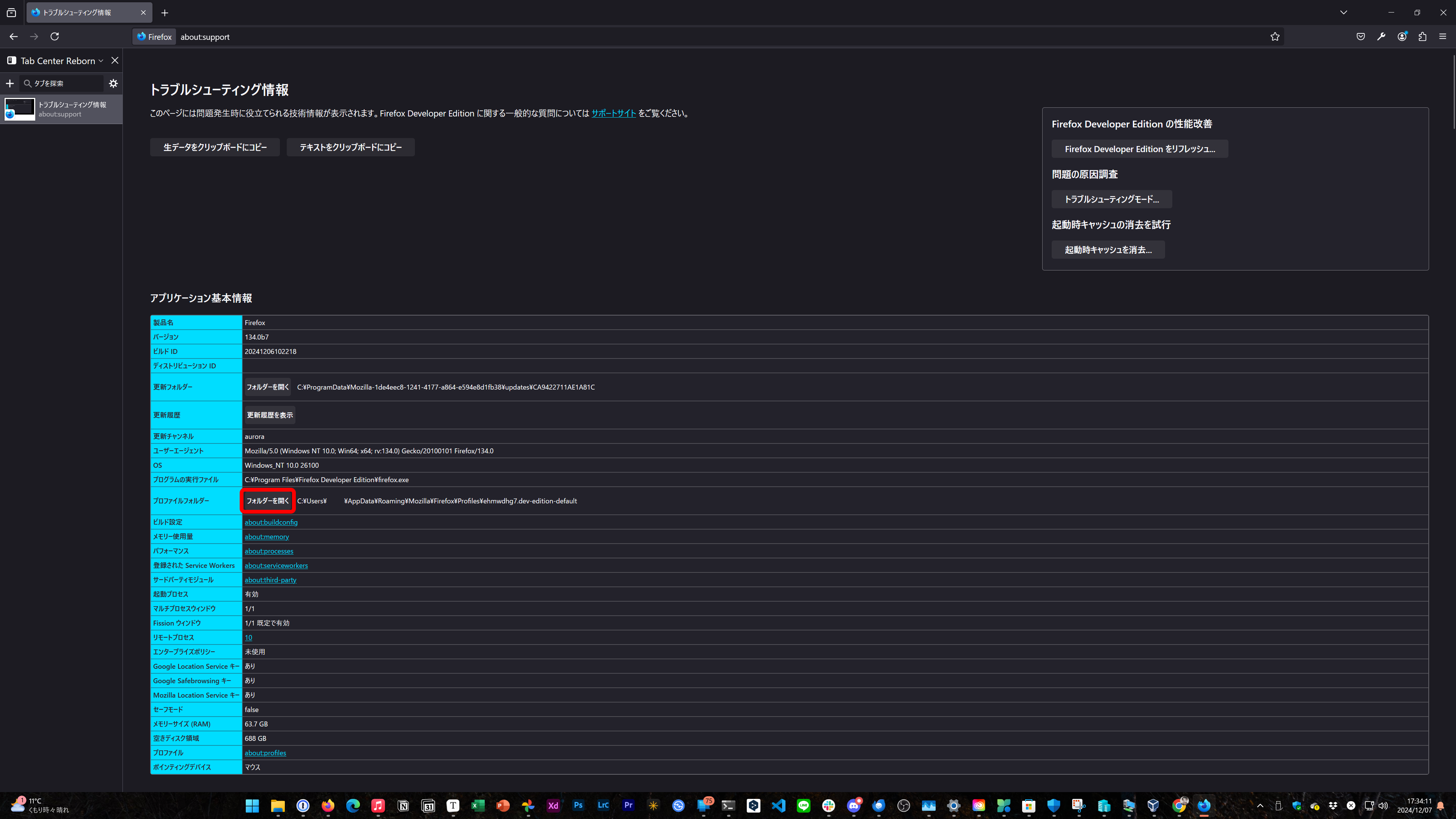
② userChrome.cssの作成
プロファイル内に新規フォルダchromeの作成。
その中にuserChrome.cssを作成し以下のコードを追加
#tabbrowser-tabs {
visibility: collapse !important;
}
/* タブ一覧ボタンを非表示にする */
#alltabs-button {
display: none !important;
}
③about:Configの設定
URLからabout:configを開き、危険性を承知の上で使用するをクリック
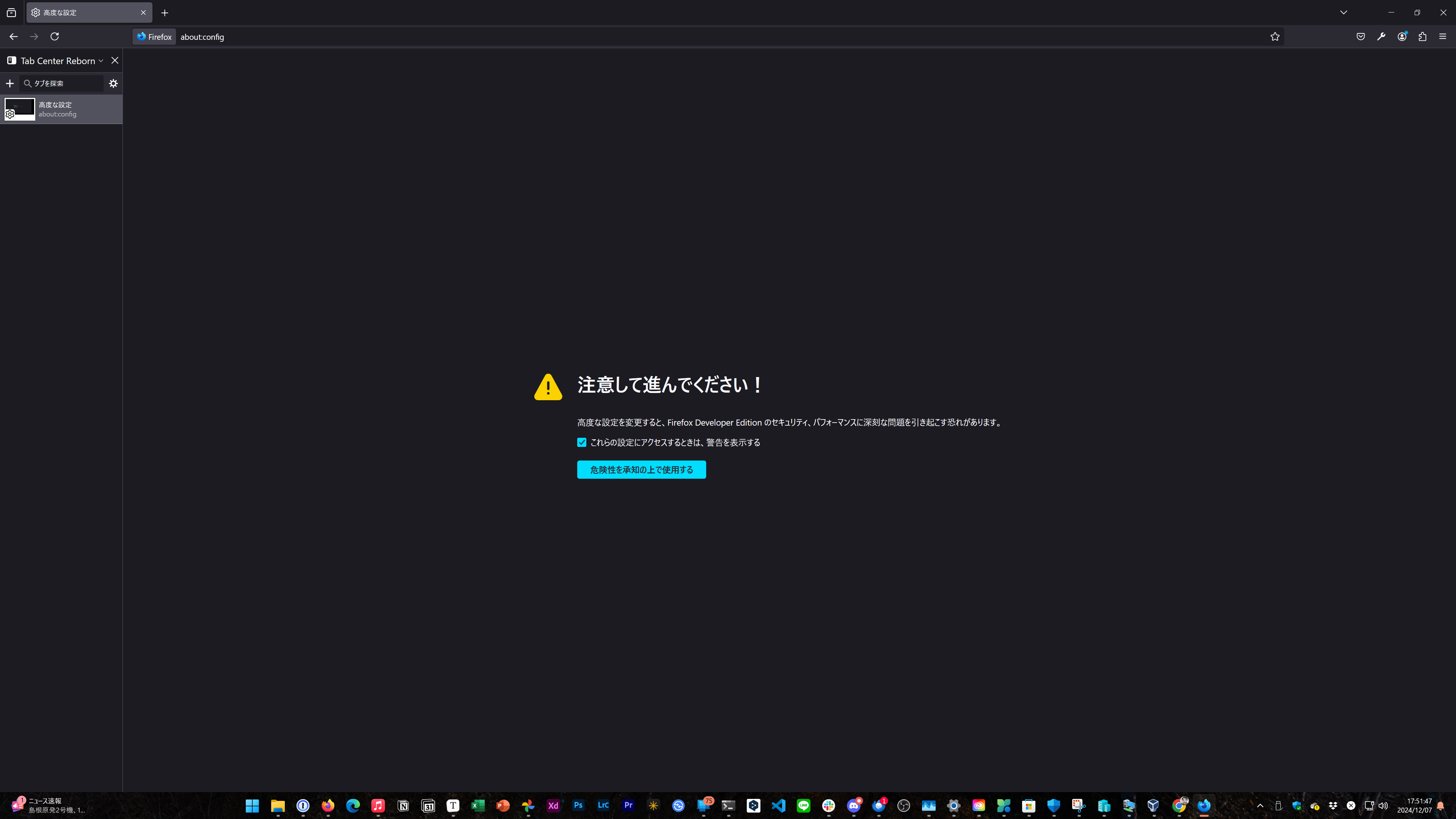
userChrome.cssを有効する為に下記を適用。
toolkit.legacyUserProfileCustomizations.stylesheet → true
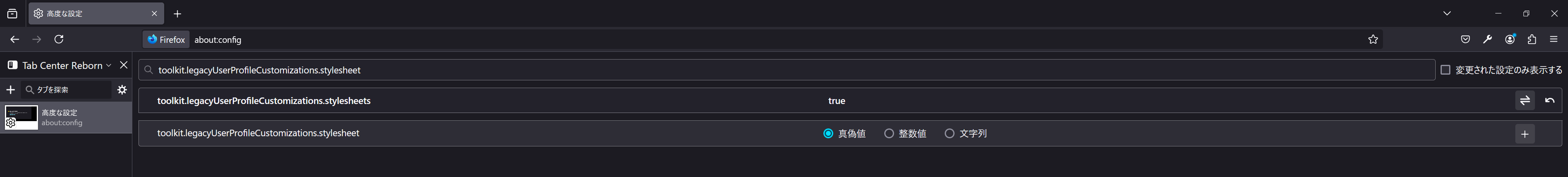
次にFirefoxViewを消す為に下記を適用。
browser.tabs.firefox-view → 真偽値で追加 → False
browser.tabs.tabmanager.enabled → 真偽値で追加 → False