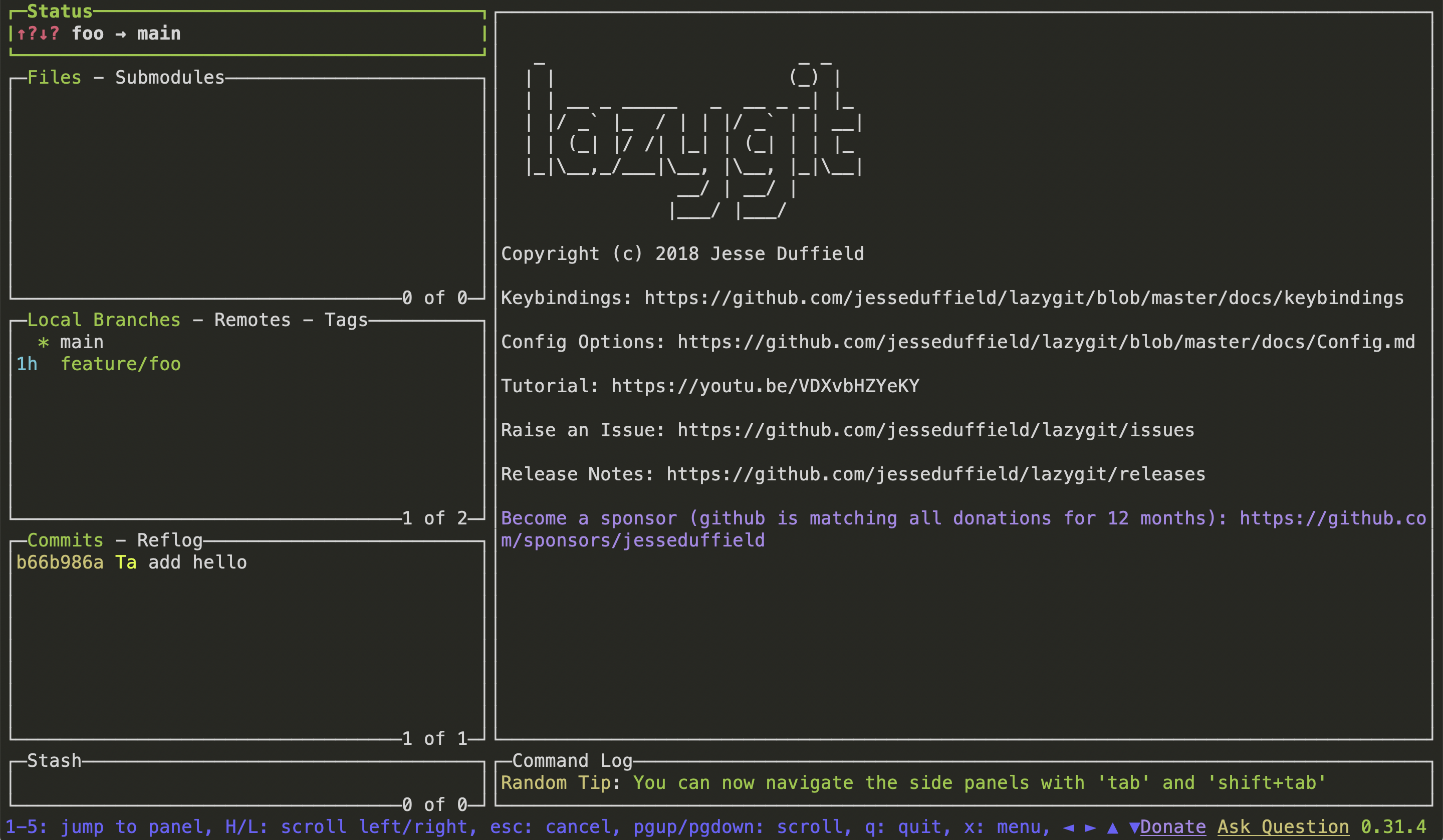tigではできないこと
git操作する際 tig を使っていますが、tig ではできないことがいくつかあります。
例えば
- git branch
- git pull
- git push
実はデフォルトではできないが、~/.tigrc に設定を書くとできるようになるみたいです。
Tig で Git を自由自在に操作するための .tigrc 設定例
pullやpushをするために設定を書くのは面倒なので、lazygitに入門しました。
lazygitの概要
lazygitとはGoで作られたCLIのgitツールです。
install
いろいろな環境に対応していますがMacだと、brew install lazygit で一発でした。
install後 alias lg="lazygit" とエイリアスを貼るのが推奨されています。
基本操作
lg か lazygit でこのような画面になります。
branch作成
l や h でタブを移動できるので、Local Branchesまで移動して n とするとブランチ名を入力するスペースが出てきます。
ブランチ名入力後エンターで作成できます。
checkout
Local Branchesタブで移動したいbranchで space とすると git checkout できます。
addとcommit
Filesタブに移動して a でファイルを全部 git add -A して、 C で git commit できます。
spaceでファイルを個別に git add できます。
push
P でpushできます。
力尽きたのでここいらで終わりにします。
lazygit作者によるtutorial動画もあるみたいです。よかったらどうぞ。
https://www.youtube.com/watch?v=CPLdltN7wgE