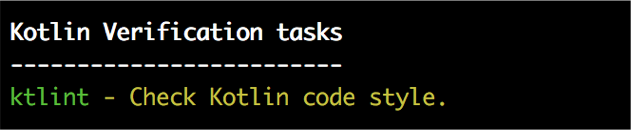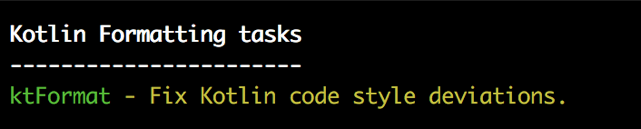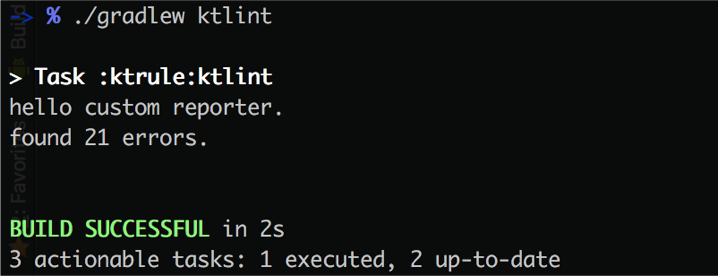ktlintとは
ktlintはkotlinの静的コード解析ツールです。
同じようなものに、detektというものもあります。
今回は、ktlintについて書いていきます。
ktlintはkotlinのコードにlintをかけるだけでなく、lintで検出した部分にフォーマットをかけることもできます。
使い方
ktlintの導入方法です。
gradleの場合
configurations {
ktlint
}
dependencies {
ktlint "com.github.shyiko:ktlint:$KTLINT_VERSION"
}
check.dependsOn ktlint
lintのtaskを追加
task ktlint(type: JavaExec, group: "kotlin verification") {
description = 'Check Kotlin code style.'
args 'src/**/*.kt'
main = 'com.github.shyiko.ktlint.Main'
classpath = configurations.ktlint + sourceSets.main.output
}
./gradlew ktlintでlintを走らせることができます。
formatのtaskを追加
task ktFormat(type: JavaExec, group: "kotlin Formatting") {
description = 'Fix Kotlin code style deviations.'
args '-F', 'src/**/*.kt'
main = 'com.github.shyiko.ktlint.Main'
classpath = configurations.ktlint + sourceSets.main.output
}
./gradlew ktFormatを使ってlintで検出された箇所にフォーマットをかけることができます。
CLIの場合
brewを使ってインストールできます。
brew install shyiko/ktlint/ktlint
ktlint "src/**/*.kt"
Output形式
ktlintでは様々なoutput形式を用意しています。
--reporterオプションを使ってOutputの形式を指定することができます。
task ktlint(type: JavaExec, dependsOn: classes) {
description = 'Check Kotlin code style.'
args 'src/**/*.kt', '--reporter=plain'
main = 'com.github.shyiko.ktlint.Main'
classpath = configurations.ktlint + sourceSets.main.output
}
--reporter=plain
デフォルトのアウトプット形式です。
takusemba/ktlint-sample/app/…/Hoge.kt:44:1: Unexpected blank line(s) before "}"
takusemba/ktlint-sample/app/…/Fuga.kt:108:1: Needless blank line(s)
takusemba/ktlint-sample/app/…/Foo.kt:25:7: Line break before assignment is not allowed
takusemba/ktlint-sample/app/…/Bar.kt:47:1: Unexpected blank line(s) before “}"
--reporter=checkstyle
xml形式でアウトプットすることもできます。
<?xml version="1.0" encoding="utf-8"?>
<checkstyle version=“8.0">
<file name="takusemba/ktlint-sample/app/…/Hoge.kt">
<error
line="25"
column="7"
severity="error"
message="Line break before assignment is not allowed"
source="no-line-break-before-assignment" />
</file>
…
</checkstyle>
--reporter=json
json形式でアウトプットすることもできます。
[
{
"file": "ktrule/src/main/java/com/takusemba/Hoge.kt",
"errors": [
{
"line": 3,
"column": 1,
"message": "Line break before assignment is not allowed",
"rule": "no-line-break-before-assignment"
},
{
"line": 5,
"column": 1,
"message": "Line break before assignment is not allowed",
"rule": "no-line-break-before-assignment"
}
]
}
]
--reporter=your-custom-output
カスタムのアウトプット形式で出力することもできます。
まずは、Repoterインターフェースを実装します。
class CustomReporter(private val out: PrintStream) : Reporter {
private val errors = ArrayList<LintError>()
override fun onLintError(
file: String,
err: LintError,
corrected: Boolean) {
errors.add(err)
}
override fun afterAll() {
out.println("hello custom reporter.")
out.println("found ${errors.size} errors.")
}
}
次に、ReporterProviderインターフェースを実装したものに、先程のCustomReporterを指定します。
class CustomReporterProvider : ReporterProvider {
override val id: String = "custom-ktlint-reporter"
override fun get(
out: PrintStream,
opt: Map<String, String>
): Reporter = CustomReporter(out)
}
最後にMETA-INF/services/com.github.shyiko.ktlint.core.RuleSetProviderにReporterProviderを登録します。
com.takusemba.CustomRuleSetProvider
最後に、jarを生成して、-Rオプションで指定します。
task sourcesJar(type: Jar, dependsOn: classes) {
classifier = 'sources'
from sourceSets.main.allSource
}
task ktlint(type: JavaExec, group: "kotlin verification") {
description = 'Check Kotlin code style.'
args 'src/**/*.kt' , '-R', 'path/to/hoge.jar'
main = 'com.github.shyiko.ktlint.Main'
classpath = configurations.ktlint + sourceSets.main.output
}
ルールの除外
Ktlintであるコードに対して特定のルールまたは、全てのルールを適応外にすることができます。
特定のルール(no-wildcard-imports)を除外
import package.* // ktlint-disable no-wildcard-imports
全てのルールを除外
import package.* // ktlint-disable
では、対象とするコード全てに対して特定のルールを除外するにはどうすればよいのでしょうか。
ktlintには、特定のルールを除外する方法はありません。
しかし、作者いわく、このアプローチは意図的らしいです。
理由はこちらを御覧ください。
https://github.com/shyiko/ktlint/issues/21
しかし、ワークアラウンドは用意されています、
ktlintは最初に.editorconfigのスタイル設定を読み込みに行くため、そこに独自のスタイルを明記しておけば、そのスタイルに従ってlintがかけられます。
.editorconfig
[*.{kt,kts}]
indent_size=2
continuation_indent_size=4
insert_final_newline=unset
max_line_length=off
最後に
今回は基本的はktlintの使い方を紹介しました。
Ktlintを使った独自ルールの追加方法については、こちらの記事を書きましたので、見てみてください。
https://qiita.com/takusemba/items/77e882cada7daf6f35ec