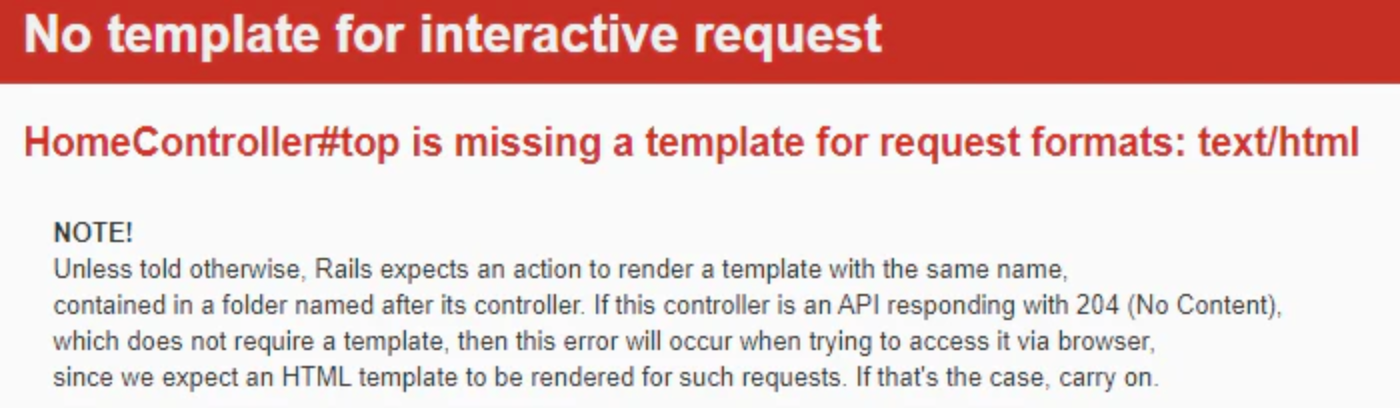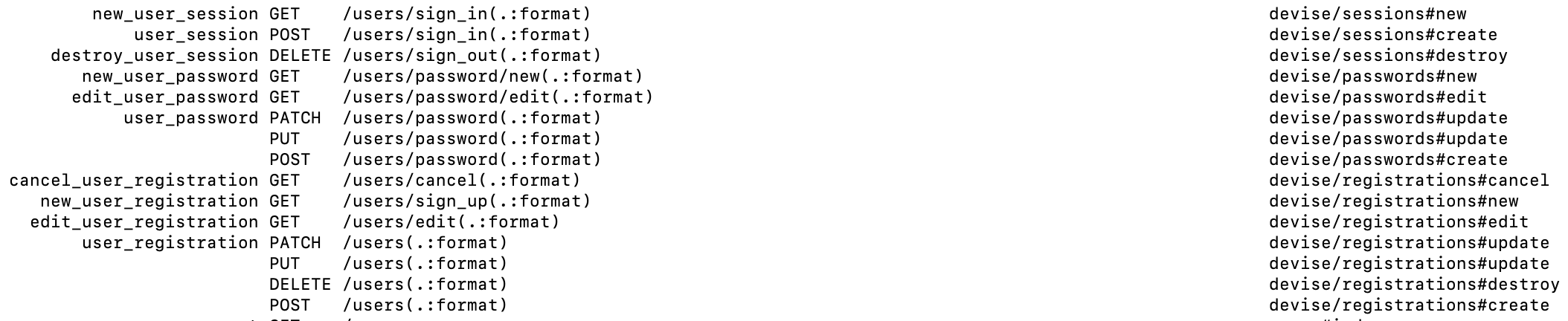基本がわかっていないことが発覚することなので書きます。
MVCを理解しておりませんでした。
■エラー内容
テンプレートなしというエラーでした。
それまでに行ってきたこと
・[gem]devise導入
/bundle install/rails g devise install/rails g devise users/
/terminalでrails server実行/rails g devise views/
/rails db:migrate実行
・application.controller.rb
/before_action :configure_permitted_parameters...記述
/devise_parameter_sanitizerメソッド記述
・ログインview画面作成
/devises/registrationsフォルダにて⇨登録成功
・indexファイル作成
/itemsフォルダ
・item_contorller作成
さてindexファイルもできたことだしサイトを表示させてみようと
terminalでルーティングを行いました
すると「users#index」とありました。
さっき設定したのはitemsフォルダのなか???
ここで気づいていればよかったのですが、
基本:自分が設定したものをルーティングは表示してれくれているだけなんです。
Rails.application.routes.draw do
devise_for :users
root "items#index"
resources :users
end
resouses :usersと自分が書いたので
users#index
users#create
users#new
users#edit
users#show
users#update
users#destroy
の7つができていただけなんです。
Rails.application.routes.draw do
devise_for :users
root "items#index"
end
にするとエラーもでずlocalhost3000がきちんと表示されました。
Rails.application.routes.draw do
devise_for :users
# root "items#index"
# resources :users
end
deviseインストール時に自動追記された「devise_for :users」によるルーティングです。
参考までに