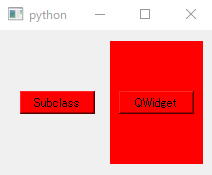QWidgetのサブクラスの背景色が設定できない
表題通り。解決済み。解決策は記事の下部にある。
QWidgetのサブクラスから作成したWidgetの背景色を設定出来なかった。
だが継承元のQWidget()で同じように試したところ、何故かうまくいった。
なんなのだこれは!
とおもって調べたので一通りまとめておく。
再現コード
# coding: utf-8
from PySide2 import QtWidgets, QtGui, QtCore
class Widget(QtWidgets.QWidget):
def __init__(self):
super(Widget, self).__init__()
self.setStyleSheet("background-color:red")
layout = QtWidgets.QVBoxLayout()
button_widget = QtWidgets.QPushButton()
button_widget.setText("Inherited widget")
layout.addWidget(button_widget)
self.setLayout(layout)
def generate_widget():
parent_widget = QtWidgets.QWidget()
parent_widget.setStyleSheet("background-color:red;")
layout = QtWidgets.QVBoxLayout()
button_widget = QtWidgets.QPushButton()
button_widget.setText("QWidget")
layout.addWidget(button_widget)
parent_widget.setLayout(layout)
return parent_widget
class Window(QtWidgets.QWidget):
def __init__(self):
super().__init__()
hbox = QtWidgets.QHBoxLayout()
widget = Widget()
widget2 = generate_widget()
hbox.addWidget(widget)
hbox.addWidget(widget2)
self.setLayout(hbox)
def main():
app = QtWidgets.QApplication()
window = Window()
window.show()
exit(app.exec_())
if __name__ == "__main__":
main()
こんな感じでボタンの背景にしか背景色が効いてない。
ナンデ?
Qt Style Sheets Referenceにはこう書いてある。(超意訳)
QWidget
background, background-clip, およびbackground-originのみサポートします。
QWidgetからサブクラス化する場合、以下のようにpaintEventを提供する必要があります。
def paintEvent(self, event):
opt = QtWidgets.QStyleOption()
opt.init(self)
painter = QtGui.QPainter(self)
style = self.style()
style.drawPrimitive(QtWidgets.QStyle.PE_Widget, opt, painter, self)
ということで、上記コードをサブクラスに挟めば解消する。
やったね!