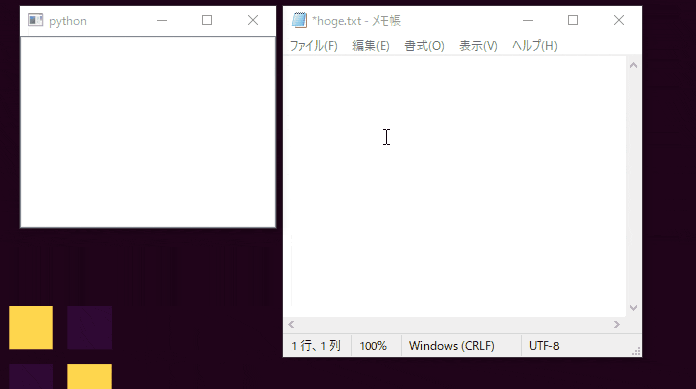この記事はTakumi Akashiro ひとり Advent Calendar 2020の12日目の記事です。
始めに
またQtネタです。今日はファイルの更新を検知します。
使うクラスはQFileSystemWatcher!分かりやすい名前ですね。
QFileSystemWatcher Class | Qt Core 5.15.2
QFileSystemWatcherインスタンスが保持しているパスのリストを監視し、変更や追加、削除があった場合にfileChangedシグナルとかに通知を飛ばします。
じっせーん
では使っていきましょう。
# !python3
# encoding:utf-8
from PySide2 import QtCore
from PySide2 import QtWidgets
class Window(QtWidgets.QListView):
def __init__(self):
super().__init__()
self.model = StringListModel()
self.setModel(self.model)
self.watcher = QtCore.QFileSystemWatcher()
self.watcher.addPath("d:/hoge.txt")
self.watcher.fileChanged.connect(self.append_to_model)
def append_to_model(self, path):
self.model.append(f"changed {path} !")
class StringListModel(QtCore.QAbstractListModel ):
def __init__(self):
super().__init__()
self.__data = []
def rowCount(self, parent=QtCore.QModelIndex()):
if parent.isValid():
return 0
return len(self.__data)
def data(self, index, role):
if role == QtCore.Qt.DisplayRole:
return self.__data[index.row()]
def append(self, text):
self.beginInsertRows(QtCore.QModelIndex(), self.rowCount(), self.rowCount())
self.__data.append(text)
self.endInsertRows()
if __name__ == "__main__":
app = QtWidgets.QApplication()
window = Window()
window.show()
exit(app.exec_())
できましたね!
締め
これでExcelなどでゲームデータを管理していても、DCCツール側でファイル上書きを感知して、現在開いているシーンを更新できそうですね!
…まあ……やったことは無いんですが。