Electronの欠点
- ファイルサイズがとにかく大きい(「最低」120MB はでかすぎ)
- パッケージングしてもディレクトリごちゃごちゃ(よくわからんファイル群)
というわけで、
このごちゃごちゃしたファイル群を単一のEXEファイルにまとめる方法があったので報告します。
content_resources_200_percent.pakやら
content_shell.pakやらd3dcompiler_47.dllやら
icudtl.datやら
を1つのEXEファイルにまとめてみたいと思います。
※この方法の欠点
- ファイルサイズは逆に増える(50MBぐらい。結構増える)
- 起動がチト遅くなる
- パフォーマンスもチト落ちる
1.Enigma Virtual Boxのインストール
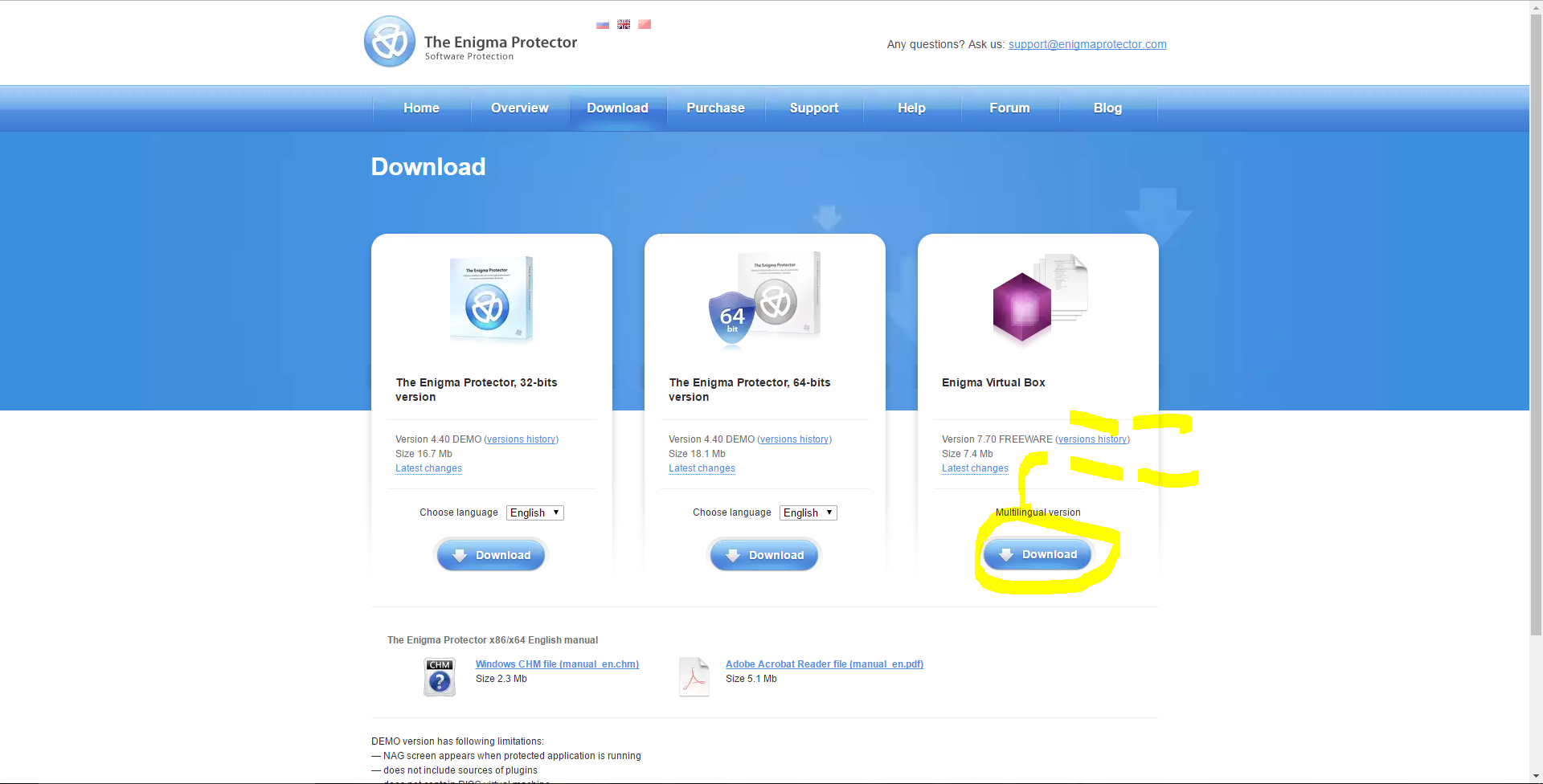
http://enigmaprotector.com/en/downloads.html
このページの画像で示したボタンを押してインストーラを落とす。あとは指示に従ってインストールしてください。
2.早速やってみる
もうアプリは起動してると思います。
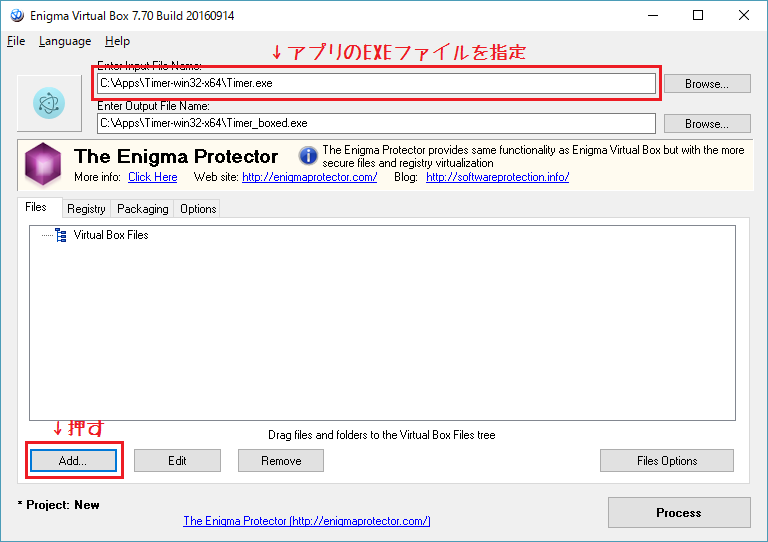
Enter Input File Name:に、ファイル群の中のEXEを指定します。
Enter Output File Name:には勝手に入ります。
そしてAdd...を押して、Add Folder Recursiveを選択。適当にフォルダを選んでそのままOK→OK。
あとはProcess押したらおk。
Runボタンでアプリが起動します。
さいごに
ファイル群を1つのファイルにまとめることができましたが、ファイルサイズが大きいので(ちょっとしたアプリでも190MB(!) )
使いどころは難しい。こんなことしなくてもそのままZipにすれば120MB→50MBまで抑えられたので。