Selenium (ChromeDriver) での「自動テストソフトウェアによって制御されています]という通知バーを削除する方法
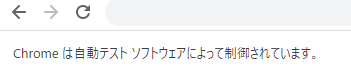 |
|---|
| この表示邪魔ですよねー。 |
通知バーを消すと、デベロッパーモードを無効にしますか?とポップアップが出てしまい、
なかなか方法が見つかりませんでしたが、合わせ技で通知バーを消すことができたので記事に起こしておきます。
import org.openqa.selenium.chrome.ChromeDriver;
import org.openqa.selenium.chrome.ChromeOptions;
ChromeOptions options = new ChromeOptions();
options.setExperimentalOption("excludeSwitches", new String[] { "enable-automation" });
options.setExperimentalOption("useAutomationExtension", false);
WebDriver driver = new WebDriver(options);
パスワード保存のポップアップ非表示は
WebDriver driver = new WebDriver(options);
の直前に以下のコードを追記すればできます。
Map<String, Object> prefs = new HashMap<String, Object>();
prefs.put("credentials_enable_service", false);
prefs.put("profile.password_manager_enabled", false);
options.setExperimentalOption("prefs", prefs);
これを丸ごとコードに記述することで通知バーが見事に消えます。