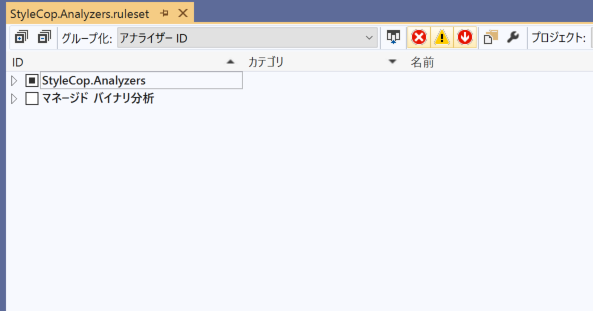概要
VisualStudio2019にStyleCopAnalysers(nuget)を導入して、コードを整える方法です。 style.jsonの設定と .rulesetファイルの作成も行います。
StyleCop.Analysers
GitHubはこちらから
https://github.com/DotNetAnalyzers/StyleCopAnalyzers
Nugetはこちらから
https://www.nuget.org/packages/StyleCop.Analyzers/
環境
- VisualStudio2019
- Notepad++
メイン
StyleCop.Analyzersをプロジェクトに追加
StyleCop.Analyzersは以前のStyleCopとは違い拡張機能ではなくNugetとして提供されています。
プロジェクトを右クリック→Nugetパッケージ管理→参照から検索に対して
「StyleCop.Analyzers」
と入力してインストールします。
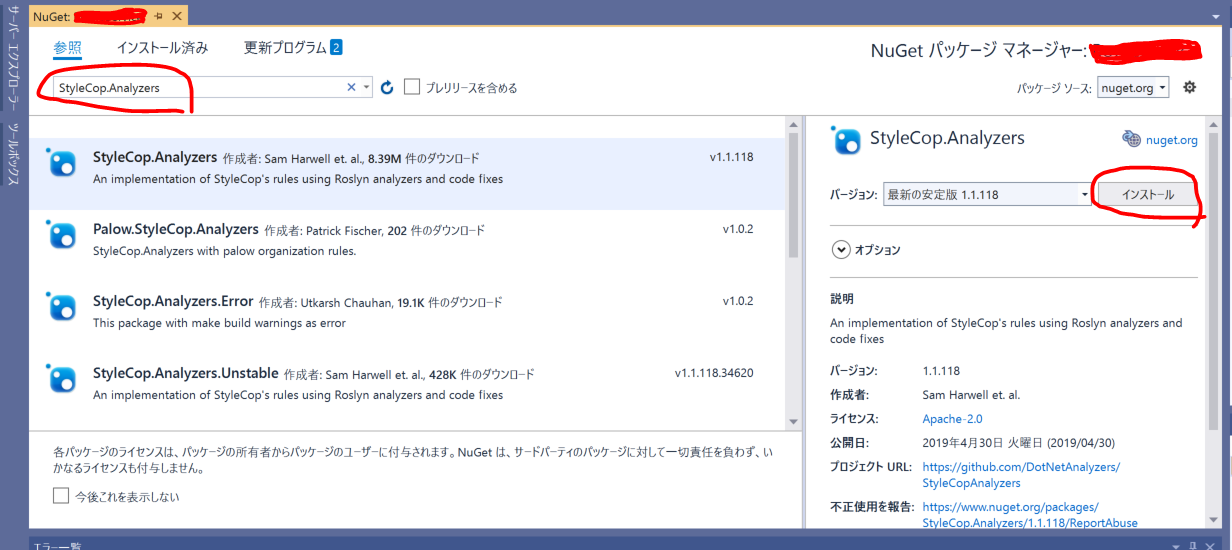
これでStyleCop.Analyzersをプロジェクトに追加することができました。
特定のルールの動作をカスタマイズする
stylecop.jsonをプロジェクト内に作成し、以下のコードを入力してください。
{
"settings": {
"documentationRules": {
"companyName": "hogehoge",
"copyrightText": "Copyright (c) {companyName}. All rights reserved.",
"headerDecoration": "-----------------------------------------------------------------------"
}
}
}
結果
// -----------------------------------------------------------------------
// <copyright file="TypeName.cs" company="hogehoge">
// Copyright (c) hogehoge. All rights reserved.
// </copyright>
// -----------------------------------------------------------------------
これで、デフォルトの会社名がhogehogeに変更になります。
クラスファイルの先頭で 「Ctrl + .」を押すことで確認できます。
他にもインテントなどの設定ができますので、こちらを参照してください。
https://github.com/DotNetAnalyzers/StyleCopAnalyzers/blob/master/documentation/Configuration.md
特定のルールを無効化したい
日本語で StyleCop.Analyzers を利用していると特定のルールを無効化したい場合が出てきます。その代表例として、Xml文書の最後にピリオドを入力するというものがあります。今回はこちらの設定を無効化していきます。
プロジェクト内に 「StyleCop.Analyzers.ruleset」 というファイルを作成します。
このままではファイルが開けない為、Notepadなどの別のエディタで以下のように編集します。
<?xml version="1.0" encoding="utf-8"?>
<RuleSet Name="Rules for StyleCop.Analyzers internal-only projects" Description="Code analysis rules for StyleCop.Analyzers internal-only projects." ToolsVersion="16.0">
<Include Path="stylecop.analyzers.ruleset" Action="Default" />
<Rules AnalyzerId="StyleCop.Analyzers" RuleNamespace="StyleCop.Analyzers">
<Rule Id="SA1000" Action="Warning" />
<Rule Id="SA1001" Action="Warning" />
<Rule Id="SA1002" Action="Warning" />
<Rule Id="SA1003" Action="Warning" />
<Rule Id="SA1004" Action="Warning" />
<Rule Id="SA1005" Action="Warning" />
<Rule Id="SA1006" Action="Warning" />
<Rule Id="SA1007" Action="Warning" />
<Rule Id="SA1008" Action="Warning" />
<Rule Id="SA1009" Action="Warning" />
<Rule Id="SA1010" Action="Warning" />
<Rule Id="SA1011" Action="Warning" />
<Rule Id="SA1012" Action="Warning" />
<Rule Id="SA1013" Action="Warning" />
<Rule Id="SA1014" Action="Warning" />
<Rule Id="SA1015" Action="Warning" />
<Rule Id="SA1016" Action="Warning" />
<Rule Id="SA1017" Action="Warning" />
<Rule Id="SA1018" Action="Warning" />
<Rule Id="SA1019" Action="Warning" />
<Rule Id="SA1020" Action="Warning" />
<Rule Id="SA1021" Action="Warning" />
<Rule Id="SA1022" Action="Warning" />
<Rule Id="SA1023" Action="Warning" />
<Rule Id="SA1024" Action="Warning" />
<Rule Id="SA1025" Action="Warning" />
<Rule Id="SA1026" Action="Warning" />
<Rule Id="SA1027" Action="Warning" />
<Rule Id="SA1028" Action="Warning" />
<Rule Id="SA1100" Action="Warning" />
<Rule Id="SA1101" Action="Warning" />
<Rule Id="SA1102" Action="Warning" />
<Rule Id="SA1103" Action="Warning" />
<Rule Id="SA1104" Action="Warning" />
<Rule Id="SA1105" Action="Warning" />
<Rule Id="SA1106" Action="Warning" />
<Rule Id="SA1107" Action="Warning" />
<Rule Id="SA1108" Action="Warning" />
<Rule Id="SA1110" Action="Warning" />
<Rule Id="SA1111" Action="Warning" />
<Rule Id="SA1112" Action="Warning" />
<Rule Id="SA1113" Action="Warning" />
<Rule Id="SA1114" Action="Warning" />
<Rule Id="SA1115" Action="Warning" />
<Rule Id="SA1116" Action="Warning" />
<Rule Id="SA1117" Action="Warning" />
<Rule Id="SA1118" Action="Warning" />
<Rule Id="SA1119" Action="Warning" />
<Rule Id="SA1120" Action="Warning" />
<Rule Id="SA1121" Action="Warning" />
<Rule Id="SA1122" Action="Warning" />
<Rule Id="SA1123" Action="Warning" />
<Rule Id="SA1124" Action="Warning" />
<Rule Id="SA1125" Action="Warning" />
<Rule Id="SA1127" Action="Warning" />
<Rule Id="SA1128" Action="Warning" />
<Rule Id="SA1129" Action="Warning" />
<Rule Id="SA1130" Action="Warning" />
<Rule Id="SA1131" Action="Warning" />
<Rule Id="SA1132" Action="Warning" />
<Rule Id="SA1133" Action="Warning" />
<Rule Id="SA1134" Action="Warning" />
<Rule Id="SA1136" Action="Warning" />
<Rule Id="SA1137" Action="Warning" />
<Rule Id="SA1139" Action="Warning" />
<Rule Id="SA1200" Action="Warning" />
<Rule Id="SA1201" Action="Warning" />
<Rule Id="SA1202" Action="Warning" />
<Rule Id="SA1203" Action="Warning" />
<Rule Id="SA1204" Action="Warning" />
<Rule Id="SA1205" Action="Warning" />
<Rule Id="SA1206" Action="Warning" />
<Rule Id="SA1207" Action="Warning" />
<Rule Id="SA1208" Action="Warning" />
<Rule Id="SA1209" Action="Warning" />
<Rule Id="SA1210" Action="Warning" />
<Rule Id="SA1211" Action="Warning" />
<Rule Id="SA1212" Action="Warning" />
<Rule Id="SA1213" Action="Warning" />
<Rule Id="SA1214" Action="Warning" />
<Rule Id="SA1215" Action="None" />
<Rule Id="SA1216" Action="Warning" />
<Rule Id="SA1217" Action="Warning" />
<Rule Id="SA1300" Action="Warning" />
<Rule Id="SA1302" Action="Warning" />
<Rule Id="SA1303" Action="Warning" />
<Rule Id="SA1304" Action="Warning" />
<Rule Id="SA1305" Action="Warning" />
<Rule Id="SA1306" Action="Warning" />
<Rule Id="SA1307" Action="Warning" />
<Rule Id="SA1308" Action="Warning" />
<Rule Id="SA1309" Action="Warning" />
<Rule Id="SA1310" Action="Warning" />
<Rule Id="SA1311" Action="Warning" />
<Rule Id="SA1312" Action="Warning" />
<Rule Id="SA1313" Action="Warning" />
<Rule Id="SA1314" Action="Warning" />
<Rule Id="SA1400" Action="Warning" />
<Rule Id="SA1401" Action="Warning" />
<Rule Id="SA1402" Action="Warning" />
<Rule Id="SA1403" Action="Warning" />
<Rule Id="SA1404" Action="Warning" />
<Rule Id="SA1405" Action="Warning" />
<Rule Id="SA1406" Action="Warning" />
<Rule Id="SA1407" Action="Warning" />
<Rule Id="SA1408" Action="Warning" />
<Rule Id="SA1410" Action="Warning" />
<Rule Id="SA1411" Action="Warning" />
<Rule Id="SA1413" Action="Warning" />
<Rule Id="SA1500" Action="Warning" />
<Rule Id="SA1501" Action="Warning" />
<Rule Id="SA1502" Action="Warning" />
<Rule Id="SA1503" Action="Warning" />
<Rule Id="SA1504" Action="Warning" />
<Rule Id="SA1505" Action="Warning" />
<Rule Id="SA1506" Action="Warning" />
<Rule Id="SA1507" Action="Warning" />
<Rule Id="SA1508" Action="Warning" />
<Rule Id="SA1509" Action="Warning" />
<Rule Id="SA1510" Action="Warning" />
<Rule Id="SA1511" Action="Warning" />
<Rule Id="SA1512" Action="Warning" />
<Rule Id="SA1513" Action="Warning" />
<Rule Id="SA1514" Action="Warning" />
<Rule Id="SA1515" Action="Warning" />
<Rule Id="SA1516" Action="Warning" />
<Rule Id="SA1517" Action="Warning" />
<Rule Id="SA1518" Action="Warning" />
<Rule Id="SA1519" Action="Warning" />
<Rule Id="SA1520" Action="Warning" />
<Rule Id="SA1600" Action="Warning" />
<Rule Id="SA1601" Action="Warning" />
<Rule Id="SA1602" Action="Warning" />
<Rule Id="SA1604" Action="Warning" />
<Rule Id="SA1605" Action="Warning" />
<Rule Id="SA1606" Action="Warning" />
<Rule Id="SA1607" Action="Warning" />
<Rule Id="SA1608" Action="Warning" />
<Rule Id="SA1610" Action="Warning" />
<Rule Id="SA1611" Action="Warning" />
<Rule Id="SA1612" Action="Warning" />
<Rule Id="SA1613" Action="Warning" />
<Rule Id="SA1614" Action="Warning" />
<Rule Id="SA1615" Action="Warning" />
<Rule Id="SA1616" Action="Warning" />
<Rule Id="SA1617" Action="Warning" />
<Rule Id="SA1618" Action="Warning" />
<Rule Id="SA1619" Action="Warning" />
<Rule Id="SA1620" Action="Warning" />
<Rule Id="SA1621" Action="Warning" />
<Rule Id="SA1622" Action="Warning" />
<Rule Id="SA1623" Action="None" />
<Rule Id="SA1624" Action="Warning" />
<Rule Id="SA1625" Action="Warning" />
<Rule Id="SA1626" Action="Warning" />
<Rule Id="SA1627" Action="Warning" />
<Rule Id="SA1628" Action="Warning" />
<Rule Id="SA1629" Action="None" />
<Rule Id="SA1630" Action="Warning" />
<Rule Id="SA1631" Action="Warning" />
<Rule Id="SA1632" Action="Warning" />
<Rule Id="SA1633" Action="Warning" />
<Rule Id="SA1634" Action="Warning" />
<Rule Id="SA1635" Action="Warning" />
<Rule Id="SA1636" Action="Warning" />
<Rule Id="SA1637" Action="Warning" />
<Rule Id="SA1638" Action="Warning" />
<Rule Id="SA1639" Action="None" />
<Rule Id="SA1640" Action="Warning" />
<Rule Id="SA1641" Action="Warning" />
<Rule Id="SA1642" Action="Warning" />
<Rule Id="SA1643" Action="Warning" />
<Rule Id="SA1644" Action="Error" />
<Rule Id="SA1648" Action="Warning" />
<Rule Id="SA1649" Action="Warning" />
<Rule Id="SA1651" Action="Warning" />
<Rule Id="SA1652" Action="None" />
</Rules>
</RuleSet>
この状態で一度保存し、StyleCop.Analyzers.ruleset を VisualStudioで開きます。
今回のピリオドを付けるルールは SA1629 なのでこの項目のチェックボックスを外します。
以上です。
後は使いやすいようにルールを設定していきましょう。