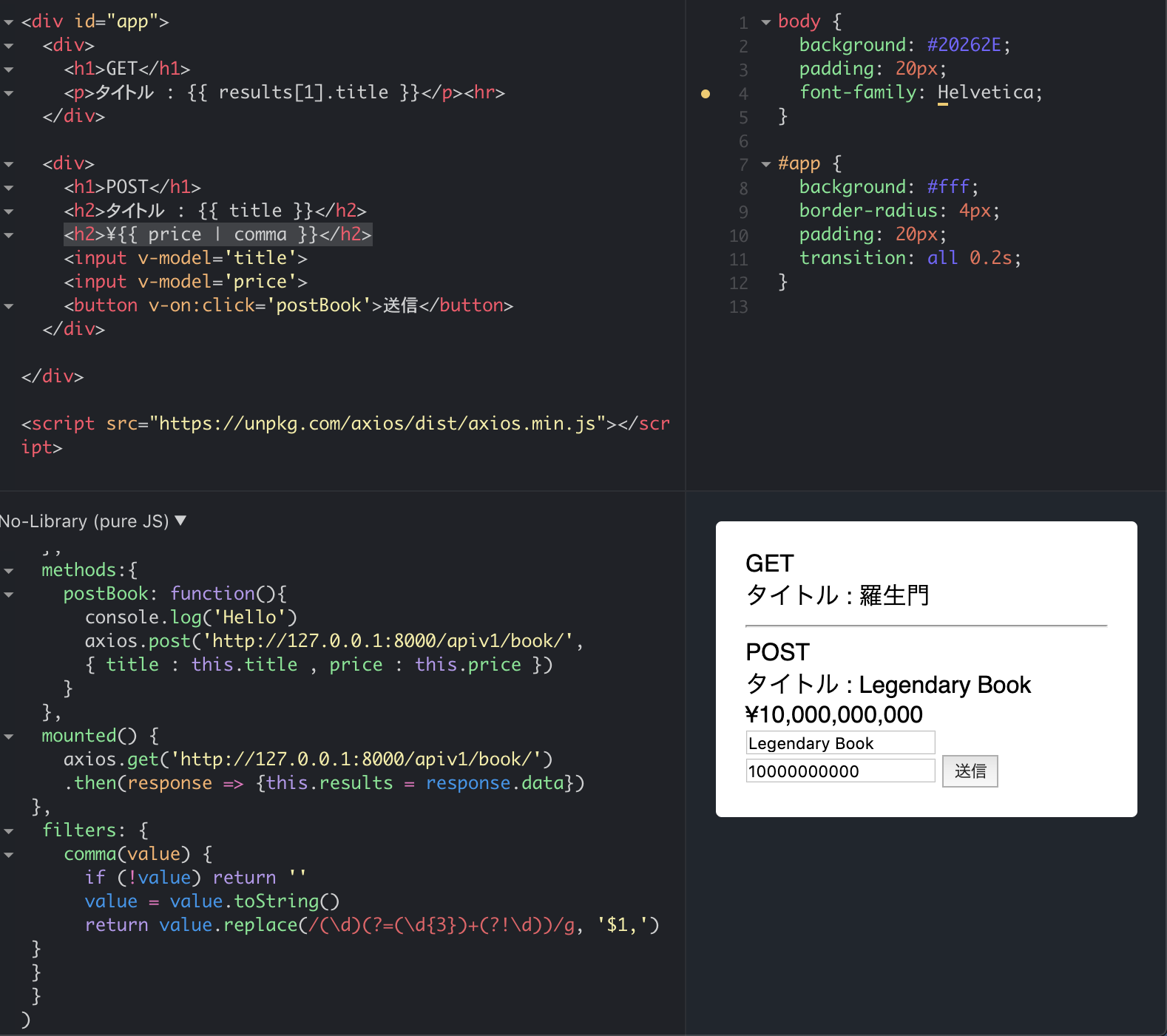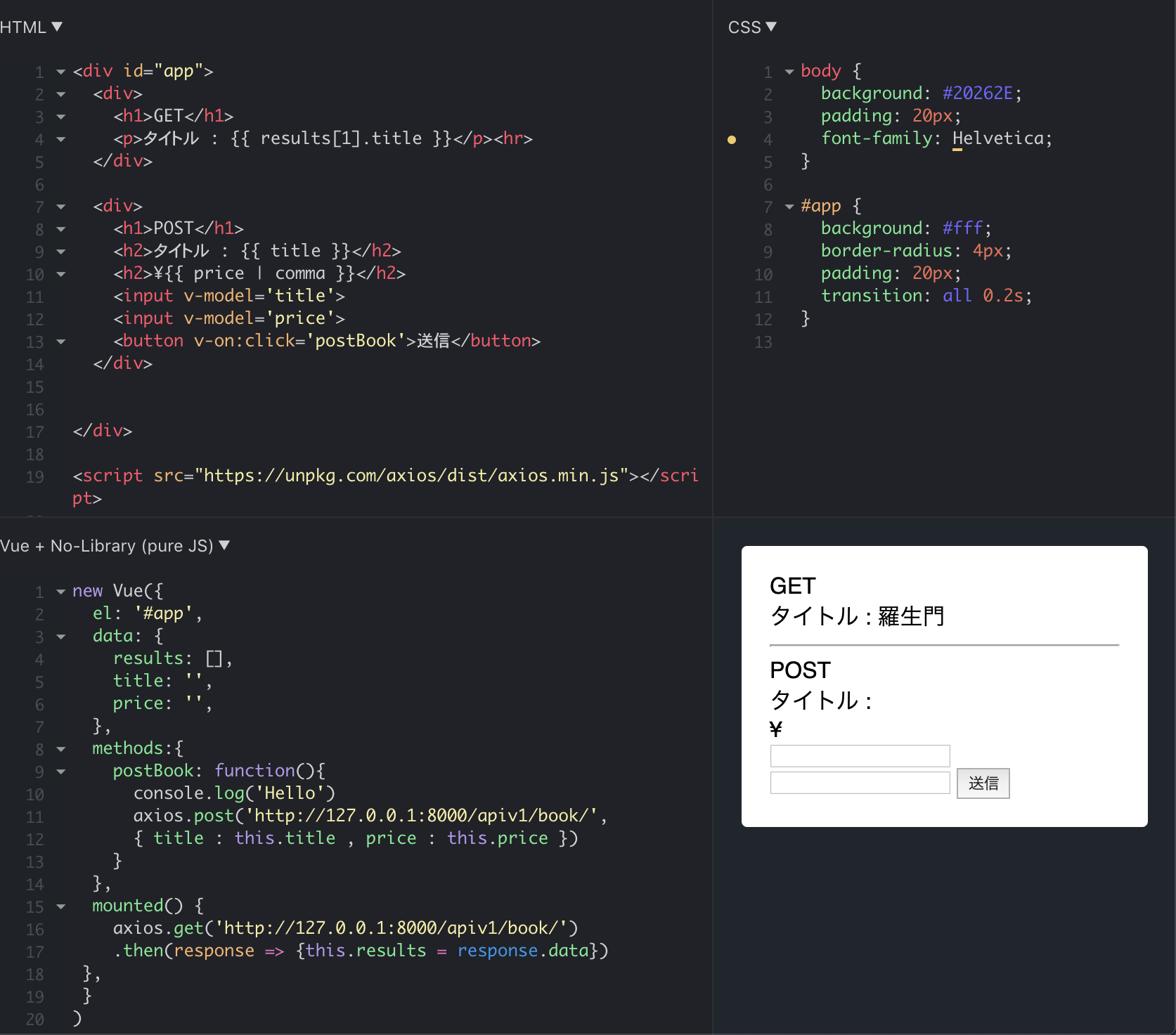以下の記事で作成したAPIに対して、今度はPOSTでデータを送信、データベースに登録したい。
JsfiddleのVue.jsからDRFで作成したapiにアクセスしたい
環境
from django.db import models
import uuid
from django.utils import timezone
# Create your models here.
class Book(models.Model):
id = models.UUIDField(primary_key=True, default=uuid.uuid4, editable=False)
title = models.CharField(verbose_name='タイトル', max_length=50)
price = models.IntegerField(verbose_name='価格')
created_at = models.DateTimeField(default=timezone.now)
def __str__(self):
return self.title
また、Vue.jsはjsfiddle上に記載しています。
登録したいデータ
Bookテーブルに新規のデータとして、titleフィールドとpriceフィールドを登録したいです。
idとcreated_atは自動で追加されるのでスルーでOK。
Vue.jsを書いていく
<div id="app">
<div>
<h1>GET</h1>
<p>タイトル : {{ results[1].title }}</p><hr>
</div>
<div>
<h1>POST</h1>
<h2>タイトル : {{ title }}</h2>
<h2>¥{{ price }}</h2>
<input v-model='title'>
<input v-model='price'>
<button v-on:click='postBook'>送信</button>
</div>
</div>
<script src="https://unpkg.com/axios/dist/axios.min.js"></script>
new Vue({
el: '#app',
data: {
results: [],
title: '',
price: '',
},
methods:{
postBook: function(){
console.log('Hello')
axios.post('http://127.0.0.1:8000/apiv1/book/',
{ title : this.title , price : this.price })
}
},
mounted() {
axios.get('http://127.0.0.1:8000/apiv1/book/')
.then(response => {this.results = response.data})
},
})
inputタグでv-modelディレクティブを使い、titleとprice設定。
Vueインスタンスに同じ名前のdataオブジェクトを定義し、中身は空にしておきます。
methodsにpostBookを登録。buttonタグにv-onディレクティブを使い、登録します。
postBookメソッドでは、axios.post('一覧画面のエンドポイント', { フィールド名:データ, フィールド名:データ})とし、フィールドとそれに対するデータをPOSTしている。
送信する
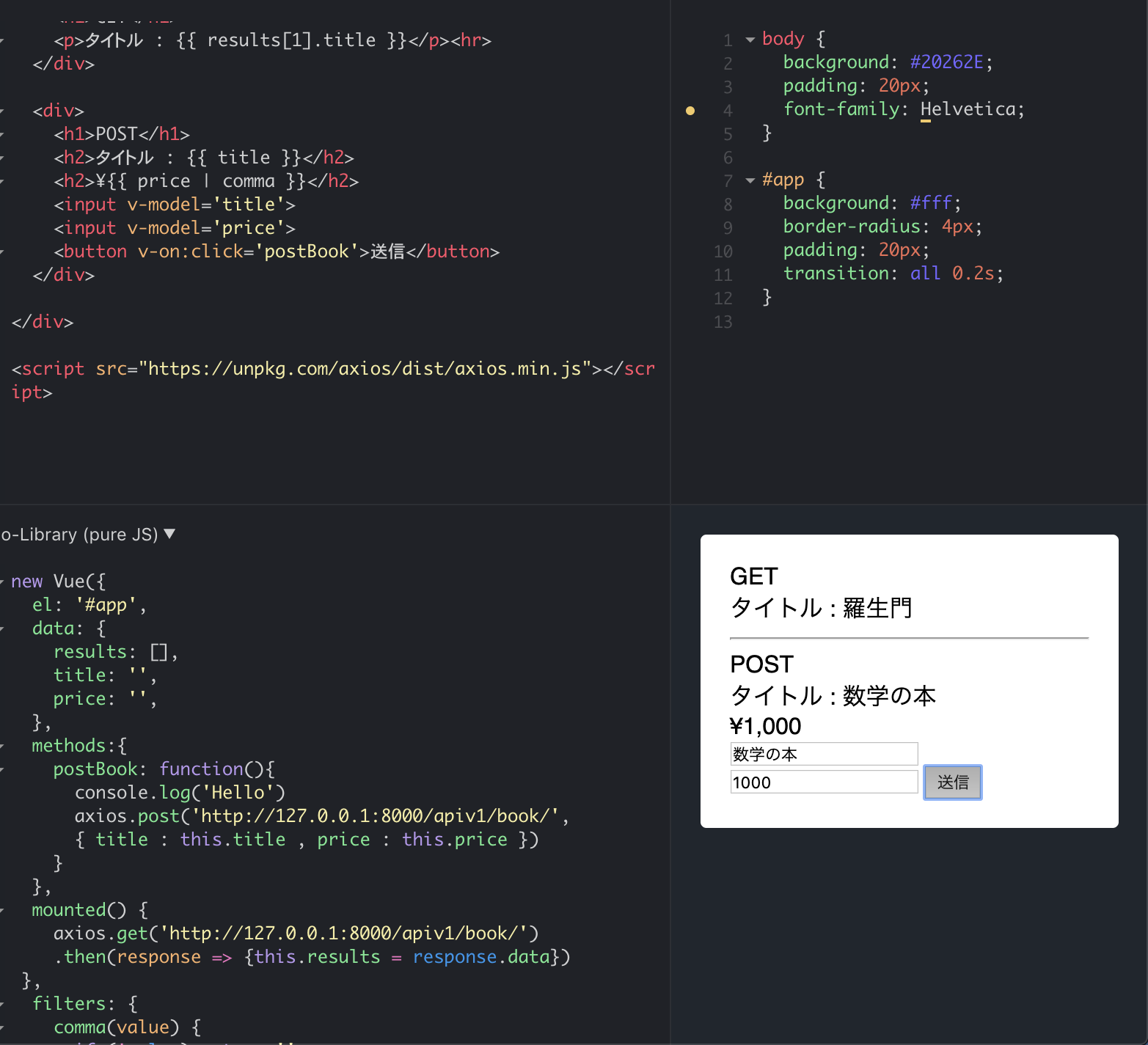
送信を押すと...
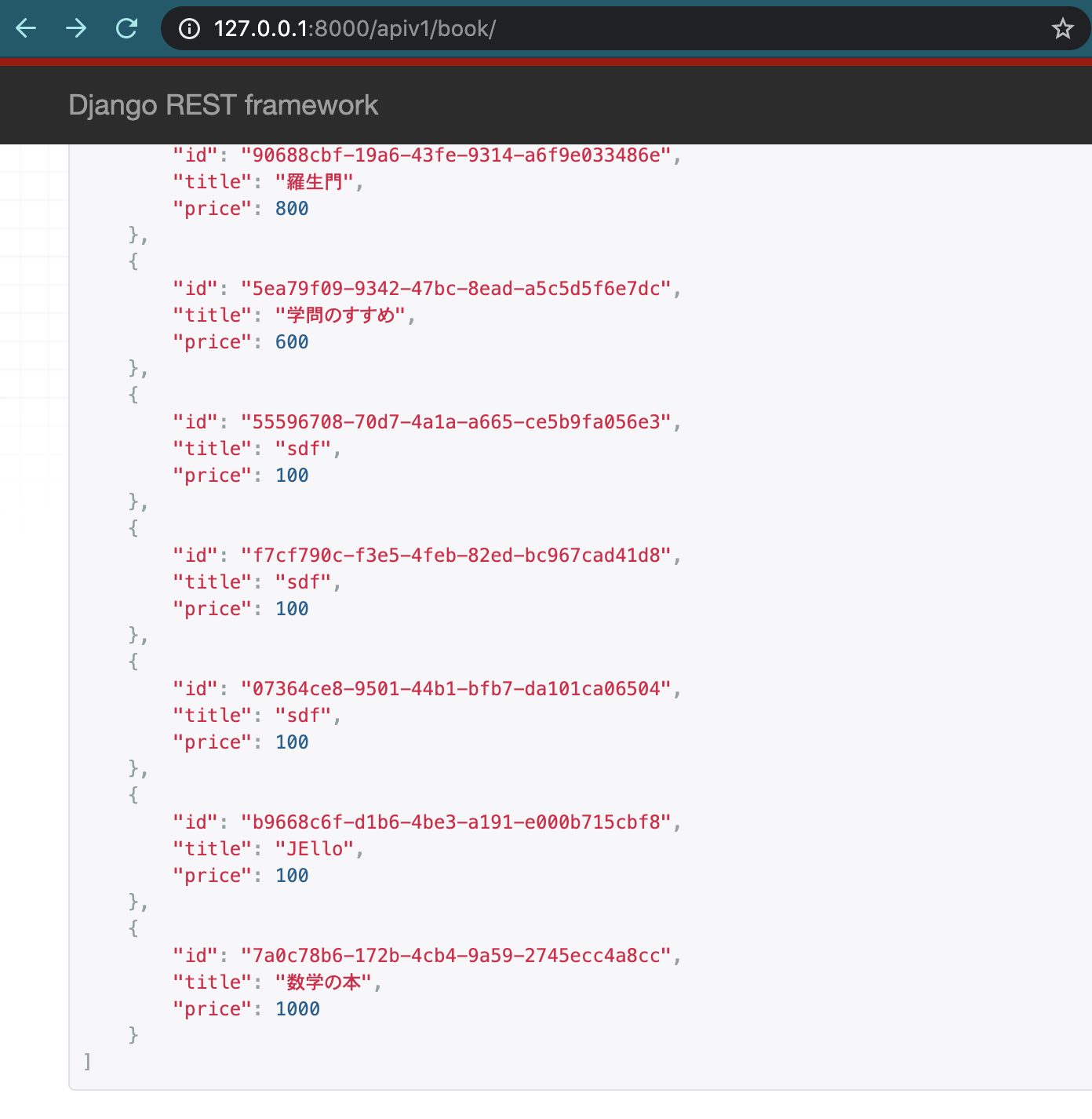
追加されてます。
数字にカンマをつける
値段を表示する際にカンマをつけたい場合は、Vueインスタンス内にfilter作り、適用させたいテンプレートのマスタッシュにパイプ=|でfilterを適用させます。
filters: {
comma(value) {
if (!value) return ''
value = value.toString()
return value.replace(/(\d)(?=(\d{3})+(?!\d))/g, '$1,')
}
}
<h2>¥{{ price | comma }}</h2>