概要
自作のライブラリでffmpegのライブラリをつかって動作するのを書いているんですが
ffmpegの過去のバージョンで動作テストしたくなった。
というわけで古いバージョンのffmpegをbrew経由でいれる方法を調べてみた。
こうすればできるみたい。
https://github.com/homebrew/homebrew-core
ここにいく。
過去のバージョンがほしいライブラリ update bottleで検索する。
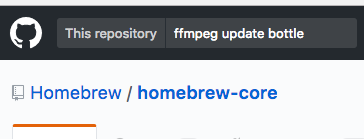
Commitsへいくとこんな感じでBrewTestBotのコミットの一覧がでてくる。
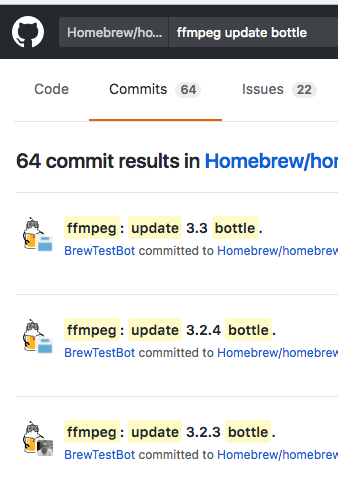
仮に3.1.5が欲しいとするとコミットの内容をみにいってffmpeg.rbのViewをクリックする。
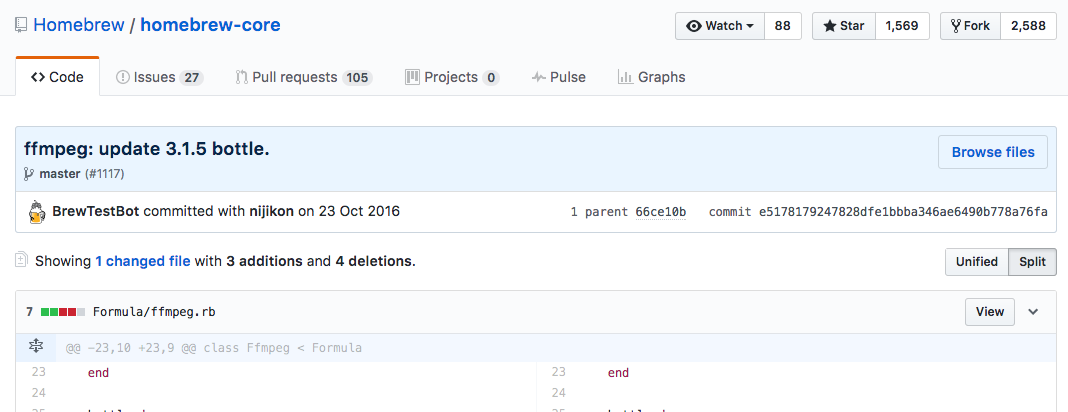
ファイルの内容がでてきたらRawをクリックして生データへのアクセスを取得する。
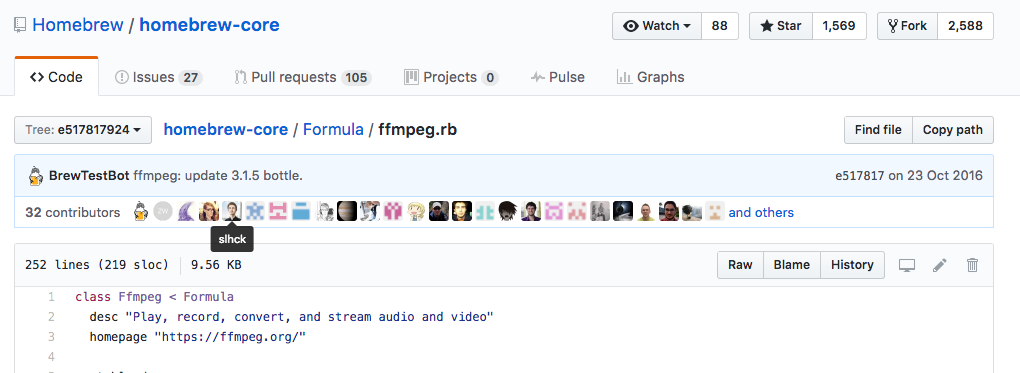
するとこのアドレスが得られる。
https://raw.githubusercontent.com/Homebrew/homebrew-core/e5178179247828dfe1bbba346ae6490b778a76fa/Formula/ffmpeg.rb
あとはコンソールで
$ brew unlink ffmpeg
$ brew install https://raw.githubusercontent.com/Homebrew/homebrew-core/e5178179247828dfe1bbba346ae6490b778a76fa/Formula/ffmpeg.rb
とすれば、過去のバージョンのffmpegのインストールを実行することができるみたい。
インストールが完了したらbrew switchで入れ替えればOK
$ brew switch ffmpeg 3.1.5
Cleaning /usr/local/Cellar/ffmpeg/2.8
Cleaning /usr/local/Cellar/ffmpeg/2.8.6
Cleaning /usr/local/Cellar/ffmpeg/3.0.1
Cleaning /usr/local/Cellar/ffmpeg/3.0.2
Cleaning /usr/local/Cellar/ffmpeg/3.1.4
Cleaning /usr/local/Cellar/ffmpeg/3.1.5
Cleaning /usr/local/Cellar/ffmpeg/3.2.3
Cleaning /usr/local/Cellar/ffmpeg/3.2.4
Cleaning /usr/local/Cellar/ffmpeg/3.3
81 links created for /usr/local/Cellar/ffmpeg/3.1.5