概要
以前のバージョンでparcelでhttps使えなくてなんだかなぁ・・・と思ってたんですが
今日、ちょっとやってみたら、めちゃくちゃ簡単で感動しました。
なので、ちょっと記事にしておきます。
というわけで簡単なhttpsで動作するテストを書いてみる。
OSX High sierra
node v9.4.0
使いました。
$ mkdir httpsTest
$ cd httpsTest
$ npm init
$ npm install --save parcel-bundler
index.htmlを適当に作る
index.html
<html>
<head></head>
<body>test</body>
</html>
package.jsonのscript:testを書き換える
package.json
{
"name": "httpstest",
"version": "1.0.0",
"description": "",
"main": "index.js",
"scripts": {
"test": "parcel --https index.html"
},
"author": "",
"license": "ISC",
"dependencies": {
"parcel-bundler": "^1.4.1"
}
}
あとは実行するだけ
$ npm test
> httpstest@1.0.0 test /Users/taktod/Documents/node/httpsTest
> parcel --https index.html
Generating SSL Certificate...
Server running at https://localhost:1234
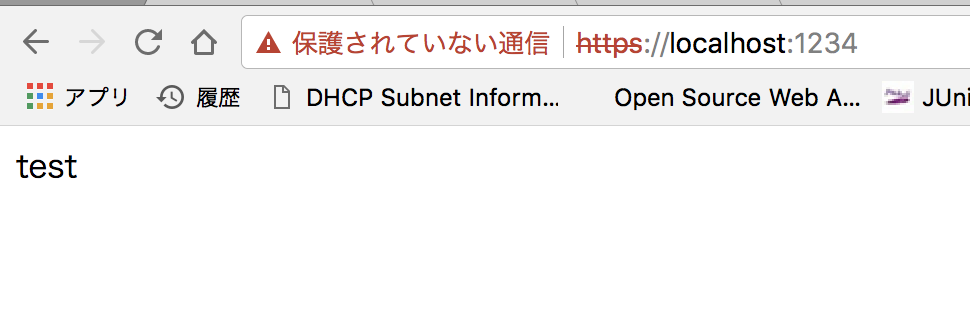
できました。
なにこれ、証明書自動生成とかすごく助かるんですけど。