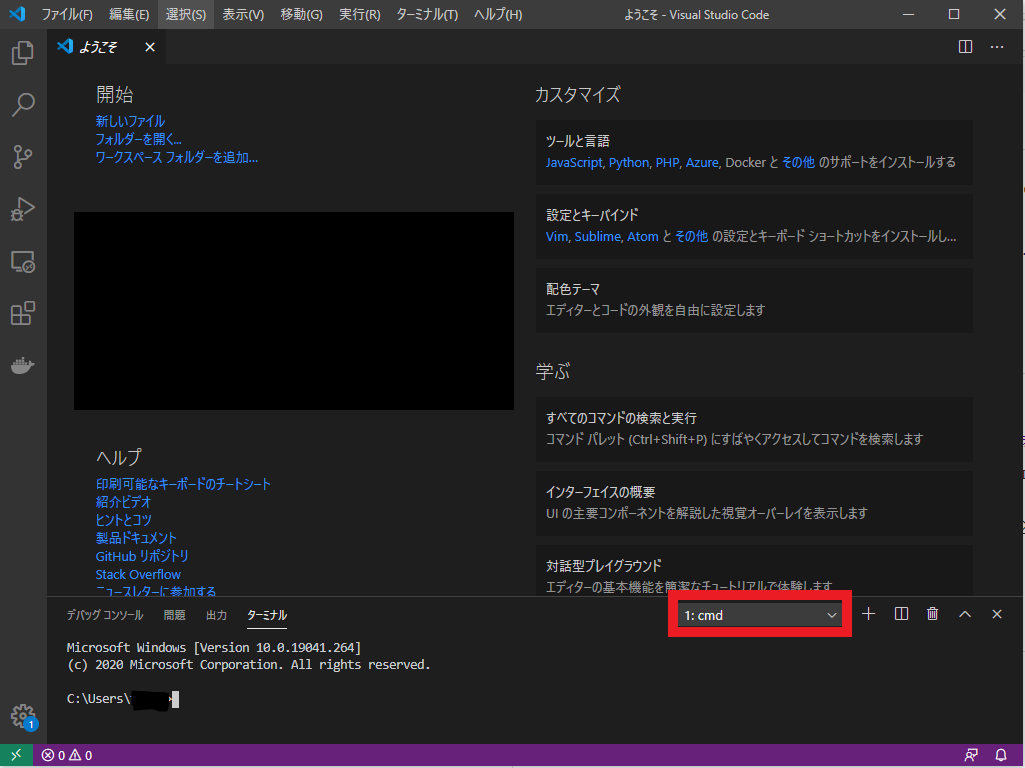目的
wsl2でコードを管理する際,Vscodeのgit拡張機能を利用していたが,GitKrakenのGUIで管理したくなった.
(ブランチがうねうねなるの楽しい)
サーバーで計算回す用のシェルスクリプトなどもテストしたいので,実行環境はUbuntuが望ましい.
あまりにも簡単なので需要あるか怪しいが初投稿なので練習も兼ねて...
方針
方法は2通りある.
- XcXsrvを使ってWSL2のGUIがWindows側から見れるようにし(参考記事),WSL2のUbuntuにGitKrakenを入れる.
- VsCodeのデフォルトターミナルをwslとし,Windows領域でプロジェクトを管理する.
2の方が圧倒的に簡単に設定でき,GitKraken起動時にコマンドを打つ必要もないのでこちらで進める.