UIImagePickerControllerを使ってフォトライブラリから画像を選ぶサンプルプルグラムを書いてみました。
フォトライブラリから画像を選択するために、プロジェクトの info.plistにフォトライブラリを使用する旨を記述します。これを書いておかないとUIImagePickerControllerは使えません。
キーの値は以下の値を使います。TypeはStringでValueの中に使用理由を書きます。
使用理由を書かないと審査の時に落とされるらしいです。下の画像のような感じです。
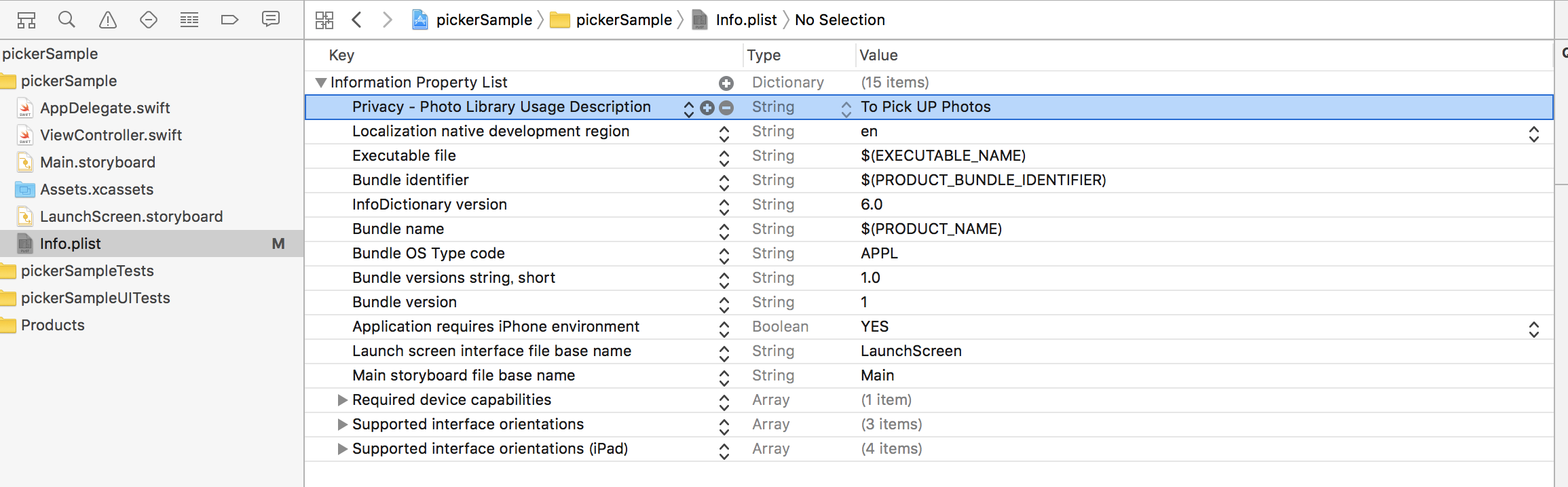
ViewController.swift
import UIKit
class ViewController: UIViewController,UIImagePickerControllerDelegate,UINavigationControllerDelegate {
var imagePickUpButton:UIButton = UIButton()
var picker: UIImagePickerController! = UIImagePickerController()
override func viewDidLoad() {
super.viewDidLoad()
//押されるとUIImagePickerControllerが開くボタンを作成する
imagePickUpButton.frame = self.view.bounds
imagePickUpButton.addTarget(self, action: #selector(imagePickUpButtonClicked(sender:)), for: .touchUpInside)
imagePickUpButton.backgroundColor = UIColor.gray
imagePickUpButton.setTitle("Toupe Me!!", for: UIControlState.normal)
self.view.addSubview(imagePickUpButton)
}
//basicボタンが押されたら呼ばれます
func imagePickUpButtonClicked(sender: UIButton){
//PhotoLibraryから画像を選択
picker.sourceType = UIImagePickerControllerSourceType.photoLibrary
//デリゲートを設定する
picker.delegate = self
//現れるピッカーNavigationBarの文字色を設定する
picker.navigationBar.tintColor = UIColor.white
//現れるピッカーNavigationBarの背景色を設定する
picker.navigationBar.barTintColor = UIColor.gray
//ピッカーを表示する
present(picker, animated: true, completion: nil)
}
//UIImagePickerControllerのデリゲートメソッド
//画像が選択された時に呼ばれる.
func imagePickerController(_ picker: UIImagePickerController, didFinishPickingMediaWithInfo info: [String : Any]) {
if let image = info[UIImagePickerControllerOriginalImage] as? UIImage {
//ボタンの背景に選択した画像を設定
imagePickUpButton.setBackgroundImage(image, for: UIControlState.normal)
} else{
print("Error")
}
// モーダルビューを閉じる
self.dismiss(animated: true, completion: nil)
}
//画像選択がキャンセルされた時に呼ばれる.
func imagePickerControllerDidCancel(_ picker: UIImagePickerController) {
// モーダルビューを閉じる
self.dismiss(animated: true, completion: nil)
}
}
実行すると以下のようになります

